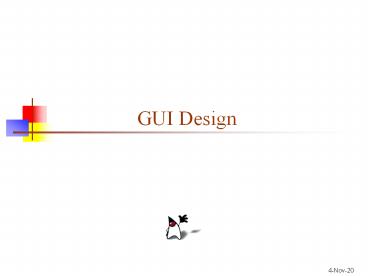GUI Design - PowerPoint PPT Presentation
Title:
GUI Design
Description:
Frequent users want to minimize effort. Few button clicks, little typing ... Minimize effort. One common measure of the effort required to do something is ' ... – PowerPoint PPT presentation
Number of Views:209
Avg rating:3.0/5.0
Title: GUI Design
1
GUI Design
2
HMI design
- There are entire college courses taught on HMI
(Human-Machine Interface) design - This is just a very brief presentation on some of
the points that I consider most essential - The goal is (usually) to make the design
- Intuitive It behaves as the user expects
- Simple Not cluttered
- Complete It lets the user do everything that the
program is capable of doing - From CIT591, day one A program is elegant if it
combines power with simplicity
3
Different needs
- Someone who uses the program only occasionally
wants to be able to figure out how to use it - Simple controls
- Clear, descriptive labels
- Help files
- Frequent users want to minimize effort
- Few button clicks, little typing
- No long sentences that must be read
- You should know what audience you are designing
for - Compromises may be necessary, but with care you
can design an interface that isnt too bad for
either group
4
Intuitive design
- An interface is intuitive if a new user grasps
immediately how to use it - It is impossible to make a very specialized task
intuitive to someone who doesnt understand the
underlying principles - For example, 3D animation programs
- Very few programs are of this nature
- What is intuitive varies from person to person
- However, most computer users have some common
expectations as to how common controls work
5
Principle of Least Surprise
- The Principle of Least Surprise says that the GUI
should do the least surprising ( most expected)
thing - Users have strong expectations about how GUI
elements, such as Buttons, work - Users also have strong expectations about how and
when files are opened and saved, and a host of
other things - Anything that we take for granted in an
interface should not be violated without very
good reason
6
Passive GUI elements
- When text is entered, it just sits there until
the user does something moreentering text does
not cause something to happen - For example, there may be an OK button to use the
text - Exception Very simple forms with only a text
field may respond to the Enter key (even if an OK
button is present) - Checkboxes (squares) and radio buttons (circles)
accept information from the user but dont take
any actions - Selection lists (for example, to choose a
language) accept information but dont themselves
do anything with it - Exception Lists that modify the view (such as
the font or the alignment) may have an immediate,
visible effect
7
Active GUI elements
- The most common active GUI element is the Button
- When you click a button, you expect something to
happen - Buttons that only make settings for future use
should not be Buttons - Menu items may be either active or passive
- Menu items that are just settings should have a
checkmark in front of them when turned on - Menu items that change their labels (such as On
or Off) are just confusing - Does On mean the feature is on, or you have to
click it to turn it on? - Menu items that open a dialog box to get more
information should end in an ellipsis (...), for
example, Font...
8
Feedback
- Everything the user does in a GUI should result
in feedback as to whether it worked - Example Checkboxes get checked, radio buttons
get pushed, typing shows up in text areas, etc. - Clicking a button should either show the results,
display a message that the action occurred, start
a progress bar going, or pop up a dialog box
that says what went wrong - Items that cannot be used at the moment should be
made inactive (so that they are visibly grayed
out) - This also solves the problem of what to do if the
user clicks on oneit cant happen - Items that cannot be used at the moment should
not be removed, which will cause the user to
waste time looking for them
9
Minimize effort
- One common measure of the effort required to do
something is mouse clicks - Example Compiling a program in BlueJ vs. Dr.
Java - For example, if the users action is successful,
provide feedback, but dont pop up a dialog box
with a message such as Your file has been saved.
OK - If the users action is not successful, make sure
that the feedback is highly visible - This is a good place to use a dialog box
10
Simple design
- Windows that do everything are too cluttered to
use easily - For example, you should not put your preferences
and your working elements in the same window - One ambulance company used a single window for
maintenance information, keeping track of which
employees were on duty, and dispatching
ambulances - Separate concernspresent windows that give the
user the right tools for what they are working on
now
11
Progressive disclosure
- Simple design does not mean less control
- The Principle of Progressive Disclosure says to
hide complexity until it is needed - For example, look at the Preferences... menu on
almost any large program - You dont see all the possible settings at once
- Settings are grouped according to what the user
is probably trying to dochange the appearance,
set security levels, etc.
12
User testing
- Most important in GUI design, even for
experienced designers, is user testing - Have a classmate or friend try out your program
- Watch as they do it
- Do not tell them how to use it let them figure
it out - If your test user cannot figure something out,
explain how to do it but make a note of the
problem, and fix it - Even a minimal amount of user testing can greatly
improve the design
13
The End