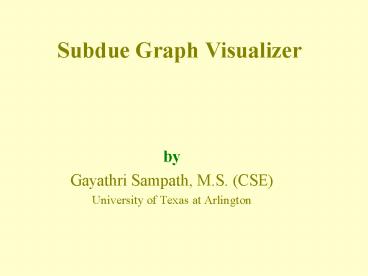Subdue Graph Visualizer - PowerPoint PPT Presentation
1 / 22
Title:
Subdue Graph Visualizer
Description:
Allows the user to view the input and substructure graphics in navigable windows ... Subdue sends substructure information as and when discovered ... – PowerPoint PPT presentation
Number of Views:159
Avg rating:3.0/5.0
Title: Subdue Graph Visualizer
1
Subdue Graph Visualizer
- by
- Gayathri Sampath, M.S. (CSE)
- University of Texas at Arlington
2
Motivation
- Visual description aids pattern discovery and
analysis - Existing tools are not suitable to sufficiently
display domain information - Need for a tool that
- Displays objects specified by the user using
simple and complex shapes - Allows the user to view the input and
substructure graphics in navigable windows - Allows text in the graphics
- Interacts easily with Subdue
3
Outline of Presentation
- Subdue
- Input Database
- Other Visualization Tools
- Subdue Graph Visualizer
- Experiments
- Screen shots
- Conclusion
4
Subdue
- Finds patterns in structural data
- Input is in graph form
- Uses MDL principle to discover substructures
- Substructures discovered compress the input graph
- The best substructures are chosen based on their
compression value - Search continues until computational limit
reached or all substructures have been found
5
Sample Input Database
6
Portion of Input graph
7
Sample Substructure and Instances
8
Other Visualization Tools
SGV
OpenGL
VCG
DaVinci
GraphEd
Dotty
Basic Geometric Shapes
Text
Interface to Subdue
Define new shapes
Multiple windows
Window navigation
Color objects in window
9
Subdue Graph Visualizer
- Programmed in Java and uses socket programming to
communicate with Subdue - Draws input and substructures in separate windows
- Has the ability to display color and text
- Allows the user to specify new shapes as
combination of pre-existing shapes
10
SGV Process
- Specify graphics in input graph
- Start both programs
- Socket communication is established
- Subdue sends input filename first
- SGV opens input file, parses the graphics and
stores the specification - SGV displays main input graph in a window
11
SGV Process
- Subdue sends substructure information as and when
discovered - SGV displays substructures in a separate window
and stores substructures in a list - The substructures are ordered on compression
value - When Subdue finishes, socket communication is
terminated and Subdue exits - SGV is still active for user interaction
12
SGV Process
- User can peruse the substructures in the
substructure window - As each substructure is viewed, all instances of
this substructure are highlighted in the main
graph window - Main window has capability to zoom
- Both windows have capability to scroll
13
Sample from Input file
- v 11 triangle ((polygon (( 150.0 200.0) ( 250.0
200.0) (200.0 100.0)) (color blue fill no))) - The first part is similar to input to Subdue
- Graphics specifies that the figure is a polygon
with vertices at the three coordinates given, the
color of the polygon is blue and it is not
shaded. - A polygon is interpreted as any shape with one or
more coordinates
14
Sample from Input File
- v 19 circle ((circle (750.0 200.0 ) 100.0 (color
green fill no)) ) - v 5 object ((text "Square" (200.0 250.0 ) (font
Courier size 12) (color green) ) ) - Circle graphics specifies that the object is a
circle with the center at the coordinates given
and radius 100 - For text, attributes font type and font size are
also specified - The color and fill specifications are similar to
polygon - More than one graphics object can be included for
each vertex or edge
15
Experiments
- Tested on 3 input cases
- Input consisting of basic geometric shapes
- More complex input but with basic geometric
shapes - A chemical structure consisting of single and
double bonds
16
Screen shots
17
Input graph for sample input consisting of
geometric shapes
18
Sample substructure
19
Another substructure
20
Main graph with substructure highlighted
21
Conclusion
- SGV is able to display input and output in
multiple navigable windows - SGV input can be configured to draw most shapes
- Flexible color and font specifications
- SGV can be very easily adapted to future
modifications and requirements of Subdue - The grammar for input specification can be easily
modified to accept more graphics concepts - SGV does not interrupt Subdue while execution
therefore there is no noticeable delay in Subdue
run time.
22
Future Work
- SGV can be altered to work for parallel
implementation of Subdue - SGV can be modified to work for multiple
iterations of Subdue