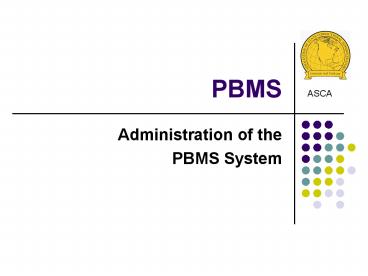PBMS - PowerPoint PPT Presentation
1 / 12
Title:
PBMS
Description:
Set up PBMS and Organization Administrators. Download database ... If left unchecked, the user will not be able to access these options. Facility Maintenance ... – PowerPoint PPT presentation
Number of Views:65
Avg rating:3.0/5.0
Title: PBMS
1
PBMS
ASCA
- Administration of the
- PBMS System
2
System Administration
- PBMS Administrator
- Access to entire system
- Set up PBMS and Organization Administrators
- Download database
- Organization Administrator
- Set up Facility Users
- Run Reports
- Enter Organization and Facility Data
- Facility Users
3
Login
4
Login
- Access PBMS site at www.pbms.us
- User ID first letter FirstName LastNameJohn
Rees jrees - Organization Code State Abbreviation
DOCKentucky DOC KYDOC - Password Pbms2006 (case sensitive)
5
Change Password
- Password may be changed on the next screen.
Password must include - Uppercase and lowercase
- At least one number
- Length 8 characters
- Password may be changed at any time by clicking
Organization Administration / User ID
Maintenance. Organization administrators may
reset User passwords.
6
Menus Based on Permissions
- Different menus appear based on variations in
system permissions - Organization Administrator menu includes
permission to run reports and enter data - Facility Users are simply active
7
User ID Maintenance
- Set Permission to Run reports
- Who has permission to run reports
- Set Permission to Enter Organization Data
- Who has permission to enter organizational data
- Set Permission to Enter Facility
- Who has permission to enter each facilitys data
- One or more persons per facility
- One person per one or more facilities
8
User ID Maintenance
- Edit User ID
- Make sure that the following are checked
- Run Reports
- Enter Organizational Data
- Enter Facility Data
- Active
- If left unchecked, the user will not be able to
access these options
9
Facility Maintenance
- Add list of facilities
- Edit existing from menu on right
- Indicate DOC or Non-DOC for reporting
- Active or inactive
- Abbreviate or use fullfacility name (to
populate drop downmenu)
10
Facility Users
- Users must be given access to each facility
- After facilities have been entered on previous
screen, use Facility Name drop down menu to
select a facility - Use User Name drop down menu to select User ID to
be given access to that facility, click submit - Must select each facility individually for each
user
11
Facility Users
- As users are selected by facility, their names
will populate a list on the right side of the
screen - Click the Active box to activate or inactivate
users as needed
12
Menu Options Change
- Logout of the system
- Log back in
- Note the new menu item for Reports
- Click Menu to see additional options for
entering organizational and facility
characteristics and key indicator data