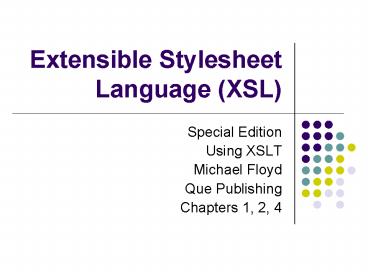Extensible Stylesheet Language XSL - PowerPoint PPT Presentation
1 / 26
Title:
Extensible Stylesheet Language XSL
Description:
XSL is a markup language defined in XML that enables you to ... h3 font color='Red' Funny Stuff! /font /h3 /xsl:when xsl:when test='genre='Thriller' ... – PowerPoint PPT presentation
Number of Views:110
Avg rating:3.0/5.0
Title: Extensible Stylesheet Language XSL
1
Extensible Stylesheet Language (XSL)
- Special Edition
- Using XSLT
- Michael Floyd
- Que Publishing
- Chapters 1, 2, 4
2
What is XSL?
- XSL is a markup language defined in XML that
enables you to describe how XML data will be
transformed into another XML vocabulary, HTML, or
text. - Introduced in 1998
- Split into three specifications
- Extensible Stylesheet Language Formatting Objects
(XSL-FO) - Strictly addresses formatting
- XSL Transformation Language (XSLT)
- Allows you to convert of transform XML documents
to other forms - XML Path Language (XPATH)
- Allows you to locate an and access parts of an
XML document
3
Benefits of XSL
- You can use XSLt with XPATH expressions to
accomplish many of the same tasks that require
use of the DOM. Those of you who had difficulty
with the DOM might find XSL easier to work with.
4
XSL Features
- Uses a style sheet that can be associated with an
XML document by - Referencing it directly. The XML processor reads
the stylesheet directive and loads the sheet and
processes it. - Generating it dynamically using the DOM. You
create the style sheet as a DOM object and call
the DOMs transformNode method.
5
XSL Transformations
- Provides a set of elements that allow you to
locate parts of an XML document and transform
them to another form - XML to HTML (We saw the need for this last week)
- XML to XML (When you want a document that fits
one schema to fit another) - XPATH assists in the searching process
- The most common use is to take an XML document
and convert it to HTML while including a CSS
document to format the HTML nicely.
6
XSL Transformations Part Two
- Provides a large set of elements and attributes
that allow you to - Read the source tree and generate the result tree
- Copy and edit elements, attributes, text, etc
from the source tree (the tree loaded into
memory) and add them to the result tree (the
tree being created on the fly that contains the
results of applying transformations to the source
tree). - Test for conditions
- Perform conditional processing
- Iterate through a group of elements
- Search and sort elements
- Set variables
- Invoke scripts
7
XPATH
- General mechanism for traversing a document tree
to locate and access node/s - Also uses with the XML Linking Specification
(XLINK) - Used with XSLT to select and transform part or
all of a document - You can use XPATH expressions as arguments to DOM
method calls that return node/s such as
SelectNodes() - Allow you to specify conditions
- Can generate text that will be placed in the
result tree.
8
XSL Formatting Objects
- Similar in concept to CSS
- Used with complex structures
- Uses XML notation
- Allows you to change the order in which the
elements appear - Much newer technology than CSS
- Generally renders documents as PDF files since
absolute positioning is used
9
XSL Processing
- The XML document loaded into memory is the source
tree as it represents the source document - The goal is to create a second tree, the result
tree. - Rules in the XSL Style sheet (called templates)
- Walk through the source tree
- Select components to process
- Tranformation occurs
10
Creating the XSL Style Sheet
- You only have to transform the desired portions
of the source tree - The XSL style sheet contains an XML declaration
indicating its an XML document - .w3.org/1999/XSL/Transform
- When the XML processor sees the style sheet
reference, it creates the document tree. Then the
XSLT processor applies the stylesheet to the XML
document creating the result tree. - The URI varies depending on the version of XSL
youre using. - 1.0 is the current version
- An official W3C recommendation as of 10/15/2001
- 2.0 is a work in progress
- is the root element
- The XSL style sheet also contains an xsloutput
element that indicates the result trees type
Other values include
text or xml
11
Templates and Template Rules
- Templates are the individual statements used to
create a transformation - A collection of templates is known as a template
rule - sets a pointer to the
root element in the source document - Known as the root template rule
- All stylesheet contain this rule.
- The match attribute specifies which element/s you
are processing. The / character indicates the
root element. - The / character is known as a pattern.
- The template element is a top-level element
because its a child of the xslStyleSheet root
element.
12
Understanding Patterns
- A pattern is the syntax used to navigate around
the source tree. - Used in the match attribute of a template rule.
- Basic pattern syntax is easy to learn.
- Allows you to perform 80 of what you need to
navigate the source tree. - Similar to DOS syntax used to navigate a PCs
hard drive directories. - You can always move to the root directory by
using the / pattern.
13
Characters Used to Construct Patterns
14
Creating Text
- Anything in a template rule that is not a
recognized stylesheet element will be placed in
the result tree as a text node - Company entName /
15
Getting the Content of an Element
- The element retrieves the content from
an element or attribute. - Takes an optional Select attribute and
pattern/location path that allows you to specify
node/s from which to get content. - A beginning slash is not needed if the pointer is
currently set at the root node via match/ - tells the XSLT processor to do something.
16
Outputting the Results
- The easiest way to attach your XSL Stylesheet to
the XML document is by using the same method we
used to attach a CSS stylesheet to an XML
document. - However you set the mime type to text/xsl instead
of text/css. - hrefinvoice.xsl?
17
Controlling the Output
- You can only convert XML to HTML, text, or XML
using the element. - It doesnt change the actual source code when you
view the page source in the Web browser.
18
Retrieving Attributes
- Preface the attribute name with an _at_ sign
- This is MUCH easier than grabbing attributes
using the DOM.
19
Creating an HTML File from an XML File
- The following XSLT file will display the title
and genre of just the FIRST movie in the xml
file. It does not do any looping on its own. - w.w3.org/1999/XSL/Transform"
- My Favorite Movies
- Rating dvd/_at_numberstars" /
- Title vd/title" /
- Genre vd/genre" /
20
Explaining the XSL File
- You have to move from the current location of the
pointer to the level in the XML that contains the
content you want to display. Thats why we had to
list two parent elements before title and genre - The pointers current location was on the root
element because the template elements match
attribute was set to / - Even though numberstars is an attribute of the
DVD element, a slash is used. The _at_ sign denotes
an attribute. - Since only the first DVDs information was
displayed, we need a way to loop through the
entire source tree. - XPATH will show us the way!
21
Using For-Each to Iterate
- Rating /
- Title
- Genre
- The xslfor-each element allows you to use the
select attribute to move to the child element you
want the processor to point to. - Leave off the ending slash
- Make sure you close the xslfor-each element tag
- Anything between the opening and closing
xslfor-each tag will be processed once for each
instance of that element or attribute in the XML
document.
22
Fine Tuning Your Iteration
- You can use xslsort to sort by an element or
attribute. You can also choose whether the sort
should be in ascending or descending order - The sort element comes after the xslfor-each
element - The select attribute value contains the
element/attribute that will be used to sort. - The default value is . which sets the strng
value of the urrent node to be used as the sort
key. - Order can be set to ascending or descending.
Ascending is the default. - If you have a list of values with mixed case and
you want one case to take precedence over the
other you can use the case-order attribute and
set the value to either upper-first or
lower-first.
23
Conditional Processing Using XSLif
- XSLT provides two methods for processing based
upon a set of conditions - operates like an if/then construct. You
specify the condition for the if element using
the test attribute - 1999"
- Year Released select"released" /
24
Conditional Processing Using xslchoose
- Slightly more complex than using xslif
- Works like Select Case or Switch
- Lets you choose from a series of choices
- Choices are written using a sequence of xslwhen
elements - Funny
Stuff! - You'll be on the
edge of your seats!
25
Adding Comments
- You can create a comment node using
- This allows you to add a comment to the processed
document
26
Including and Importing Style Sheets
- You can combine XSL Stylesheets using the
xslimport element in the first style sheet. - /
- The elements that are imported will precede those
in the stylesheet containing the import element.