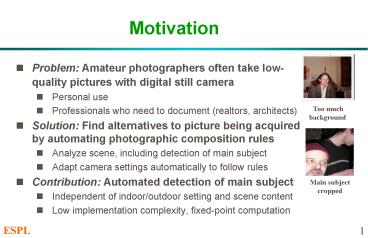Motivation - PowerPoint PPT Presentation
Title:
Motivation
Description:
Focus main subject using auto-focus filter ... Outer boundary of detected sharp edges is initial contour ... Detected strong edges with proposed algorithm ... – PowerPoint PPT presentation
Number of Views:63
Avg rating:3.0/5.0
Title: Motivation
1
Motivation
- Problem Amateur photographers often take
low-quality pictures with digital still camera - Personal use
- Professionals who need to document (realtors,
architects) - Solution Find alternatives to picture being
acquired by automating photographic composition
rules - Analyze scene, including detection of main
subject - Adapt camera settings automatically to follow
rules - Contribution Automated detection of main subject
- Independent of indoor/outdoor setting and scene
content - Low implementation complexity, fixed-point
computation
2
Digital Still Cameras
- Converts optical image toelectric signal using
chargecoupled device - Camera settings under software control
- Focus, e.g. auto-focus filter
- Zoom
- White balance Corrects color distortions
- Shutter aperture and speed
- Produces JPEG compressed images
3
Main Subject Detection Methods
- Two differently focused photographs Aizawa,
Kodama, Kubota 1999-2002 - One has foreground in focus, and other has
background in focus - Significant delay involved in changing the focus
- Bayes nets based training Luo, Etz, Singhal,
Gray 2000-2001 - Bayesian network trained on example set and
tested later - Training time involved suited for offline
applications - Multi-level wavelet coefficients Wang, Lee,
Gray, Wiederhold 1999-2001 - Expensive to compute and analyze wavelet
coefficients - Iterative classification from variance maps Won,
Pyan, Gray 2002 - Optimal solution from variance maps and
refinement with watershed - Suitable for offline applications involving
iterative passes over image
4
Proposed Algorithm
- User starts image acquisition
- Focus main subject using auto-focus filter
- Partially blur background and acquire resulting
picture - Open shutter aperture (by lowering f-stop) which
takes about 1 s - Foreground edges stronger than background edges
- While acquiring user-intended picture, process
blurred background picture to detect main subject - Generate edge map (subtract original image from
sharpened image) - Apply edge detector (Canny edge detector performs
well) - Close boundary (e.g. gradient vector flow or
proposed approximation)
5
Generate Edge Map
fsmooth(x,y)
-
g(x,y)
fsharp(x,y)
Smoothing filter
f(x,y)
Sharpening filter
Model for an image sharpening filter
- Symmetric 3 x 3 sharpening filter
- For integer a and b, coefficients are
- Integer when dropping 1/(1 a) term
- Fractional when -1 2a ? b lt 1 and 1/(1 a) is
power-of-two - Generate edge map
- Subtract original image from sharpened image
- Main subject region now has sharper edges
6
Boundary Closure
- Gradient vector flow method Xu, Yezzi, Prince
1998-2001 - Compute gradient
- Outer boundary of detected sharp edges is initial
contour - Change shape of initial contour, depending on
gradient - Shape converges in approximately 5 iterations
- Disadvantage computationally and memory
intensive - Approximate lower complexity method
- Select leftmost rightmost ON pixel and make row
between them ON - Can detect convex regions but fails at concavities
7
Implementation Complexity
- Number of computations and memory accesses per
pixel - Sharp region calculation convolution with
symmetric 3x3 filter with parameters a 0.5 and
b 3.5 subtraction - Canny edge detector gradient computation with
symmetric 3x3 filter non-maximal suppression - Digital still cameras use 160 digital signal
processor instruction cycles per pixel
8
Results
Original image with main subject(s) in focus
Detected strong edges with proposed algorithm
Detected main subject mask with gradient vector
flow
9
Conclusion
- Developed automated low-complexity one-pass
method for main subject detection in digital
still cameras - Processes picture taken with blurred background
- Detects main subject by detecting frequency
content difference between main subject and
background - Requires 18 multiply-accumulates, 4 comparisons,
and10 memory accesses per pixel - All calculations in fixed-point arithmetic
- Applications digital still cameras,
surveillance, constrained image compression, and
transmission and display - Copies of MATLAB code, poster, and paper,
available at - http//www.ece.utexas.edu/bevans/papers/2003/sti
llCameras
10
AUTOMATIC MAIN
SUBJECT DETECTION FOR DIGITAL
Serene Banerjee and Brian L. Evans
Embedded Signal Processing LaboratoryThe
University of Texas at Austin
11
STILL CAMERAS