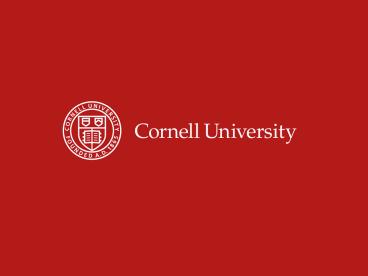Configuring Maximo using RulesManager - PowerPoint PPT Presentation
1 / 19
Title:
Configuring Maximo using RulesManager
Description:
Currently using , Asset, PM, Work Order, and Planning Modules. Will be implementing Inventory Module soon. ... If Auto Route Stop Descriptions? ... – PowerPoint PPT presentation
Number of Views:124
Avg rating:3.0/5.0
Title: Configuring Maximo using RulesManager
1
(No Transcript)
2
- Configuring Maximo using RulesManager
- Michael Tubbs
3
- Using Maximo since July 2004.
- Started with Ver. 5.2, currently on Ver. 6.1.
- Currently using , Asset, PM, Work Order, and
Planning Modules. - Will be implementing Inventory Module soon.
- Will be incorporating our Facilities Customer
Service Center and corresponding corrective
maintenance in the coming year. - Over 46,000 Assets, 95,000 Locations, 13,000
PMs. - Some technicians are mobile, using Syclo on
wireless laptops.
4
- Forces you to associate a location with a system
hierarchy before saving.
- Builds Location, by concatenating Facility Code,
Work Code, and a sequentially generated PM Unit
Number.
5
- Validates Job Number against Location using a
remote procedure call to Job Cost, our legacy
billing system.
6
(No Transcript)
7
(No Transcript)
8
(No Transcript)
9
- Sets Previous Job Number (previous_jpnum) when a
record is duplicated.
- Sets Effective Date (effectivedate) and Retire
Date (retiredate) when status is changed to
active and inactive respectively.
10
(No Transcript)
11
- Sets GL Account components based on a calculation
from other components, Work Type, Person Group
- Sets Maintenance Manager Name based on Facility
Code
12
- Conditionally copies fields from Asset or PM
13
(No Transcript)
14
- Validates Work Order is not cancelled, resolved,
or on hold.
- Validates work dates (Start Date and Finish
Date) are within work order date range.
- Requires Job Number for non-Utilities groups.
- Performs same Job Number / Job Number 2
calculation and remote procedure call as in Asset
Module.
15
- Validates Job Number is correct for Estimating
Tickets.
- Validate Ticket Number matches Work Order Ticket
Number.
16
- Copies field values from Work Order
- Gets calculated Line Cost from mainframe billing
system through remote procedure call.
- Sets Memo to the assets common name.
- Calculates Daily Total Hours for the Labor Code,
for the date worked and displays it in a virtual
field
17
- If Auto Route Stop Descriptions? is checked, the
route stop Description auto fills with the root
assets Location Description and Area Served.
18
Questions?
19
Contact infoMichael Tubbse-mail
mtt34_at_cornell.edu