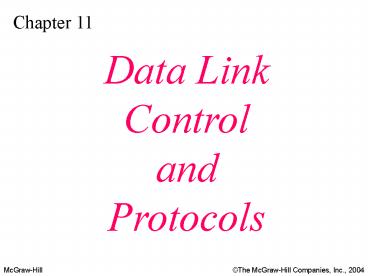Data Link Control and PowerPoint PPT Presentation
1 / 24
Title: Data Link Control and
1
Chapter 11
Data LinkControland Protocols
2
Note
Flow control refers to a set of procedures used
to restrict the amount of data that the sender
can send before waiting for acknowledgment.
Error control in the data link layer is based on
automatic repeat request, which is the
retransmission of data.
3
Methods of Flow/Error Control
- Stop and Wait ARQ
- Send a single frame, then wait for
acknowledgement - Go-back-N ARQ
- Send block of frames if error, repeat them all
- Selective Repeat ARQ
- Send block of frames if error, repeat only from
bad frame onwards
4
11.1 Normal operation
Stop and Wait ARQ
5
11.2 Stop-and-Wait ARQ, lost frame
6
11.3 Stop-and-Wait ARQ, lost ACK frame
7
Note
In Stop-and-Wait ARQ, numbering frames prevents
the retaining of duplicate frames.
Numbered acknowledgments are needed if an
acknowledgment is delayed and the next frame is
lost.
8
11.4 Stop-and-Wait ARQ, delayed ACK
9
11.5 Piggybacking
Piggybacking allows two-way communication
Both ends must maintain S and R variables
10
11.6 Sender sliding window
Go-back-N ARQ
The Sender maintains a sliding window of m
buffered frames
11
11.7 Receiver sliding window
Go-back-N ARQ
The Receiver maintains a single frame window
12
11.8 Control variables
Control variables keep track of frames
SF first frame in window SL last frame in
window S current frame
13
11.9 Go-Back-N ARQ, normal operation
Not all frames need to be acknowledged ACK2 is
a cumulative acknowledgement of frames 0 1
14
11.10 Go-Back-N ARQ, lost frame
Time out Indicates No ACK for Frame 2
15
11.11 Go-Back-N ARQ sender window size
For frame number of m bits, max window size is
2m-1
16
Note
In Go-Back-N ARQ, the size of the sender window
must be less than 2m the size of the receiver
window is always 1.
17
11.4 Selective-Repeat ARQ
- Uses Sender and Receiver Windows
- Does not resend whole set of frames
- Introduces NAQ
- More efficient in noisy conditions
- Has limits on Window Size
- Allows Bidirectional Transmission
- Allows Pipelining
18
11.12 Selective Repeat ARQ, sender and
receiver windows
19
11.13 Selective Repeat ARQ, lost frame
20
Note
In Selective Repeat ARQ, the size of the sender
and receiver window must be at most one-half of
2m.
21
11.14 Selective Repeat ARQ, sender window size
Error occur if window size gt 2m-1 (half of 2m)
22
Example 1
In a Stop-and-Wait ARQ system, the bandwidth of
the line is 1 Mbps, and 1 bit takes 20 ms to make
a round trip. What is the bandwidth-delay
product? If the system data frames are 1000 bits
in length, what is the utilization percentage of
the link?
Solution
The bandwidth-delay product is
1 ? 106 ? 20 ? 10-3 20,000 bits The system
can send 20,000 bits during the time it takes for
the data to go from the sender to the receiver
and then back again. However, the system sends
only 1000 bits. We can say that the link
utilization is only 1000/20,000, or 5. For this
reason, for a link with high bandwidth or long
delay, use of Stop-and-Wait ARQ wastes the
capacity of the link.
23
Example 2
What is the utilization percentage of the link in
Example 1 if the link uses Go-Back-N ARQ with a
15-frame sequence?
Solution
The bandwidth-delay product is still 20,000. The
system can send up to 15 frames or 15,000 bits
during a round trip. This means the utilization
is 15,000/20,000, or 75 percent. Of course, if
there are damaged frames, the utilization
percentage is much less because frames have to be
resent.
24
Notes
- Piggybacking allows 2-way communication, but now
2 sets of S and R windows must be maintained - Pipelining is when the next task is started
before the present one is completed
(acknowledged). Go-back-N and Selective repeat
ARQ allow pipelining