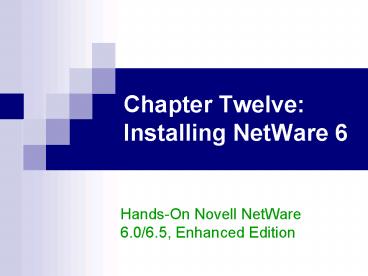Chapter Twelve: Installing NetWare 6 PowerPoint PPT Presentation
1 / 65
Title: Chapter Twelve: Installing NetWare 6
1
Chapter TwelveInstalling NetWare 6
- Hands-On Novell NetWare 6.0/6.5, Enhanced Edition
2
Objectives
- After reading this chapter and completing the
exercises, you will be able to - Describe the components of the X.500 directory
services model and identify commonly used
directory services, including eDirectory, Active
Directory, and Netscape - Identify the installation requirements for
NetWare 6 and plan a NetWare 6 installation - Identify and use common console commands and
NetWare Loadable Modules (NLMs) - Identify the steps for installing NetWare 6 into
an existing network
3
Directory Services
- Novell defines a directory service as a
combination of a database and services that
provide the following network capabilities - Integrate diverse systems to provide centralized
organization and management - Provide users with access to data and resources
they need to perform their job duties - Help provide connectivity between users, both
within the organization and across the Internet - Coordinate organization and network information
and resources
4
Directory Services
- The directory database is made up of entries that
store information about network objects - Directory services provide the discovery,
security, storage, and relationship management
functions that make the information in the
database valuable - As a CAN, youll be required to know the basics
of the X.500 standard and be able to identify
examples of the following common directory
services - Novell eDirectory
- Microsoft Active Directory
- Netscape Directory Server 4
5
X.500 Directory Standard
- Using the OSI model as a foundation, the ITU
later created specifications for a series of
recommendations known as X.500 that define
directory services - The first X.500 specificationthe Directory
Information Model, released in 1988was a basic
model showing how the directory service
information should be displayed to the user - With the release of the 1993 X.500 specification,
the ITU provided additional models to describe
directory services, as shown in Table 12-1
6
X.500 Directory Service Models
7
Directory Information Base (DIB)
- AS described earlier, the directory database is
made up of objects called entries that contain
information about objects in the real world, such
as users, printers, computers, and data volumes - These objects are collectively known as the
Directory Information Base (DIB) - Within the DIB, each entry is made up of a
collection of information fields called attributes
8
X.500 DIB Components
9
Directory Information Tree (DIT)
- Just as subfolders are arranged within folders in
the file system, the hierarchical relationship
between the containers in the DIB enables them to
be arranged into a tree structure called the
Directory Information Tree (DIT), shown in Figure
12-3 - To keep the directory organized, a set of rules
known as the Directory Schema is enforced to
ensure that the information in the DIB is not
damaged or lost as modifications are made to it
10
Structure of the X.500 DIT
11
Directory User and Service Agents
- The X.500 specification takes a client-server
approach in communicating information to the
directory - Processing a request for information from the
directory service consists of four steps, as
illustrated in Figure 12-4 - In the first step, the Directory User Agent
(DUA), usually running on a user workstation,
acts as the client to send requests from the user
to the Directory System Agent (DSA) running on a
server
12
Directory Service Protocols
- Directory service protocols handle formatting and
communicating requests between DUAs and DSAs - As shown in Figure 12-5, the Directory Access
Protocol (DAP) handles formatting and
transmitting data between the DUA and the DSA - If a DSA cannot fulfill the request of a DUA, it
passes the request on to another DSA - Communication between DSAs is accomplished with
the Directory Service Protocol (DSP)
13
The Directory Access Protocol
14
Directory Service Protocols
- The Directory Information Shadowing Protocol
(DISP) is a special DSP thats responsible for
keeping multiple copies of the DIB synchronized - In X.500 terminology, the process of distributing
and synchronizing the DIB among multiple
locations is called shadowing - The Lightweight Directory Access Protocol (LDAP),
used in Chapter 4 to import user objects from a
Lightweight Directory Interchange Format (LDIF)
file, is another important protocol based on the
X.500 model
15
eDirectory Architecture
- Originally known as Novell Directory Services
(NDS), the NetWare 6 directory service,
eDirectory, is based on X.500 standards and
offers several additional features - ConsoleOne management of objects, partitions,
replicas, and the directory schema - Client libraries and LDAP tools for Linux,
Solaris, and Tru64 Unix - The remainder are listed on page 518 of the
textbook
16
NDS Operation
- NDS versions that shipped with NetWare 4 and 5
use the RECMAN database, which consists of data
and stream files in a hidden directory on the SYS
volume - The RECMAN database files use fixed-length record
data-storage methods and are used for the
following purposes - The Partitio.nds file lists the database
partitions, which includes the schema and any
external references - The.Entry.nds file contains records for the
properties of each object - The Valid.nds file contains the property values
(attributes) for each object - The Block.nds file holds overflow value data from
the Value.nds file
17
eDirectory Operation
- The structure and purpose of the files in this
database are different from the NDS database
system - The NDS.db file acts as the control file for the
database and contains the rollback log used to
abort incomplete transactions - The 00000001.log file in the SYS\_NetWare\NDS.rfl
directory tracks committed transactions as well
as the current transaction - The NDS.xx files contain all records and indexes
stored on the server - The Stream files have an .nds extension and are
named with hexadecimal characters (0-9, A-F)
18
Preparing for NetWare Installation
- Preparing for NetWare installation involves
determining the servers hardware configuration
and identifying the physical and logical network
environment where the server will be installed
19
The Server Planning Worksheet
- To perform a successful NetWare 6 server
installation, you need to supply information
about your servers hardware devices and setup
options to the installation program
20
NetWare Server Planning Form
21
Server Identification
- Each NetWare server needs a unique identification
to communicate with and provide services to the
network - The identification information for a NetWare 6
server consists of three major components the
servers name, internal identification number,
and DNS name
22
System Information
- Essentially, NetWare 6 consists of an operating
system kernel (Server.exe) that provides core
NetWare server services to the network and a
software bus that allows other modules containing
specialized services and control functions to be
loaded and unloaded, as shown in Figure 12-9 - In addition to providing core NetWare services
and support for loadable modules, the NetWare 6
kernel has been designed to support Java
applications and provide Internet services using
HTTP
23
NetWare Software Bus
24
Disk Driver Information
- NetWare 6 disk drivers are modules, with separate
drivers called Host Bus Adapters (HBAs) to manage
the controller cards and Custom Device Modules
(CDMs), which work with the HBA to control the
individual storage devices attached to the
controller card
25
Partition Information
- The next step in preparing for server
installation is defining the amount of disk
storage to be allocated to DOS and the NetWare
system partition - Additional partitions and volumes can be added
later, as described in Chapter 3 - On a NetWare server, disk storage space is
divided into two or more areas called
partitionsone partition for use by DOS in
starting the server, and the other partitions for
use by the NetWare operating system
26
Network Card Information
- To communicate with other devices on the network,
a server needs at least one network interface
card - Additional NICs can be installed to allow access
to the server from multiple network cable systems - To access NICs, NetWare requires a driver to be
identified during NetWare installation
27
Protocol Information
- After you have identified the servers hardware
environment, the other major consideration is
identifying the network environment in which the
server will operate - The network environment consists of network
protocols along with the network address and any
special frame types to be used for each NIC in
the server
28
The IPX Protocol
- When installing the IPX protocol, each network
cable system requires a unique network address
and frame type - The frame type specifies the format of the data
packets to be sent across the network cable - The IPX network address works much like a zip
code - It allows packets to be efficiently delivered to
the correct network of the recipient
29
The TCP/IP Protocol
- In addition to the IPX protocol, NetWare supports
TCP/IP - The NetWare Server Planning Form can be used to
identify TCP/IP information that will be
configured during installation - To install support for TCP/IP during
installation, you need to supply the server with
an IP address and mask
30
Server Context
- During NetWare installation, you have a choice of
placing the new server in an existing tree or
creating a new tree - To place the server in an existing tree, you need
to be able to log in as the Admin user of the
existing tree and enter the context of the
container where the server will be created - To create a new tree, you need to determine its
name and the context of the container where the
new server object and Admin user will be placed
31
Installation Component Options
- Selecting multiple components during server
installation makes it more difficult to select
the correct configuration options for each
component - Table 12-4 contains a brief description of each
component on the NetWare Server Planning Form
32
NetWare 6 Component Descriptions
33
Installing NetWare 6
- The NetWare 6 server installation process can be
divided into three major phases preparation of
the DOS partition, initial installation and file
copying, and graphical user interface (GUI)
installation
34
Phase 1 Preparation of the DOS Partition
- There are two paths you can take when preparing
the DOS partition - You can let the NetWare installation program
create and format the DOS partition for you - You can manually create and format the partition
35
Phase 2Initial Installation and File Copying
- The installation program first copies files to
the C\Nwserver directory on the DOS partition
and then starts the NetWare server kernel and
proceeds with the text-based installation - During this phase, you need to select your
installation method, identify the disk and
network card drivers, and create the SYS volume
36
Phase 3 GUI Installation
- Most of the server setup and configuration
information is supplied by using the NetWare GUI - The GUI installation can be subdivided into three
general phases - In the server setup phase, you supply the server
name, create additional volumes, select
protocols, supply IP address information, enter
the DNS name and domain of the server, and
identify your time zone
37
Server Setup
- The server setup phase starts with asking for the
server name and then proceeds to obtain the
initial encryption license information - Before performing this phase, you should have
access to a license that contains the Novell
Cryptographic License file (extension .nkf) for
your server
38
eDirectory (NDS) Installation
- The eDirectory installation involves selecting an
existing tree or creating a new tree - In either case, you will be asked to enter the
context for the new server - When creating a new tree, the installation
program asks for the context and password of the
Admin user
39
License and Component Installation
- The final phase of the installation process is to
locate and select the NetWare server and
connection licenses and then select any
additional components to install - As a general rule, its best to select a minimum
number of additional components at first and
install additional features by using the GUI
console
40
Working with the Server Console
- A NetWare server starts first from the DOS
partition (Cdrive) - As shown in Figure 12-9, the NetWare server
consists of the Server.exe kernel software and
modules that are loaded to provide services - The Server.exe kernel supplies the core NetWare
services, such as file sharing, and provides a
software bus for NetWare Loadable Modules and
Java applications
41
Working with the Server Console
- Most network services, such as Novell Distributed
Print Services (NDPS) and Novell eDirectory, and
device drivers are provided by software modules
called NetWare Loadable Modules (NLMs), which are
loaded during or after the server startup process - To start the NetWare server, you run the
Server.exe program from the DOS partition
42
Console Commands
- To become a CNA and effectively operate a server
console, you need to know how to use the basic
console commands built into the NetWare operating
system, so you should know the purpose and use of
the console commands listed in Table 12-5
43
Essential Console Commands
44
The BIND protocol TO driver Command
- The BIND command attaches a protocol stack to a
network card and is necessary so that
workstations using that protocol can communicate
with the file server - Replace the protocol parameter with the name of
the protocol stack you want to attach to the
network card
45
The CONFIG Command
- The CONFIG command displays information about the
server and network card configuration, as shown
in Figure 12-21 - You should use the CONFIG command before
installing network adapters in the server so that
you have a current list of all hardware settings
on the existing network boards
46
The DISPLAY SERVERS Command
- The DISPLAY SERVERS command, as shown in Figure
12-22, can be useful when using the IPX protocol
to determine whether the server is correctly
attached to a multi-server network
47
The DISABLE/ENABLE LOGIN Commands
- The DISABLE LOGIN command prevents new users from
accessing services on the NetWare server - Before shutting down the server, you should issue
the DISABLE LOGIN message to prevent any
additional users from accessing the server, and
then use the BROADCAST command to send a message
to all logged-in users telling them that the
server will be shutting down in the specified
time period and they should close all files and
log out of the server
48
The DOWN Command
- The DOWN command deactivates the NetWare server
operating system, removes all workstation
connections, and returns the server to the DOS
prompt
49
The LOAD Command
- The LOAD command loads an NLM into memory and
runs it - By default, the LOAD command searches for the
requested module in the SYSSystem directory
unless a different path is specified - Valid paths can include NetWare volume names as
well as DOS local drive letters - The MODULES Command
- The MODULES command lists all currently loaded
modules along with their names, version numbers,
and dates - The modules are listed in sequence, starting with
the last module loaded and ending with the first
module loaded
50
The MOUNT and DISMOUNT Commands
- The MOUNT command is needed to mount a volume
that has been taken offline with the DISMOUNT
command or that did not mount correctly when the
file server was started - Normally, the MOUNT ALL command is inserted into
the file servers Autoexec.ncf startup file
during installation and attempts to mount all
volumes when the file server is started - The NSS /poolrebuild Command
- The NSS command has a number of options for
viewing and repairing the state of NSS
components, such as pools and volumes - Every time you rebuild a particular NSS volume,
the previous error file is overwritten
51
The SECURE CONSOLE Command
- The SECURE CONSOLE command adds the following
security features to help protect the server from
unauthorized access - Prevents loading NLMs from other sources, such as
floppy disks, the DOS partition, or CDs - Allows only the console operator to modify the
date and time - Prevents keyboard entry into the internal
debugger to change operating system parameters
52
The SEND Command
- The SEND command on the server console is used to
send a message to a specific client - The most common use of the SEND command is to
request a user to log out before shutting down
the file server - The SET TIME Command
- The SET TIME command is used to change the
current server time or date - In a multiple server network tree consisting of
30 or fewer servers, a single server is
designated as a reference server
53
The UNBIND Command
- The UNBIND command is used to unload a protocol
stack from a LAN driver, causing the server to
stop communicating with other machines using that
protocol - The most common use of the UNBIND command is to
take a defective server off the network
54
NetWare Loadable Modules (NLMs)
- One of the strengths of NetWare is its use of
NetWare Loadable Modules (NLMs) to add
functionality to the core operating system - Because NLMs play such an important role in
tailoring the NetWare network, CNAs must be
familiar with the standard NLMs included with the
NetWare operating system
55
Using the MONITOR Module
- The MONITOR utility module is useful for
monitoring and configuring system performance - After loading the MONITOR utility, the main
monitor screen, shown in Figure 12-24, is
displayed - The lower half of the screen displays a menu of
monitor options - You can view a menu of Available Options (shown
in Figure 12-25) by pressing the Tab key
56
The Console Screen for the MONITOR Utility
57
MONITOR Statistics
58
Using Java on the Server
- Running Java applications on the server console
requires extra hardware resources - Novell recommends at least 256 MB of RAM, a PS/2
or serial mouse, and a PCI video card that
conforms to the VESA 1.2 or higher specification - If your video card does not meet VESA 1.2
standards, NetWare loads a default driver that
supports only 640 by 480 resolution with 16
colors - The JAVA.NLM is automatically loaded along with
the X Window System GUI console when your server
starts
59
Using the NetWare GUI Console
- Novell has included a Java GUI console interface
with NetWare 6 - The GUI platform is provided by an implementation
of the X Window System, allowing Java programs
that conform to the Abstract Windowing Toolkit
(AWT) to be displayed with the X Window interface - To load GUI support, you can type the command
STARTX at the server console
60
Modifying the Server Startup Files
- The startup files can be viewed and modified from
the server console by using the NWCONFIG module
61
Upgrading an ExistingNetwork to NetWare 6
- As shown in Table 12-9, there are many advantages
to implementing a NetWare 6 server in an existing
NetWare network
62
Upgrading the Existing Tree to eDirectory 8.6
- Although UAS installed NetWare 6 into a new tree,
the AeroDyn division currently has a NetWare 5
server that management would like to continue
using - Install the new NetWare 6 server into the
existing NetWare 5 NDS tree - Upgrading the Certificate Authority Object
- The Certificate Authority (CA) object plays an
important role in network security by providing
users and applications with private and public
keys for encrypting data packets for secure
transmission - Each eDirectory tree must have one, and only one,
CA service running on a NetWare server
63
Installing a NetWare 6 Server Into an Existing
Tree
- The process for installing NetWare 6 into an
existing tree is similar to installing NetWare 6
into a new tree, except for the need to identify
the tree and context where the NetWare 6 server
will be installed and the user name and password
for an Administrator account with Supervisor
rights to the container where the server will be
installed
64
Summary
- Directory services play an essential role in
administering and managing networks consisting of
diverse operating systems and locations - NetWare server installation involves three major
phases creation of the DOS boot partition,
initial text-based setup, and GUI installation - NetWare enables the console operator to add
services and features to the NetWare kernel by
loading programs called NetWare Loadable Modules
(NLMs)
65
Summary
- When adding a new NetWare 6 server to an existing
network, its important to perform the following
steps - Back up the existing server data
- View and update the NDS version
- Upgrade the existing network to eDirectory 8.6
- Upgrade the server running Novell Certificate
Server to version 2.0 or higher - The Deployment Manager software included on the
NetWare 6 operating system CD has options for
viewing and updating NDS versions, updating NDS
to eDirectory 8.6, and installing NetWare 6
products