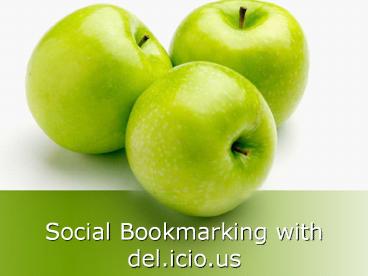Social Bookmarking with del.icio.us - PowerPoint PPT Presentation
1 / 23
Title:
Social Bookmarking with del.icio.us
Description:
https://addons.mozilla.org/en-US/firefox/addon/1532 ... where teachers can post research and information bookmarks that they gather throughout the year. ... – PowerPoint PPT presentation
Number of Views:61
Avg rating:3.0/5.0
Title: Social Bookmarking with del.icio.us
1
Social Bookmarking withdel.icio.us
2
What is del.icio.us?
- Social Software
- Store your bookmarks online
- Tag your bookmarks
- Share your bookmarks with others
- Subscribe to bookmarks with RSS
3
Why is del.icio.us useful?
- Get to your bookmarks from home, office, class,
library, clinics - Discover more cool links like those you already
have - Sharing resources with peers, friends, teachers
others - Collect search strategies information for
assignments, bibliographies, projects - Feed your links to a web site, blog, Facebook,
etc.
4
Creating an Account
5
Adding new bookmarks
1
2
3
6
Tagging
- Adding a (relevant) keyword or term associated
with or assigned to a piece of information (like
picture, article, or video clip), thus describing
the item and enabling keyword-based
classification of information it is applied to.
(Wikipedia)
7
An example of tagging
http//flickr.com/photos/cambodia4kidsorg/26000468
5
8
Tagging Tips
- Use punctuation for spaces (lower case)
- Think of unique concepts as two term
combinations, rather than a new term. - Standardization helps, but requires maintenance.
9
The importance of tagging
- folksonomy
- Ask yourself What words might my students use to
find this item? - del.icio.us will provide suggested tags
- Tags are searchable
10
Browsing Tags in Del.icio.us
- http//delicious.com/tag
- Add the term you want at the end of the URL
above. - Use the plus sign () to combine concepts
11
Tagging Shortcuts
- Items for a particular audience
- 4doctors, 4kids, 4patients, 4teachers, etc
- Items from frequently read journals or authors
- injada, innyt, inchronicle, inagd
- Items for people in your delicious network
- fordentlib, fortmjchat
12
Tagging for Your Class
- To share this item with the rest of the students
in this course, tag with this - wikisummerinstitute
- To send to the teacher for the class account, tag
with this - forjgotto
13
Your bookmarks
14
Practice
- Add the Brush Curriculum Wiki
- Suggested Tags
- Curriculum
- Wiki
- Add Brush Public Schools webpage
- Suggested Tags
- Brush
- Schools
15
Importing your bookmarks
- settings
- import/upload
16
Editing a bookmark
Privacy Setting
17
Tag Bundles
- Logical groupings of related tags youve used
- Create them via settings bundle tags
18
Bundle Tags
19
Renaming Deleting Tags
- settings rename tags
- settings delete tags
20
Your Network
- Think of it as your del.icio.us friends list
- Add other users to your network to keep track of
what theyre bookmarking
21
Your Network
22
for
- Add the tag forusername to send a bookmark to
another del.icio.us user - Users in your network will appear as suggested
tags when you add a new bookmark
23
Links for you
24
Subscriptions
- Like your network but for tags
- Can be limited to a tag when used by a specific
user - Subscription Add a subscription
25
Subscriptions
26
Searching
27
Firefox Add-ons
- del.icio.us classic
- https//addons.mozilla.org/en-US/firefox/addon/153
2 - del.icio.us Bookmarks
- https//addons.mozilla.org/en-US/firefox/addon/361
5
28
del.icio.us classic
- Adds buttons to the toolbar to access your
del.icio.us account and to add bookmarks
29
del.icio.us bookmarks
- Replaces Firefoxs bookmarking system with the
content of your del.icio.us account
30
RSS in del.icio.us
- All accounts and/or tags have associated RSS
feeds available (Find it at the bottom of the
page)
31
Ideas Around Social Bookmarking
- create a set of resources that can be accessed on
any computer connected to the Internet - conduct research and share that research with
your peers - track author and book updates
- groups of students doing a classroom project
sharing their bookmarks, a teacher subscribed to
their rss feed to see the direction of their
research. (FURL - teacher can review and comment
on resources that are bookmarked)
32
Ideas Around Social Bookmarking
- resource teacher does a PD event with a group of
teachers creates a shared del.icio.us account
where teachers can post research and information
bookmarks that they gather throughout the year.
All members continuously benefit from this shared
resource. - rate and review bookmarks to help students decide
on usefulness of resources - setup a group tag in order to share educational
resources
33
Ideas Around Social Bookmarking
- Unintended learning through the discovery of
resources and information shared by others - Share links to current news items that relate to
classroom discussions. - Examine the popularity of a web site that a
student had listed and examine those who have
tagged that resource in order to find new
resources. (and perhaps unintended learning
opportunities)
34
Ideas Around Social Bookmarking
- Share one del.icio.us account between a number of
different subject specific educators or a school
in order to share resources with each other. - http//del.icio.us/district6
- Share one del.icio.us account between a large
number of educators across a school district that
teach in diverse settings in order to create a
broad and deep set of resources. - http//del.icio.us/tcapsstaff
35
Ideas Around Social Bookmarking
- Students bookmark on a subject before a lesson
(as a reading exercise), then review those sites
after the talk and chalk part of the lesson. - Students bookmark sites during a lecture, then
review during question time.
36
Resources
- Michael Sauers, Internet Trainer
- http//www.slideshare.net/travelinlibrarian/making
-your-bookmarks-yummy-with-delicious