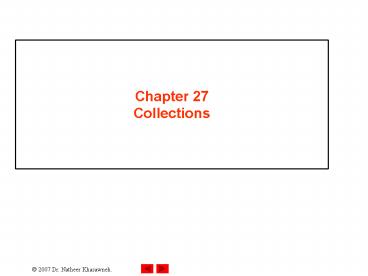Chapter 27 Collections PowerPoint PPT Presentation
1 / 21
Title: Chapter 27 Collections
1
Chapter 27Collections
2
.NET Containers
- There are two name spaces in the FCL where
containers are defined - System.Array (class)
- Provides methods for creating, manipulating,
searching, and sorting arrays - System.Collections (namespace) contains
- Interfaces and classes that define various
collections of objects, such as lists, queues,
bit arrays, hash tables and dictionaries
3
Arrays
- Arrays are derived from System.Array. This class
implements the interfaces ICloneable,
IEnumerable, ICollection and IList. - The members of System.Array can be also found in
the MSDN documentation - http//msdn2.microsoft.com/en-us/library/system.ar
ray_members(vs.80).aspx - Note that there are 7 properties, 35 (public)
methods, 2 protected methods, and 9 explicit
interface (method) implementations
4
Arrays
- Arrays can contain value types or reference
types. - The contents are stored contiguously
- All elements must be of the same type
- All elements can be directly accessed
- Common operations are
- Declaration
- Allocation of memory (size)
- Access of elements
- Resize (?)
5
Array Casting
- Arrays that contain reference types can be
implicitly cast to a target type, as long as the
number of dimensions is the same - FileStream , fs2dim new FileStream5,10
- Object , o2dim fs2dim
- Arrays that contain value types cant be cast to
other types - Int32 ildim new Int325
- Object oldim (Object) ildim//compiler
error - Array.Copy can be used to create that effect
- Object oldim new Object ildim.Lenght
- Array.Copy(ildim, oldim, ildim.Lenght) // ildim
-gt oldim - Copy (sourceArray, destinationArray, length)
- Array.Copy can convert elements in the array as
required. - Just remember that, by definition, copies of
reference types are shallow
6
Using CopyTo to Resize an Array
- Copies all the elements of the current
one-dimensional Array to the specified
one-dimensional Array starting at the specified
destination Array index. - using System
- using System.Collections
- public class Redimensioning
- public static void Main()
- // Create an integer array with three
elements - int fib new int3
- fib0 1
- fib1 1
- fib2 2
- // Redimension message to a 10 element
array - int temp new int10
- // Copy the fib array to temp
- fib.CopyTo(temp, 0)
- // Assign temp to fib
- fib temp
7
Take home quiz
- Write a general purpose ReSize array method
- public static Array ReSize(Array oldArray, int
newSize) - ///Your code comes here
- You will need to look at the Array members on the
msdn.
8
System.Collections
- The namespace System.Collections is part of the
FCL, which is located in mscorlib.dll. - This name space defines 12 classes, 9 interfaces
and one structure. - The important classes are ArrayList, BitArray,
CollectionBase, Hashtable, Queue,
ReadOnlyCollectionBase, SortedList, Stack. - All Interfaces are important. Except
IHashCodeProvider is not obsolete (.NET 2.0) - The documentation for Collections is at
- http//msdn2.microsoft.com/en-us/library/system.co
llections.aspx
9
System.Collections.ArrayList
- ArrayList is a class that implements the IList
interface. - ArrayLists have the following desirable
properties - Can grow or shrink as necessary
- Can contain mixtures of types, including other
ArrayLists - Elements can be accessed using indexing notations
- ArrayList al new ArrayList()
- al.Add(5)
- al.Add(4)
- al.Add(3)
- al.Add(2)
- al.Add(1)
- al.Add("String")
- al.Add(new ArrayList() )
- a12//Returns object, you need to cast
10
The Need for Casting
- Internally, ArrayLists store elements as
reference types, even if the original elements
were value types. - In fact, since the argument to ArrayList.Add (
object o ) is of type object value types are
boxed. Therefore getting elements from the array
must be cast to the original type - ArrayList al new ArrayList()
- al.Add(5)
- al.Add(4)
- al.Add(3)
- al.Add(2)
- al.Add(1)
- al.Add("String")
- al.Add(new ArrayList() )
- // Read access
- int x (int) al0
- string y (string) al5
- // Write access
- al1 5
- // ArgumentOutOfRange EXCEPTION
- al7 5
11
Boxing Unboxing
- Boxing Converting a value type to reference type
- Boxing may done implicitly
- Unboxing just the opposite
- Has to be done explicitly
- class Test
- static void Main()
- int i 1
- object o i // boxing
- int j (int)o // unboxing
12
(No Transcript)
13
(No Transcript)
14
(No Transcript)
15
Working with ArrayLists
- using System
- using System.Collections
- public class JobProcessing
- private static ArrayList jobs new
ArrayList() - private static int nextJobPos 0
- public static void AddJob(string jobName)
- jobs.Add(jobName)
- public static string GetNextJob()
- if (nextJobPos gt jobs.Count - 1)
- return "NO JOBS IN BUFFER"
- else
- string jobName (string)jobsnextJobP
os - nextJobPos
- return jobName
The code in the right uses ArrayList to implement
a first come, first served job scheduling data
structure Executing the code we get 1 23 NO JOBS
IN BUFFER NO JOBS IN BUFFER 4 Is this an
efficient solution ?
16
Working with ArrayLists
- Is this an efficient solution ? NO! The array
continues growing every time a new job entry is
added.
- This problem could be fixed by creating a
circular array. The key is to have a starting
position, an end position, and a size. AddJob
could use a method to increment the position and
ensure that it is never greater than a certain
size - int increment(int variable)
- return (variable 1) theArray.Length
17
System.Collections.Queue
- The Queue is a collection class that provides
FIFO functionality. - The method Enqueue admits elements at the tail of
the queue and the method Dequeue expels elements
at the head of the queue. - The method Peek returns the element at the head
without removing it from the queue. - Count returns the number of elements in the queue
- Clear removes all objects
- Clone creates a shallow copy
- CopyTo copies the elements into an existing
onedimensional Array. - Other methods include GetType, Equals, Contains,
ToArray, TrimToSize, ToString, GetEnumerator. . .
18
System.Collections.Stack
- The Stack is a collection that provides LIFO
functionality. - Push is a method that inserts an element into the
top of the stack. - Pop removes the element at the top of the stack.
- The methods Count, Clear, Clone, Contains,
CopyTo, Equals, GetEnumerator, Peek, ToArray,
ToString, etc. have the same functionality as
described for the base class.
19
System.Collections.Hashtable
- Hash tables are data structures that store pairs
of key/values in slots, called buckets. - The main quality of hash tables is that search
(lookup) is very fast because the hard work is
done during the storage phase. In essence, a
unique key is obtained to store values in the
buckets. - The kind of code that is used with HashTables
includes - HashTable aTable new HashTable( )
- aTable.Add("Sunday", "Domingo") // (key,value)
pair - aTable"Monday" "Lunes" // tableKeyvalue
- foreach (DictionaryEntry entry in table)
- Console.Write("Key0, Value0\n", entry.Key,
Entry.Value) - aTable.Remove( key) aTable.Clear()
aTable.Count() and many others.
20
System.Collections.Hashtable
- using System
- using System.Collections
- public class HashtableDemo
- private static Hashtable ages new
Hashtable() - public static void Main()
- // Add some values to the Hashtable,
indexed by a string key - ages.Add("Matt", 25)
- ages.Add("Jon", 6)
- ages.Add("Kevin", 25)
- // Access a particular key
- if (ages.ContainsKey("Jon"))
- int nAge (int)ages"Jon"
- Console.WriteLine("Jon is "
nAge.ToString()) - else
- Console.WriteLine("Jon is not in the
hash table...")
21
System.Collections.Hashtable
- Since Hashtable.Keys is a collection (of keys)
code as below can be used - foreach( string key in ages.Keys )
- Console.WriteLine(age ageskey.ToString())
- Other methods include GetHash(key) GetHashCode(),
which can be used to tune and improve the
efficiency of the tables.