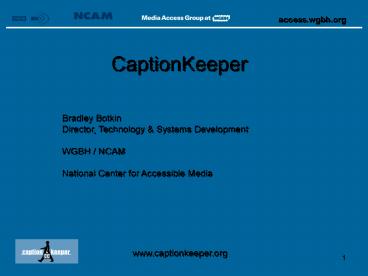CaptionKeeper PowerPoint PPT Presentation
Title: CaptionKeeper
1
CaptionKeeper
Bradley Botkin Director, Technology Systems
Development WGBH / NCAM National Center for
Accessible Media
www.captionkeeper.org
2
What Is It?
- CaptionKeeper is a production tool that
transcodes live text data to web-streaming
formats. - Use-cases
- Live-events streamed to the web with closed
captions - Repurpose captioned television content for live
or on-demand streaming - Digitize captioned archival material
- Inputs include
- line-21 (closed caption) data from NTSC video
- live stenocaption / court reporter (Ascii) data
- Outputs include
- QuickTime (QTtext) (on-demand only)
- RealPlayer (RealText) (live or on-demand)
- Windows Media Player (SAMI) (live or on-demand)
3
Analog Television Closed Captioning
What is this rolling black line?
Line-21 Data
4
- A two-slide overview of web captioning (1)
Timed-Text Formats
Windows Media Player ltSYNC Start7460"gtltP
Class "Captions"gt Our nearest star, the
sun,ltbr/gt has formed such a dimplelt/Pgt lt/SYNCgt
Real Player lttime begin"0007.4"/gt
ltclear/gt Our nearest star, the sun,ltbr/gt has
formed such a dimple QuickTime
Player justify left 000007.46 Our
nearest star, the sun, has formed such a dimple
SMIL ltsmilgt ltheadgt lt!-- define boxes
here --gt ltroot-layout height"200"
width"250"/gt ltregion id"vreg" top"5"
left"5" height"120 width"250"/gt ltregion
id"treg" top"125" left"5" height"50"
width"250"/gt lt/layoutgt lt/headgt lt!--
specify source files here --gt ltbodygt
ltpargt ltvideo src"kennedy-interview-28.rm"
region"videoregion"/gt lttextstream
src"kennedy-interview.rt" region"textregion"/gt
lt/pargt lt/bodygt lt/smilgt
5
A two-slide overview of web captioning (2)
- Web streaming flowchart
QuickTime Player Enable/disable text track
Darwin Server (video/audio) (QTtext, on-demand)
SMIL Presentation
QT Broadcaster
RealPlayer Enable/disable captions
Real Server (video/audio) (RealText,
live/on-demand)
Real Encoder
SMIL Presentation
Windows Media Player Enable/disable captions
IIS Server (video/audio) (SAMI, on-demand)
Windows Media Encoder (SAMI, live)
6
Main Screen
- Select an input (only one)
- Select outputs. All three outputs are supported
simultaneously.
7
Input Serial Line-21
- For serial data recovery device
- Match parameters (baud, data bits, parity, etc.)
- For Adrienne USB device
- - Just plug it in and go
8
Output Real
- Real output control is simple.
- Connect to the RealServer
- Set up layout and text parameters
- Webcast
9
Output Real Options
Real output options include - IP settings for
RealServer connectivity - Window/Text attributes
for font, etc.
10
Output Windows Media
- Windows Media output control is simple.
- Connect to the Windows Media Encoder
- Set up layout and text parameters
- Webcast
11
Output Windows Options
Windows Media output options include - IP
settings for WME connectivity - Window/Text
attributes for font, etc.
12
Windows Media Encoder Remote
When Windows Media Encoder (WME) runs on a remote
machine, run CKwme on that remote machine to
provide connectivity for CaptionKeeper.
13
Sample Output
The sample below is CaptionKeeper output to a
RealServer, played back in RealPlayer. Were not
capturing video here, theres just a RealText
stream which follows the closed captions, with
one line of text transmitted as the line rolls up
on the TV.
14
Signal Pathways
15
Hardware Requirements
- Wintel-style computer
- Serial (RS-232) port or USB port for input
- Ethernet port for output
- Source of closed caption data
- (Typically a closed caption data recovery
decoder, e.g. EEG DE-241-DR or Adrienne
USB-21VL/RDR or other line-21 device.)
16
Further Information
CaptionKeeper
- General www.captionkeeper.org - FAQ (off
the CaptionKeeper page) - Email
captionkeeper_at_wgbh.org
Rich Media Resources
- http//ncam.wgbh.org/richmedia/