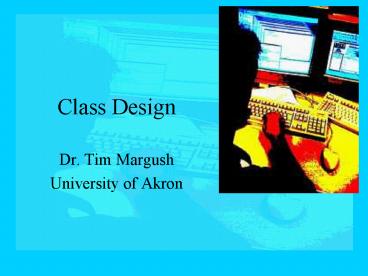Class Design PowerPoint PPT Presentation
1 / 29
Title: Class Design
1
Class Design
- Dr. Tim Margush
- University of Akron
2
Goals
- Be able to create appropriate classes to support
algorithm development - Understand cohesion, coupling, and side-effects
- Know the difference between class and instance
members and be able to apply that knowledge - Appreciate scope rules and the use of packages
3
Programming With Class
- A class captures the essential attributes of and
actions related to a single concept - Class definitions are used to
- Instantiate objects
- Group related functions
- Separate 'form' from 'function'
- Bind actions to data collections
4
'Form' vs. 'Function'
- The public interface of a class defines its
'form' - How it 'looks' from the outside
- What its capabilities are
- The private members hide the implementation
details 'function' and 'structure' - How it does what it does (method implementation)
- How it represents (internal data structures) the
class concept
5
Classification of Classes
- Abstractions represent physical objects
- The focus is on the attributes
- Rectangle, BankAccount, Person
- Actors represent objects that perform a useful
function - The focus is on a sequence of actions or process
- Scanner, Random, FactorGenerator
- Utility classes group related methods and
constants - The focus is on calculations or values
- Math, Array, System
6
Cohesion
- The degree to which the public members of a class
are related to a single purpose, concept, or
function - Strive for a high degree of cohesion
- Separate concepts deserve their own class
- Example A car has a radio and a gas pedal
- Do not simply include the details for these
objects in a Car class - Group radio related info in a Radio class
- Group acceleration related info in a GasPedal
class - Use these classes inside the Car class
7
Coupling
- The degree to which two classes depend on each
other - A class depends on another if it uses its methods
- Attempt to minimize coupling
- The Car class depends upon the GasPedal and Radio
classes, however these classes do not depend on
each other - They might call methods in the Car class as well
(increasing the degree of coupling)
8
Unified Modeling Language
- A graphical representation of classes/objects and
their interrelationships
B
A
Dashed line with open arrow tip indicates
dependency (coupling) "A depends on B"
9
Mutable - Immutable
- An object whose state can change is a mutable
object (Rectangle) - A method that causes a change of state is a
mutator - Mutators generally return void
- An immutable object cannot be changed once
created (String) - A method that does not change the state is an
accessor - Accessors generally return a copy of internal
information
10
Side-Effect
- When a method call causes a change to anything
other than the implicit object or class, a
side-effect is said to have occurred - A method that causes console output
- Couples the class with System and PrintStream
- A method that modifies a different object,
especially one belonging to a different class - Couples the two classes
11
Great Expectations
- Every method should clearly state any
pre-conditions - something that is required to be
true for proper operation - Are parameter values limited in any way?
- Positive, non-null, less than 1000,
- Must something else have happened first?
- Call init() before calling this method
- Requires a successful find() operation prior to
use
12
Verify Pre-Conditions?
- An exception may be created (thrown) if any
pre-condition is not met - if (amount lt 0) throw new IllegalArgumentExce
ption() - Don't test and then simply ignore illegal values
- (unless specifications allow this)
- Testing pre-conditions makes programs bigger and
slower, but more reliable - Test during debugging, remove tests later
13
The Bottom Line
- A post-condition is something that is true when a
method call completes - Assuming the pre-conditions were met!
- Assuming the method is correct!
- State non-trivial post-conditions in method
documentation - Post-conditions are like a contract to be
fulfilled - Post-conditions help guide the programming
process - Post-conditions aid in program maintenance
14
Be Assertive
- The assert command can be used to verify that
pre- and post-conditions are met - Assertion checking can be enabled at runtime
- Assert syntax
- assert condition
- An assertion error is thrown if assertion
checking is enabled and an asserted condition
evaluates to false
15
Class Variables
Class variable
- Declared using the static keyword
- Each class variable
- Is shared by all objects of the class
- Lives in the "object factory" not in an object
- Accessed from instance or class methods
- class Student
- private static int sCount 0
- private String id
- public Student()
- sCount
- id "ST"sCount
- public static int getCount()
- return sCount
Accessed from instance method
Accessed from class method
16
Static Storage
1
2
- int x Student.getCount()
- Student a new Student()
- Student b new Student()
- String aID a.getID()
sCount id "ST"sCount
0
Click to view animation steps
Animation Complete
17
Instance and Class Methods
- Instance methods
- generally access at least one instance variable
- Have access to an implicit object
- Are able to access class variables
- Require an object to be invoked
- Class methods
- Cannot access instance variables
- Have no implicit object
- Can access only class variables (and parameters)
- Are usually called using the class name rather
than an object
18
Scope
- The scope of an identifier declaration is the
region of the program in which that identifier
can be accessed using its simple name - Local variables have local scope which begins at
the declaration and extends to the end of its
block - A parameter's scope is the body of its method
- Class members (defined in or inherited) have
class scope, meaning they are available
throughout the entire class body
19
Shadowing
- A declaration of an identifier named x within the
scope of an identifier named x shadows the first
identifier for the scope of the declaration - Access to a shadowed identifier requires
qualification
- public class Shadow
- private boolean knows
- public Shadow(boolean knows)
- //the parameter shadows
- //the field
- this.knowsknows
20
Scope It Out
- public class A
- private int x
- public A()
- for (int x0 xlt9 x)
- use(x)
- use(x)
- private void use(int x)
- this.xx
- public int getX()
- return x
- What is the scope of the field x?
- What is the scope of the loop variable x?
- What is the scope of the parameter x?
- What is the scope of the method use?
Click to view animation steps
Animation Complete
21
Local Variables
- You may reuse the same local variable in a method
as long as their scopes do not overlap - Overlapping scopes for local variables results in
compile error
- public class NonOverlap
- public void madness()
- for (int x0 xlt9 x)
- totalx
- //scope of x ends here
- double x //reuse of x - OK
- if (legal)
- int x0 //illegal overlapping
22
Packages
- A Package is a collection of related classes
- A program is a collection of packages
- Every class belongs to some package
- If none is specified, this is the default package
- Packages must be named uniquely and stored in
particular locations - The path to a package file must match the name of
the package - Package a.b.c must be located in classpath/a/b/c
where classpath is known to the compiler and JVM
23
Specifying a Package
- A file is assigned to a package by
- Adding the package statement to the top of the
file - package a.b.c
- Storing the file in an appropriate folder
- classpath/a/b/c/some_package_file.java
- If the package is used for only one project, you
can place the package folder inside the source
folder
24
Setting the ClassPath
- Depends on environment or operating system
- jGrasp allows different ClassPath settings for
projects and workspaces - SettingsgtPATH / CLASSPATH
- Workspace or Project
- C\
- C\java\packages\
- This will look for the package starting at these
base locations - C\a\b\c or C\java\projects\a\b\c
25
Importing Packages
- The import statement informs the compiler that
part or all of a package will be used in another
package - import a.b.c.ClassName
- import a.b.c.
- Allows use of ClassName without further
qualification - All programs implicitly import java.lang.
- You can use packaged classes without an import if
you fully qualify each name - a.b.c.ClassName x new a.b.c.ClassName()
26
Static Imports
- The static import allows the use of static
methods and fields without their class name
prefix - static import java.lang.Math
- //allows
- double x sqrt(y)
- //in place of Math.sqrt(y)
27
Package Names
- Must be unique to avoid clashes
- Choose a domain name or email address (such as
cs.uakron.edu) - Although this need not exist, it needs to be
unique to you (perhaps joe.franklin.cs.uakron.edu
?) - Reverse it to create a prefix for your packages
- edu.uakron.cs.package_name
- edu.uakron.cs.franklin.joe.package_name
- com.yahoo.minty_toothpaste93.package_name
- Create your package area under an appropriate
base path and add it to your ClassPath setting
28
Summary
- Classes are defined to capture attributes of and
actions related to a single concept - Classes should be cohesive and minimize coupling
- Classes can be mutable or immutable
- Methods can be mutators or accessors
- Pre and post conditions are important for program
development and maintenance
29
Summary
- Class variables are shared by all objects of the
class while instance variables are replicated in
each object that is created - Class variables and methods are not connected to
objects - Scope rules define the extent of an identifier
declaration - Packages are used to group related classes and
avoid name clashes