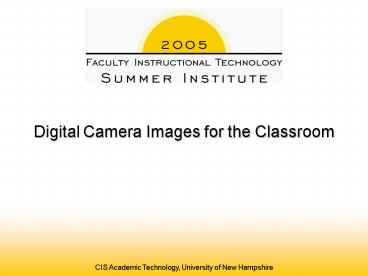Digital Camera Images for the Classroom PowerPoint PPT Presentation
Title: Digital Camera Images for the Classroom
1
- Digital Camera Images for the Classroom
CIS Academic Technology, University of New
Hampshire
2
- Digital Camera Images for the Classroom
Why go digital?
CIS Academic Technology, University of New
Hampshire
3
Film
vs. Digital
4
(No Transcript)
5
(No Transcript)
6
(No Transcript)
7
(No Transcript)
8
Memory Cards
CFcompact flash type
SD secure digital type
9
Pixel
picture element
10
one pixel
The more pixels, the higher the resolution.
Pixel
picture element
11
one pixel
The more pixels, the higher the resolution.
Pixel
picture element
Megapixel
1,000,000 pixels
12
- Image Quality
- Resolution and Pixels
13
(No Transcript)
14
- Understanding Maximum Resolution
- and Megapixels
15
- Understanding Maximum Resolution
- and Megapixels
2592 pixels
2592 x 1944
5,038,848
1944 pixels
16
- Understanding Maximum Resolution
- and Megapixels
2592 pixels
2592 x 1944
5,038,848
1944 pixels
5 Megapixels
17
- 5.1 Megapixel CCD
- Provides a maximum resolution of
- 2592 x 1944 pixels
18
- How many megapixels are right for you?
Is your output
Web, On-screen PowerPoint presentation, High
quality print, Large-format poster
?
19
(No Transcript)
20
Suggested Megapixels for Best Quality Prints
Source Digicamhelp.com
21
(No Transcript)
22
(No Transcript)
23
Before buying a digital camera,
assess your personal and professional needs.
http//www.myproductadvisor.com/mpa/camera/inputSu
mmary.do
24
(No Transcript)
25
- Full program, no manual control.
26
- What are the program features
- Programmed to do?
27
(No Transcript)
28
Close Up
29
Panorama Assist
30
Night Portrait
Without night portrait mode.
With night portrait mode.
31
Other Features
32
One-Touch Red-Eye Fix
33
- manual control
34
LCD monitor
35
(No Transcript)
36
3X
37
(No Transcript)
38
(No Transcript)
39
(No Transcript)
40
(No Transcript)
41
(No Transcript)
42
Monitor Brightness and Contrast
- On your monitor you should be able to
- make out the difference between all
- of the computer generated grayscale blocks below.
We recommend you should be able to see the
difference at least between X,Y, and Z, and
ideally, between A, B, and C.
http//www.dpreview.com/
PowerShow.com is a leading presentation sharing website. It has millions of presentations already uploaded and available with 1,000s more being uploaded by its users every day. Whatever your area of interest, here you’ll be able to find and view presentations you’ll love and possibly download. And, best of all, it is completely free and easy to use.
You might even have a presentation you’d like to share with others. If so, just upload it to PowerShow.com. We’ll convert it to an HTML5 slideshow that includes all the media types you’ve already added: audio, video, music, pictures, animations and transition effects. Then you can share it with your target audience as well as PowerShow.com’s millions of monthly visitors. And, again, it’s all free.
About the Developers
PowerShow.com is brought to you by CrystalGraphics, the award-winning developer and market-leading publisher of rich-media enhancement products for presentations. Our product offerings include millions of PowerPoint templates, diagrams, animated 3D characters and more.