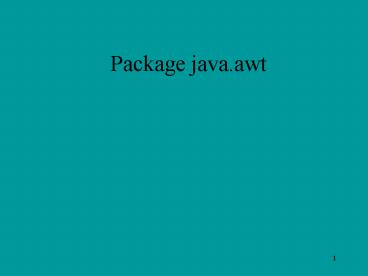Package java'awt - PowerPoint PPT Presentation
1 / 15
Title:
Package java'awt
Description:
Can use child when parent is expected. // add to and remove from ... public void run() throws IOException. line = stdin.readline(); while ( line != null ) ... – PowerPoint PPT presentation
Number of Views:60
Avg rating:3.0/5.0
Title: Package java'awt
1
Package java.awt
2
Abstract Windowing Toolkit (AWT)
- Graphical User Interfaces (GUIs)
- Component (control)
- Event
- Font
- Graphics
- . . .
3
Small Piece of Java AWT Class Hierarchy
- class java.lang.Object
- class java.awt.Component
- class java.awt.Button
- class java.awt.Checkbox
- class java.awt.Container
- class java.awt.Panel
-
java.applet.Applet - class java.awt.Window
- class java.awt.Dialog
- class java.awt.Frame
- class java.awt.Label
- class java.awt.List
- class java.awt.TextComponent
- class java.awt.TextArea
- class java.awt.TextField
- class java.awt.Event
- class java.awt.Graphics
- class java.awt.Font
4
Component
- Abstract superclass of the non-menu-related AWT
components - Interacts with the user
- Has graphical representation, displayed on the
screen - Examples buttons, checkboxes, text fields
- Methods
- setSize
- setLocation
- paint
- repaint
5
TextField
- Single line of text
- Subclass of AWT Component
- import java.awt.
- Methods
- getString
- setString
6
List
- List of Strings
- Subclass of AWT Component
- import java.awt.
- Methods
- add
- remove
- getSelectedIndex
7
Container
- Can contain other AWT components
- Subclass of Component
- import java.awt.
- It has some subclasses
- Panel
- Window
- Dialog
- Frame
8
Graphics
- Allow an application to draw onto components
- Abstract base class for all graphics contexts
- import java.awt.
- Encapsulates state information
- color, font, object on which to draw,
etc. - Methods
- public void drawLine(int x1, int y1, int x2,
int y2) - void drawString(String str, int x, int y)
- void drawOval(int x, int y, int width,
int height) // x,y upper-left - void setColor(Color c)
// set current drawing color - void setFont(Font font)
9
Timer
- Fires action events after a specified delay
- Not AWT
- import javax.swing.Timer
- Methods
- start
- stop
- Change timeout time
10
Event
- GUI Programs
- Event Driven
- Event Examples
- Clicking on a button
- Selecting Yes or No
- Moving the mouse
- Pressing a key
- Resizing a window
- Closing a window
11
Events Handling
- Exceptions Handling
- defining exception class
- throw / throws
- try-catch
- statements to handle exceptions
- Defining an event
- Raising an event
- Receiving an event
- Responding to an event
12
Events Handling
- Defining an event
- Class ActionEvent
- import java.awt.event.
- Raising an event
- inside a class
- Receiving an event
- Interface ActionListener
- import java.awt.event.
- Responding to an event
- actionPerformed
- method of ActionListener
13
Events Handling
- NetBeans generates all necessary code for us
- Responding to an event
- In NetBeans
- InsertCode
- Implement Method
- actionPerformed
- Double click
- NetBeans does almost all the work for us!
14
Java Applet
- Subclass of Panel (which was a subclass of
Container) - Embedded in another application (not run on its
own) - Calling an Applet from an HTML file
- ltapplet codebase"classes code"MyApplet.class"
width800 height600gt lt/appletgt - NetBeans does almost all the work for us!
15
Prog5
Lab 5
Quiz4