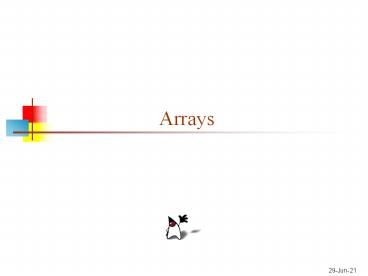Arrays PowerPoint PPT Presentation
Title: Arrays
1
Arrays
2
A problem with simple variables
- One variable holds one value
- The value may change over time, but at any given
time, a variable holds a single value - If you want to keep track of many values, you
need many variables - All of these variables need to have names
- What if you need to keep track of hundreds or
thousands of values?
3
Multiple values
- An array lets you associate one name with a fixed
(but possibly large) number of values - All values must have the same type
- The values are distinguished by a numerical index
between 0 and array size minus 1
4
Indexing into arrays
- To reference a single array element, use
array-name index - Indexed elements can be used just like simple
variables - You can access their values
- You can modify their values
- An array index is sometimes called a subscript
myArray0
myArray5
myArray9
5
Using array elements
- Examples
- x myArray1 // sets x to 43
- myArray4 99 // replaces 14 with 99
- m 5 y myArraym // sets y to -57
- z myArraymyArray9 // sets z to 109
6
Array values
- An array may hold any type of value
- All values in an array must be the same type
- For example, you can have
- an array of integers
- an array of Strings
- an array of Person
- an array of arrays of String
- an array of Object
- In this case, all the elements are Objects but
they may belong to different subclasses of Object - You probably want to cast the value to something
more specific after you get it from the array
7
Strings and arrays
- Strings and arrays both have special syntax
- Strings are objects, and can be used as objects
- Arrays are objects, but
- Arrays are created using special syntaxnew
typesize instead of new Person() - If an array holds elements of type T, then the
arrays type is array of T
8
Declaration versus definition
- Arrays are objects
- Creating arrays is like creating other objects
- the declaration provides type information and
allocates space for a reference to the array
(when it is created) - the new definition actually allocates space for
the array - declaration and definition may be separate or
combined - Example for ordinary objects
- Person p // declaration
- p new Person("John") // definition
- Person p new Person("John") // combined
9
Declaring and defining arrays
- Example for array objects
- int myArray // declaration
- This declares myArray to be an array of integers
- It does not create an arrayit only provides a
place to put an array - Notice that the size is not part of the type
- myArray new int10 // definition
- new int10 creates the array
- The rest is an ordinary assignment statement
- int myArray new int10 // both
10
Two ways to declare arrays
- You can declare more than one variable in the
same declaration - int a , b, c , d // notice position of
brackets - a and c are int arrays
- b and d are just ints
- Another syntax
- int a, b, c, d // notice position of
brackets - a, b, c and d are int arrays
- When the brackets come before the first variable,
they apply to all variables in the list - But...
- In Java, we typically declare each variable
separately
11
Array assignment
- Array assignment is object assignment
- Object assignment does not copy values
- Person p1 Person p2
- p1 new Person("John")
- p2 p1 // p1 and p2 refer to the same person
- Array assignment does not copy values
- int a1 int a2
- a1 new int10
- a2 a1 // a1 and a2 refer to the same array
12
An arrays size is not part of its type
- When you declare an array, you declare its type
you must not specify its size - Example String names
- When you define the array, you allocate space
you must specify its size - Example names new String50
- This is true even when the two are combined
- Example String names new String50
13
Array assignment
- When you assign an array value to an array
variable, the types must be compatible - The following is not legal
- double dub new int10 // illegal
- The following is legal
- int myArray new int10
- ...and later in the program,
- myArray new int500 // legal!
- Legal because array size is not part of its type
14
Example of array use I
- Suppose you want to find the largest value in an
array scores of 10 integers - int largestScore 0
- for (int i 0 i lt 10 i)
- if (scoresi gt largestScore)
- largestScore scoresi
- By the way, do you see an error in the above
program? - What if all values in the array are negative?
15
Example of array use II
- To find the largest value in an array scores of
10 (possibly negative) integers - int largestScore scores0
- for (int i 1 i lt 10 i)
- if (scoresi gt largestScore)
- largestScore scoresi
16
Example of array use III
- Suppose you want to find the largest value in an
array scores and the location in which you found
it - int largestScore scores0
- int index 0
- for (int i 1 i lt 10 i)
- if (scoresi gt largestScore)
- largestScore scoresi
- index i
17
Array names I
- The rules for variables apply to arrays
- Use lowercase for the first word and capitalize
only the first letter of each subsequent word
that appears in a variable name - Use nouns to name variables
- Pluralize the names of collection references
18
Array names II
- Heres what the naming rules mean
- Array variables should be capitalized just like
any other variable - Array names should be plural nouns
- Example array names
- scores
- phoneNumbers
- preferredCustomers
19
Length of an array
- Arrays are objects
- Every array has an instance constant, length,
that tells how large the array is - Example
- for (int i 0 i lt scores.length i)
System.out.println(scoresi) - Use of length is always preferred over using a
constant such as 10 - Strings have a length() method!
20
Magic numbers
- Use names instead of numbers in your code
- Names help document the code numbers dont
- It may be hard to tell why a particular number is
used--we call it a magic number - This is a pejorative term
- You might change your name about the value of a
constant (say, more than ten scores) - You can change the value of a name in one place
- An arrays length is always correct!
21
NullPointerException
- Suppose you declare a Person p but you dont
define it - Until you define p, it has the special value null
- null is a legal value for any kind of object
- null can be assigned, tested, and printed
- But if you try to use a field or method of null,
such as p.name or p.birthday(), the error you get
is a nullPointerException
22
Arrays of objects
- Suppose you declare and define an array of
objects - Person people new Person20
- There is nothing wrong with this array, but
- it has 20 references to Persons in it
- all of these references are initially null
- you have not yet defined 20 Persons
- For example, people12.name will give you a
nullPointerException
23
Initializing arrays I
- Heres one way to initialize an array of objects
- Person people new Person20
- for (int i 0 i lt people.length i)
peoplei new Person("Dave") - This approach has a slight drawback all the
array elements have similar values
24
Initializing arrays II
- There is a special syntax for giving initial
values to the elements of arrays - This syntax can be used in place of new
typesize - It can only be used in an array declaration
- The syntax is value, value, ..., value
- Examples
- int primes 2, 3, 5, 7, 11, 13, 19
- String languages "Java", "C", "C"
25
Array literals
- You can create an array literal with the
following syntax - type value1, value2, ..., valueN
- Examples
- myPrintArray(new int 2, 3, 5, 7, 11)
- int foofoo new int42, 83
26
Initializing arrays III
- To initialize an array of Person
- Person people new Person("Alice"),
new Person("Bob"), new
Person("Carla"), new Person("Don") - Notice that you do not say the size of the array
- The computer is better at counting than you are!
27
Arrays of arrays
- The elements of an array can be arrays
- Once again, there is a special syntax
- Declaration int table (or int table
) - Definition table new int1015
- Combined int table new int1015
- The first index (10) is usually called the row
index the second index (15) is the column index - An array like this is called a two-dimensional
array
28
Example array of arrays
- int table new int32 or,
- int table 1, 2, 3, 6, 7, 8
- For example, table11 contains 6
- table21 contains 8, and
- table12 is array out of bounds
- To zero out this table
- for (int i 0 i lt 3 i) for (int j 0
j lt 2 j) tableij 0 - How could this code be improved?
29
Size of 2D arrays
- int table new int32
- The length of this array is the number of rows
table.length is 3 - Each row contains an array
- To get the number of columns, pick a row and ask
for its length - table0.length is 2
- But remember, rows may not all be the same length
30
Arrays of Object
- Arrays are useful for holding many values of the
same type - If the array type is Object, then it is
convenient to cast the value to the correct type
after you get it from the array - If the type is Object, then the array can hold
anything except primitives - If you want to put primitives into an array of
objects, you need to wrap them in objects - There are wrapper classes defined for each of
the primitive objects - Example
- Integer wrappedInt new Integer(5)
- int number wrappedInt.intValue()
31
Wrappers
- Constructors
- Boolean(value)
- Byte(value)
- Character(value) (not Char)
- Double(value)
- Float(value)
- Integer(value) (not Int)
- Long(value)
- Short(value)
- Extraction methods
- booleanValue()
- byteValue()
- charValue()
- doubleValue()
- floatValue()
- intValue()
- longValue()
- shortValue()
32
The End