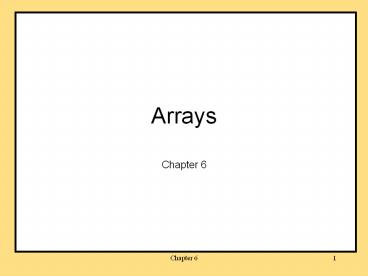Arrays PowerPoint PPT Presentation
Title: Arrays
1
Arrays
- Chapter 6
2
Objectives
- learn about arrays and how to use them in Java
programs - learn how to use array parameters and how to
define methods that return an array - learn the proper use of an array as an instance
variable - learn about multidimensional arrays
3
Objectives, cont.
- (optional) learn about text fields and text areas
in applets - (optional) learn to draw arbitrary polygons and
polylines in applets
4
Outline
- Array Basics
- Arrays in Classes and Methods
- Programming with Arrays and Classes
- Sorting Arrays
- Multidimensional Arrays
- (optional) Graphics Supplement
5
Introduction to Arrays
- An array is an object used to store a (possibly
large) collection of data. - All the data stored in the array must be of the
same type. - An array object has a small number of predefined
methods.
6
Introduction to Arrays, cont.
- Sometimes you want to know several things about a
collection of data - the average
- the number of items below the average
- the number of items above the average
- etc.
- This requires all the items to be stored as
variables of one kind or another.
7
Introduction to Arrays, cont.
- Arrays satisfy this need.
- Even though an array is an object in Java, it can
be convenient to think of it as a collection of
variables of the same type.
8
Array Basics Outline
- Creating and Accessing Arrays
- Array Details
- The length Instance Variable
- Initializing Arrays
9
Creating and Accessing Arrays
- example
- double temperature new double7
- is like declaring seven variables of type double,
named - temperature0, temperature1, temperature2,
temperature3, temperature4, temperature5,
temperature6.
10
Creating and Accessing Arrays, cont.
- These variables can be used just like any other
variables of type double. - examples
- temperature3 32.0
- temperature6 temperature3 5
- System.out.println(temperature6)
- temperatureindex 66.5
- These variables are called indexed variables,
elements, or subscripted variables.
11
Creating and Accessing Arrays, cont.
- The integer expression within the square brackets
is called the index (or subscript).
12
Creating and Accessing Arrays, cont.
- class ArrayOfTemperatures
13
Creating and Accessing Arrays, cont.
14
Array Details
- syntax for creating an array
- Base_Type Array_Name
- new Base_TypeLength
- example
- int pressure new int100
- or
- int pressure
- pressure new int100
15
Array Details, cont.
- The type of the elements is called the base type.
- The base type of an array can be any type
including a class type. - for example,
- Species entry new Species3
- The number of elements is the length or size of
the array.
16
Brackets
- Brackets serve three purposes
- creating the type name
- example int pressure
- creating the new array
- pressure new int100
- naming an indexed variable of the array
- pressure3 keyboard.nextInt()
17
Array Terminology
18
Singular Array Names
- Whether an array holds singular primitive types
or singular class types, singular names make the
code more self-documenting. - for example,
- entry2
- makes more sense than
- entries2.
19
The length Instance Variable
- An array has only one public instance variable,
length. - The length variable stores the number of elements
the array can hold. - Using Array_Name.length typically produces
clearer code than using an integer literal.
20
The length Instance Variable, cont
- class ArrayOfTemperatures2
21
Indices and length
- The indices of an array start with 0 and end with
Array_Name.length-1. - When a for loop is used to step through an array,
the loop control variable should start at 0 and
end at length-1. - example
- for (lcv 0 lcv lt temperature.length lcv)
22
Array Index Out of Bounds
- Every index must evaluate to an integer which is
not less than 0 and not greater than
Array_Name.length-1. - Otherwise, the index is said to be out of bounds
or invalid. - An out-of-bounds index will produce a run-time
error.
23
Incomplete Array Processing
- Loops fail to process an entire array correctly
when they - begin with an index other than 0
- end with an index other than length-1.
- Examples
- for (i 1 i lt oops.length-1 index)
- for (i 1 i lt oops.length index)
- for (i 0 i lt oops.length index)
- for (i 0 i lt oops.length-1 index)
24
Initializing Arrays
- An array can be initialized at the time it is
declared. - example
- double reading 3, 3, 15.8, 9.7
- The size of the array is determined by the number
of values in the initializer list.
25
Initializing Arrays, cont.
- Uninitialized array elements are set to the
default value of the base type. - However, its better to use either an initializer
list or a for loop. - int count new int100
- for (int i 0, i lt count.length, i)
- counti 0
26
Arrays in Classes and Methods
- Arrays can be used as instance variables in
classes. - Both an indexed variable of an array and an
entire array can be a argument of a method. - Methods can return an indexed variable of an
array or an entire array.
27
Case Study Using an Array as an Instance Variable
- Prepare a sales report showing
- which sales associate (or associates) has the
highest sales - how each associates sales compare to the
average. - needed for each associate
- name
- sales figures
28
Case Study Using an Array as an Instance
Variable, cont.
- tasks
- obtain the data (getFigures)
- update the instance variables (update)
- display the results (displayResults)
29
Case Study Using an Array as an Instance
Variable, cont.
- class SalesAssociate
30
Case Study Using an Array as an Instance
Variable, cont.
- The program uses an array to keep track of the
data for all sales associates.
31
Case Study Using an Array as an Instance
Variable, cont.
- class SalesReporter
32
Case Study Using an Array as an Instance
Variable, cont.
- class SalesReporter, contd.
33
Case Study Using an Array as an Instance
Variable, cont.
34
Indexed Variables as Method Arguments
- An indexed variable can be used anywhere that any
other variable of the base type of the array can
be used. - Hence, an indexed variable can be an argument to
a method.
35
Indexed Variables as Method Arguments, cont.
- class ArgumentDemo
36
Indexed Variables as Method Arguments, cont.
- Note that the results would be the same if the
arguments provided to method average were
interchanged.
37
Indexed Variables as Method Arguments, cont.
38
Array Subtleties
- If the base type of an array is a primitive type,
then a method to which an array element is passed
creates a copy of the array element, and cannot
change the original array element. - If the base type of an array is a class type,
then a method to which an array element is passed
creates an alias, and the referenced object can
be changed.
39
Entire Arrays as Method Arguments
- An entire array can be used as a single argument
passed to a method. - example
- double a new double10
- SampleClass.change(a)
- ...
- public static void change(double d)
- No brackets accompany the argument.
- Method change accepts an array of any size.
40
Arguments for the Method main
- Recall the heading for method main
- public static void main(String args)
- Method main takes an array of String values as
its argument.
41
Arguments for the Method main, cont.
- An array of String values can be provided in the
command line. - example
- java TestProgram Mary Lou
- args0 is set to Mary
- args1 is set to Lou
- System.out.println(Hello args0
- args1)
- prints Hello Mary Lou.
42
Use of and with Arrays
- The assignment operator and the equality
operator , when used with arrays, behave the
same as when used with other objects. - The assignment operator creates an alias, not a
copy of the array. - The equality operator determines if two
references contain the same memory address, not
if two arrays contain the same values.
43
Making a Copy of an Array
- example
- int a new int50
- int b new int50
- ...
- for (int j 0 j lt a.length j)
- bj aj
44
Determining the Equality of Two Arrays
- To determine if two arrays at different memory
locations contain the same elements in the same
order, define an equals method which determines
if - both arrays have the same number of elements
- each element in the first array is the same as
the corresponding element in the second array.
45
Determining the Equality of Two Arrays, cont.
- A while loop can be used.
- A boolean variable match is set to true.
- Each element in the first array is compared to
the corresponding element in the second array. - If two elements are different, match is set to
false and the while loop is exited. - Otherwise, the loop terminates with match still
set to true.
46
Determining the Equality of Two Arrays, cont.
- class TestEquals
47
Determining the Equality of Two Arrays, cont.
48
Methods that Return Arrays
- A method can return an array.
- The mechanism is basically the same as for any
other returned type. - example
- public static Base_Type Method_Name
(Parameter_List) - Base_Type Array_Name
- return Array_Name
- The method need not be public or static.
49
Methods that Return Arrays, cont.
- class ReturnArrayDemo
50
Programming with Arrays and Classes Outline
- Programming Example
- Partially Filled Arrays
- Searching an Array
51
Programming Example A Specialized List Class
- An array can be an instance variable of a class
that is accessible only through the class
methods. - We will define a class whose objects store lists
of items, such as a grocery list or a list of
things to do. - Well name the class OneWayNoRepeatsList.
52
Programming Example A Specialized List Class,
cont.
- some features of the class
- a method for adding an item to the list unless it
is on the list already - an array of strings to hold the items
- numbering starting with 1 rather than 0
53
Programming Example A Specialized List Class,
cont.
- a maximum list size
- accessor and mutator methods, but no methods for
changing or deleting items - a method to erase the entire list
54
Using Class OneWayNowRepeatsList
- Lets discover how OneWayNoRepeatsList works
before considering the definition of the class.
55
Using Class OneWayNowRepeatsList, cont.
- class ListDemo
56
Using Class OneWayNowRepeatsList, cont.
57
More Features of the Class
- We need a means of determining that the end of
the list has been reached. - Let toDoList.getEntryAt(position) return the
value null.
58
More Features of the Class, cont.
- class OneWayNoRepeatsList
59
More Features of the Class, cont.
- class OneWayNoRepeatsList, contd.
60
More Features of the Class, cont.
- three ways to detect the end of a list
- when the array is at capacity
- when position is at the last entry
- when position advances beyond the last entry and
null is returned
61
Partially Filled Arrays
- Sometimes you need some, but not all of the
indexed variables in an array. - In such situations, it is important to keep track
of how much of the array has been used and/or the
index of the last entry so that only meaningful
values are accessed.
62
Partially Filled Arrays, cont.
63
Searching an Array
- Method onList in class OneWayNoRepeatsList
searches the array entry to see if parameter item
is in the array entry. - This is an example of a sequential search of an
array. - The array elements are examined from first to
last to see in an item is in the array already.
64
Returning an Array Instance Variable
- If a array reference variable can be copied, the
elements of the array can be accessed, perhaps
improperly, and changed using the alias, even if
the array has a private designation. - Even when a copy of the array is provided, if its
base type is not a primitive type or type String,
its elements can be changed unless they, too, are
copied.
65
Sorting Arrays Outline
- Selection Sort
- Other Sorting Algorithms
66
Sorting Arrays
- Sometime we want numbers in an array sorted from
smallest to largest, or from largest to smallest. - Sometimes we want the strings referenced by an
array to be in alphabetical order. - Sorting techniques typically are easy to adapt to
sort any type that can be ordered.
67
Selection Sort
- The selection sort arranges the values in an an
array so that - a0 lt a1 lt a2 lt aa.length-1
- The selection sort places the smallest item in
a0, the next smallest item in a1, and so on
for all but the last item. - for(i 0 i lta.length-1 i)
- place the ith smallest item in ai
68
Selection Sort, cont.
- Selection sort begins by finding the smallest
item in the array and swapping it with the item
in a0. - Selection sort continues by finding the smallest
item in the remainder of the array and swapping
it with the next item in array a. - Selection sort terminates when only one item
remains.
69
Selection Sort, cont.
70
Selection Sort, cont.
- class SelectionSort
71
Selection Sort, cont.
class SelectionSortDemo
72
Selection Sort, cont.
73
Swapping Elements
- To swap two elements ai and aj, one of them
must be saved temporarily.
74
Swapping Elements, cont.
- class interchange
75
Other Sorting Algorithms
- The selection sort is not particularly efficient,
but it is easy to code. - More efficient algorithms, such as quicksort, are
more difficult to code.
76
Multidimensional Arrays
- Introduction to Multidimensional Arrays
- Multidimensional-Array Basics
- Multidimensional-Array Parameters and Returned
Values - Implementation of Multidimensional Arrays
- (optional) Ragged Arrays
- Programming Example
77
Introduction to Multidimensional Arrays
- An array with more than one index sometimes is
useful. - example savings account balances at various
interest rates for various numbers of years - columns for interest rates
- rows for years
- This two-dimensional table calls for a
two-dimensional array.
78
Introduction to Multidimensional Arrays, cont.
79
Introduction to Multidimensional Arrays, cont.
80
Introduction to Multidimensional Arrays, cont.
- An array with n indices is called an
n-dimensional array. - The arrays we considered previously, which had
one index, were one-dimensional arrays.
81
Multidimensional-Array Basics
- example declaration
- int table new int 106
- or
- int table
- table new int106
- The number of bracket pairs in the declaration is
the same as the number of indices.
82
Multidimensional-Array Basics, cont.
- syntax
- Base_Type Array_Name
- new Base_TypeLength_1Length_n
- examples
- char page new char 10080
- double threeDPicture
- new double102030
- SomeClass entry
- new SomeClass10080
83
Multidimensional-Array Basics, cont.
- Nested for loops can be used to change the values
of the elements of the array and to display the
values of the elements of the array.
84
Multidimensional-Array Basics, cont.
- class InterestTable
85
Multidimensional-Array Basics, cont.
86
Multidimensional-Array Parameters
- Methods may have multidimensional-array
parameters.
87
Multidimensional-Array Parameters, cont.
- class InterestTable2
88
Multidimensional-Array Returned Values
- A method may return a multidimensional array.
- example
- public static double corner(double
sArray, int i) - double temp new doubleii
- return temp
89
Implementation of Multidimensional Arrays
- Multidimensional arrays are implemented in Java
using one-dimensional arrays. - Consider
- int table new int106
- The array table is a one-dimensional array of
length 10. - Its base type is int.
- Therefore, it is an array of arrays.
90
Implementation of Multidimensional Arrays, cont.
- This permits us to use the length instance
variable, instead of an integer literal, to
control a for loop used to initialize or print
the values of the elements of an array. - example
- for (r 0 r lt table.length r)
- for (c 0 c lt tabler.length c)
91
Implementation of Multidimensional Arrays, cont.
- redefined method showTable
92
Ragged Arrays
- Since a two-dimensional array in Java is an array
of arrays, each row can have a different number
of elements (columns). - Arrays in which rows have different numbers of
elements are called ragged arrays.
93
Ragged Arrays, cont.
- Example
- int b new int3
- b0 new int5
- b1 new int7
- b2 new int4
94
Programming Example Employee Time Records
- Two-dimensional array hours stores hours worked
by each employee for each of the five workdays. - Each row represents a day of the work week,
beginning with Monday as day 0. - Each column represents an employee, beginning
with employee 1.
95
Programming Example Employee Time Records, cont.
- class TimeBook
- includes a stub for method setHours.
96
Programming Example Employee Time Records, cont.
- class TimeBook, contd.
97
Programming Example Employee Time Records, cont.
98
Programming Example Employee Time Records, cont.
99
(optional) Graphics Supplement Outline
- Part 1 Text Areas and Text Fields
- Part 2 Drawing Polygons and Polylines
100
Text Areas and Text Fields
- A text area is a window that can be used for text
input and text output. - any number of lines
- any number of characters per line
- A text field allows only one line of characters.
- Text area and text fields provide areas for
changeable text in a GUI.
101
Programming Example A Question and Answer Applet
- The applet accepts a question, requests some
advice, and provides an answer. - The applet contains some advice for the first
user, but then takes the advice provided by one
user, and uses it to answer the next user.
102
Programming Example, cont.
- class Oracle
103
Programming Example, cont.
104
JTextArea Objects
- A text area is an object of the class JTextArea.
- A JTextArea can be created with
- private JTextArea theText
- theText
- new JTextArea(LINES, CHAR_PER_LINE)
- Typically, this occurs inside the init method.
105
JTextArea Objects, cont.
- The text in the text area can be read using
- String question theText.getText()
- The text in the text area can be set using
- theText.setText(Thats difficult.\n
- I need some advice.\n
- Give me some advice and click.)
- Text can be entered in excess of the specified
size, but may not be entirely visible.
106
JTextField Objects
- A text field is an object of the class
JTextField. - A JTextField can be created with
- private JTextField theText
- theText
- new JTextField(NUMBER_OF_CHARS)
- Typically, this occurs inside the init method.
107
JTextField Objects, cont.
- The text in the text field can be read using
- String question theText.getText()
- The text in the text area can be set using
- theText.setText(Thats all, folks.)
- Text can be entered in excess of the specified
size, but may not be entirely visible.
108
Drawing Polygons and Polylines
- The methods drawPolygon and fillPolygon allow you
to draw polygons which are closed figures made of
of line segments that meet at vertices but do not
cross. - A polyline is similar to a polygon, but uses the
method drawPolyline and need not be closed.
109
Drawing Polygons and Polylines, cont.
110
Drawing Polygons and Polylines, cont.
- class House
111
Drawing Polygons and Polylines, cont.
112
Method drawPolygon
- syntax
- canvas.drawPolygon(Array_of_xs, Array_of_ys,
Number_of_Points) - example
- private int xCoord 150, 150, 200, 250,
250 - private int yCoord 100, 40, 20, 40, 100
- canvas.drawPolygon(xCoord, yCoord,
xCoord.length)
113
Method fillPolygon
- syntax
- canvas.fillPolygon(Array_of_xs, Array_of_ys,
Number_of_Points) - example
- private int xCoord 150, 150, 200, 250,
250 - private int yCoord 100, 40, 20, 40, 100
- canvas.fillPolygon(xCoord, yCoord,
xCoord.length)
114
Method drawPolyline
- syntax
- canvas.drawPolyline(Array_of_xs, Array_of_ys,
Number_of_Points) - example
- private int xCoord 150, 150, 200, 250,
250 - private int yCoord 100, 40, 20, 40, 100
- canvas.drawPolyline(xCoord, yCoord,
xCoord.length)
115
Method drawPolyline, cont.
- There is no automatic line segment from the last
point to the first point. - As a consequence, the figure typically is not
closed. - A polyline cannot be filled.
116
Summary
- You have learned about arrays and how to use them
in Java programs. - You have learned how to use array parameters and
how to define methods that return an array. - You have learned the proper use of an array as an
instance variable. - You have learned about multidimensional arrays.
117
Summary, cont.
- (optional) You have learned about text fields and
text areas in applets. - (optional) You have learned to draw arbitrary
polygons and polylines in applets.