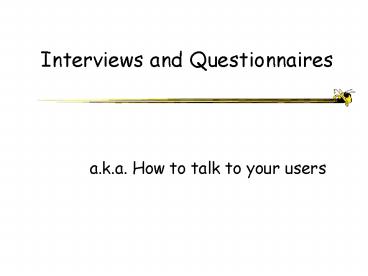Interviews and Questionnaires - PowerPoint PPT Presentation
1 / 29
Title: Interviews and Questionnaires
1
Interviews and Questionnaires
- a.k.a. How to talk to your users
2
Agenda
- Questions
- Project Part 3 review
- Overview of techniques (and reminder from earlier
lectures) - Interviewing techniques
- Questionnaire design
- Evaluating your data
3
Questions
- IRB
- Midterms
- P2
- P3
4
P3
- Evaluation Plan
- Use a lot of techniques
- Interviews and questionnaires
- Lab tests with think aloud, software logging,
etc. - Prototypes
- Recommend at least three
- Can be low-fi drawings, storyboards, scenarios
- Or hi-fi Flash, VB, Java
- Or physical foam, playdough, duct tape ?
- BUILD PROTOTYPES THAT ALLOW YOU TO TEST WHAT YOU
NEED TO TEST AND DO YOUR EVALUATION RIGHT
5
Review Why evaluation is done?
- Formative
- assess a system being designed
- gather input to inform design
- Summative
- assess an existing system
- judge if it meets some criteria
- Summative or formative?
- Depends on
- maturity of system
- how evaluation results will be used
- Same technique can be used for either
6
Making an evaluation plan
- What criteria are important?
- What resources available?
- evaluators, prototype, subjects
- Required authenticity of system
7
Evaluation techniques
- Predictive modeling
- Questionnaire
- Empirical user studies
- Heuristic evaluation
- Cognitive walkthrough
- Think aloud (protocol analysis)
- Interviews
8
Todays focus is asking people about stuff
- Interviews
- Questionnaires
- Assessment of that data
9
Guidelines for both
- Consider the ordering of the questions
- Avoid complex/long/multiple questions
- Avoid jargon talk in participants language
10
Interview design
- Summative or formative
- Quantitative or qualitative
- Usually inexpensive way to get detailed
information
11
Preparing for your interviews
- Get buy-in/entrée from your participants
- Develop a rapport beforehand if possible
- Dress similarly to your participants
- Meet on their ground (if possible)
- Have your informed consent ready and available
- Test your recording equipment
12
A good interview follows a plan
- Introduction
- Warmup
- Main session
- Cool-off
- Closing
- Record everything exactly in your participants
languages
13
Types of interviews
- Structured
- Efficient
- Require training specific to interview needs
- Unstructured
- Inefficient
- No new specific training (outside of the training
that one needs to be a good unstructured
interviewer) - Semi-structured
- Good balance
- Often appropriate
- Group
- Focus groups
14
Ethnographic Interviews
- Have a question plan, but keep interview open to
different directions - Be specific
- Create interpretations with users
- Be sure to use their terminology
- At end, query What should I have asked?
- Record interviews
15
Structured Interviews
- More similar to questionnaires
- Require a lot of training for any hope at
inter-interviewer reliability - But that means that they tend to give much more
repeatable results
16
Semi-Structured Interviews
- Predetermine data of interest - know why you are
asking questions - dont waste time - Plan for effective question types
- How do you perform task x?
- Why do you perform task x?
- Under what conditions do you perform task x?
- What do you do before you perform?
- What information do you need to?
- Whom do you need to communicate with to ?
- What do you use to?
- What happens after you?
- See Gordon Gill, 1992 Graesser, Lang,
Elofson, 1987
17
Whats wrong with this picture?
- How much easier is it to use this email client
than Outlook? - I see you choose to use your keyboard shortcuts
more than the mouse. Is that faster for you? - Your choice of red is different than any other
user we saw. Why did you do that?
18
Questionnaire design
- Summative or formative
- Quantitative or
- qualitative
- Usually inexpensive
- way to get lots of
- information (not
- necessarily detailed)
Remember
19
However,
- Questionnaire design is difficult
- Lets talk about the surveys some of you did in
P1
20
Contents of a survey
- General/Background info
- name, experience
- Objective
- Open-ended/subjective
21
Review you can have a lot of different forms of
responses
- Dichotomous
- Multiple Choice
- Multiple Response
- Rank/Match
- Likert
- Semantic Differential
- Rating
22
Advice on survey design
- Take your own survey first
- Know what answers you are trying to elicit
- Too long, and youll be sorry
23
Some more advice..
- Make your questions clear and specific you
cant follow up at the time of the inquiry - Include a none/NA/no opinion option
- When using a range, make sure it is appropriate
and non-overlapping - Provide clear instructions on completion
- Balance white space and compacting questionnaire
24
Whats wrong with this picture?
- 2. State your age in years_____
- 3. How long have you used the internet?
- lt1 year
- 1-3 years
- 3-5 years
- gt5 years
- 4. Do you use the Web to
- Purchase goods
- Send email
- Visit chatrooms
- Use bulletin boards
- Find information
- Read the news
- 5. How useful is the internet to you?
- __________________________________________________
_________ - __________________________________________________
_________
25
On line questionnaires
- Email or internet
- Change checkboxes into dropdowns, etc
- Take advantage of the technology check input
- Ensure as accessible as paper (browser and email
client compatibility) - Ensure confidentiality how is this different
from paper?
26
Using interviews and questionnaires later in the
design process
- With a (semi-) working protoype
- I felt I could accomplish all of the tasks I was
given easily - I would be willing to use this software/device/kio
sk/etc to perform these types of tasks in the
future - What are some tasks for which you could imagine
using this software/device/kiosk/etc?
27
Using interviews and questionnaires later in the
design process
- With non-working protoypes (scenarios,
storyboards, foam, playdough, etc) - I could imagine using a device of this size (form
factor, weight, etc) in those situations - Describe how you would carry this device in your
daily life. - I would feel comfortable using this software in
my home.
28
Lets practice
- Divide into pairs.
29
Analyzing your data
- Transcribe your interviews
- code the open-ended responses
- Ensure an appropriate level of inter-rater
reliability - Enter your data into something you can manipulate
- Excel
- SPSS
- Look for trends in the data
- Make charts, etc
- Run statistical analysis
- Use lo-fi mnethods (post-its, affinity diagrams,
etc)