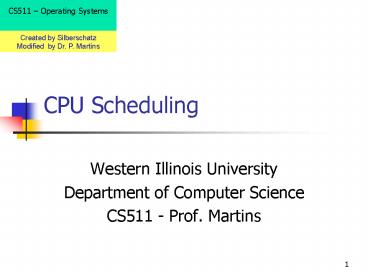CPU Scheduling - PowerPoint PPT Presentation
1 / 67
Title:
CPU Scheduling
Description:
Round ... Example of Multilevel Feedback Queue. Scheduling. A new job enters queue Q0 which ... same priority are scheduled by a round-robin queue. 52. Solaris 9 ... – PowerPoint PPT presentation
Number of Views:346
Avg rating:3.0/5.0
Title: CPU Scheduling
1
CPU Scheduling
CS511 Operating Systems
Created by SilberschatzModified by Dr. P.
Martins
- Western Illinois University
- Department of Computer Science
- CS511 - Prof. Martins
2
Chapter 6 CPU Scheduling
- Basic Concepts
- Scheduling Criteria
- Scheduling Algorithms
- Multiple-Processor Scheduling
- Real-Time Scheduling
- Thread Scheduling
- Operating Systems Examples
- Java Thread Scheduling
- Algorithm Evaluation
3
Basic Concepts
- Maximum CPU utilization obtained with
multiprogramming - CPUI/O Burst Cycle Process execution consists
of a cycle of CPU execution and I/O wait - CPU burst distribution
4
Alternating Sequence of CPU And I/O Bursts
5
Histogram of CPU-burst Times
6
CPU Scheduler
- Selects from among the processes in memory that
are ready to execute, and allocates the CPU to
one of them - CPU scheduling decisions may take place when a
process - 1. Switches from running to waiting state
- 2. Switches from running to ready state
- 3. Switches from waiting to ready
- 4. Terminates
- Scheduling under 1 and 4 is nonpreemptive
- All other scheduling is preemptive.
7
Dispatcher
- Dispatcher module gives control of the CPU to the
process selected by the short-term scheduler
this involves - switching context
- switching to user mode
- jumping to the proper location in the user
program to restart that program - Dispatch latency time it takes for the
dispatcher to stop one process and start another
running
8
Scheduling Criteria
- CPU utilization keep the CPU as busy as
possible - Throughput of processes that complete their
execution per time unit - Turnaround time amount of time to execute a
particular process - Waiting time amount of time a process has been
waiting in the ready queue - Response time amount of time it takes from when
a request was submitted until the first response
is produced, not output (for time-sharing
environment)
9
Optimization Criteria
- Max CPU utilization
- Max throughput
- Min turnaround time
- Min waiting time
- Min response time
10
First-Come, First-Served (FCFS) Scheduling
- Process Burst Time
- P1 24
- P2 3
- P3 3
- Suppose that the processes arrive in the order
P1 , P2 , P3 The Gantt Chart for the schedule
is - Waiting time for P1 0 P2 24 P3 27
- Average waiting time (0 24 27)/3 17
11
FCFS Scheduling (Cont.)
- Suppose that the processes arrive in the order
- P2 , P3 , P1
- The Gantt chart for the schedule is
- Waiting time for P1 6 P2 0 P3 3
- Average waiting time (6 0 3)/3 3
- Much better than previous case
- Convoy effect short process behind long process
12
Shortest-Job-First (SJR) Scheduling
- Associate with each process the length of its
next CPU burst. Use these lengths to schedule
the process with the shortest time - Two schemes
- nonpreemptive once CPU given to the process it
cannot be preempted until completes its CPU burst - preemptive if a new process arrives with CPU
burst length less than remaining time of current
executing process, preempt. This scheme is know
as the Shortest-Remaining-Time-First (SRTF) - SJF is optimal gives minimum average waiting
time for a given set of processes
13
Example of Non-Preemptive SJF
- Process Arrival Time Burst Time
- P1 0.0 7
- P2 2.0 4
- P3 4.0 1
- P4 5.0 4
- SJF (non-preemptive)
- Average waiting time (0 6 3 7)/4 - 4
14
Example of Preemptive SJF
- Process Arrival Time Burst Time
- P1 0.0 7
- P2 2.0 4
- P3 4.0 1
- P4 5.0 4
- SJF (preemptive)
- Average waiting time (9 1 0 2)/4 - 3
15
Determining Length of Next CPU Burst
- Can only estimate the length
- Can be done by using the length of previous CPU
bursts, using exponential averaging
16
Prediction of the Length of the Next CPU Burst
17
Examples of Exponential Averaging
- ? 0
- ?n1 ?n
- Recent history does not count
- ? 1
- ?n1 tn
- Only the actual last CPU burst counts
18
Examples of Exponential Averaging
- If we expand the formula, we get
- ?n1 ? tn(1 - ?) ? tn -1
- (1 - ? )j ? tn -1
- (1 - ? )n1 tn ?0
- Since both ? and (1 - ?) are less than or equal
to 1, each successive term has less weight than
its predecessor
19
Priority Scheduling
- A priority number (integer) is associated with
each process - The CPU is allocated to the process with the
highest priority (smallest integer ? highest
priority) - Preemptive
- nonpreemptive
20
Priority Scheduling
- SJF is a priority scheduling where priority is
the predicted next CPU burst time - Problem ? Starvation low priority processes may
never execute - Solution ? Aging as time progresses increase
the priority of the process
21
Round Robin (RR)
- Each process gets a small unit of CPU time (time
quantum), usually 10-100 milliseconds. After
this time has elapsed, the process is preempted
and added to the end of the ready queue. - If there are n processes in the ready queue and
the time quantum is q, then each process gets 1/n
of the CPU time in chunks of at most q time units
at once. No process waits more than (n-1)q time
units. - Performance
- q large ? FIFO
- q small ? q must be large with respect to context
switch, otherwise overhead is too high
22
Example of RR with Time Quantum 20
- Process Burst Time
- P1 53
- P2 17
- P3 68
- P4 24
- The Gantt chart is
- Typically, higher average turnaround than SJF,
but better response
23
Time Quantum and Context Switch Time
24
Turnaround Time Varies With The Time Quantum
25
Multilevel Queue
- Ready queue is partitioned into separate
queuesforeground (interactive)background
(batch) - Each queue has its own scheduling algorithm
- foreground RR
- background FCFS
26
Multilevel Queue
- Scheduling must be done between the queues
- Fixed priority scheduling (i.e., serve all from
foreground then from background). Possibility of
starvation. - Time slice each queue gets a certain amount of
CPU time which it can schedule amongst its
processes i.e., 80 to foreground in RR - 20 to background in FCFS
27
Multilevel Queue Scheduling
28
Multilevel Feedback Queue
- A process can move between the various queues
aging can be implemented this way - Multilevel-feedback-queue scheduler defined by
the following parameters - number of queues
- scheduling algorithms for each queue
- method used to determine when to upgrade a
process - method used to determine when to demote a process
- method used to determine which queue a process
will enter when that process needs service
29
Example of Multilevel Feedback Queue
- Three queues
- Q0 time quantum 8 milliseconds
- Q1 time quantum 16 milliseconds
- Q2 FCFS
30
Example of Multilevel Feedback Queue
- Scheduling
- A new job enters queue Q0 which is served FCFS.
When it gains CPU, job receives 8 milliseconds.
If it does not finish in 8 milliseconds, job is
moved to queue Q1. - At Q1 job is again served FCFS and receives 16
additional milliseconds. If it still does not
complete, it is preempted and moved to queue Q2.
31
Multilevel Feedback Queues
32
Multiple-Processor Scheduling
- CPU scheduling more complex when multiple CPUs
are available - Homogeneous processors within a multiprocessor
- Load sharing
- Asymmetric multiprocessing only one processor
accesses the system data structures, alleviating
the need for data sharing
33
Real-Time Scheduling
- Hard real-time systems required to complete a
critical task within a guaranteed amount of time - Soft real-time computing requires that critical
processes receive priority over less fortunate
ones
34
Dispatch Latency
35
Algorithm Evaluation
- Deterministic modeling takes a particular
predetermined workload and defines the
performance of each algorithm for that workload - Queueing models
- Implementation
36
Deterministic modeling
- Based on a mathematical model (formula or
equation that evaluates the performance of the
algorithm for a given workload) - Simple and fast
- It gives exact numbers
- May indicate trends
37
Queueing Models
- Application where there is not static set of
processes - Distribution of CPU and I/O bursts can be
determined (measured or estimated) - Basis an equation describing the probability of
a particular CPU burst - Commonly distribution is exponential
38
Queueing Models
- Arrival time distribution must be given
- From these two distributions it is possible to
compute, for an algorithm - Average throughput
- Utilization
- Waiting time
- Etc ..
39
Queueing Models
- The computer system is described by a network of
servers - The CPU is a server with its ready queue
- The I/O system with its device queues.
- Knowing arrival rates and service rates, we can
compute utilization, average queue length and so
on. - Queueing-network analysis.
40
Queueing Analysis - limitations
- Classes of algorithms and distributions that can
be handled are limited - Difficult to work the mathematics of complicated
algorithms and distributions - The arrival and service distributions are often
defined in mathematically tractable but
unrealistic ways. - Set of assumptions which may not be accurate
- Accuracy may be questionable.
41
Evaluation of CPU Schedulers by Simulation
42
Simulation
- Consists in programming a model of the computer
system - Variable clock is increased and the simulator
modifies the state of the system to reflect the
activities of the devices - Data to drive the simulations
- Random-number generator generate arrivals,
processes etc. according to probability
distributions - If the distribution is to be defined empirically,
measurement of the actual system are taken.
43
Simulation
- A distribution driven simulation may be
inaccurate relationship between successive
events in the real system. - The frequency distribution indicates how many of
each event occur, but does not indicate the order
of their occurrence. - To correct this problem, we use trace tapes.
44
Simulation
- We create a trace tape by monitoring the real
system and recording the sequence of actual
events - We then use this sequence to drive the
simulation - Trace tapes excellent to compare two algorithms
on exactly the same set of real inputs - This method can produce accurate results for its
inputs.
45
Simulations - limitations
- Can be expensive
- Trace tapes can require large amounts of storage
space - The design, coding and debugging of the simulator
can be a major task.
46
Implementation
- Even simulation is of limited accuracy
- Major drawback the high cost.
- Difficult to accommodate environment changes.
47
Solaris 2 Scheduling
48
Solaris 2 Scheduling
- Priority-based, preemptive thread scheduling
- Four classes of scheduling
- Real time
- System
- Time Sharing
- Interactive
- Multilevel Priority Feedback Queue
- Good response time for interactive processes
- Good throughput for CPU-bound processes
- Priorities are dynamically adjusted
49
Solaris dispatch table
lp
CPU Bound processes
Interactive processes
hp
50
Solaris Scheduling
- Priorities are dynamic
- Priority decreases if time quantum expires
- Priority is boosted if thread is returning from
sleeping. - Thread mapping
- Solaris Many-to-many
- Solaris 9 One-to-one
- Real-time threads are given the highest priority.
51
Solaris Scheduling
- A thread runs until
- It is blocked
- Uses its time slice
- It is preempted
- It terminates.
- Threads with the same priority are scheduled by a
round-robin queue.
52
Solaris 9
- Introduced two new scheduling classes
- Fixed priority same priorities range as those in
the time-sharing class - Fair share CPU shares are used instead of
priorities to make scheduling decisions. - CPU shares denote entitlement to available CPU
resources. - CPU shares are allocated to a set of processes
(known as a project).
53
Windows XP
- Priority based, preemptive scheduling
- A thread selected to run will run until
- Preempted by another thread
- It terminates
- Its time quantum ends
- It blocks.
- Not a real-time system
54
Windows XP Priorities
Priority 0 memory management
Relative priorities
Priority classes
Base priority
RT class
Variable class (priorities can change)
(Priorities are fixed)
55
Windows XP - A queue for each scheduling priority
Queue 1
Queue 2
Queue 3
Queue n
56
Windows XP
- The dispatcher uses a queue for each scheduling
priority - The dispatcher traverses the set of queues from
highest to lowest until it finds a thread that is
ready to run - If not ready thread is found, the dispatcher
executes the idle thread.
57
Windows XP
- The priority of each thread is based on
- The priority class it belongs to
- Its relative priority within the class.
- Each thread has a base priority
- Priorities vary
- It is lowered if the threads time quantum
expires - It increases when a thread is released from a
wait operation. The amount of the boost depends
on what the thread is waiting for.
Remark Priorities are never lowered below the
base priority
58
Windows XP
- Special rule (for processes in the normal
priority class) - Foreground processes currently selected on the
screen - Background processes Not currently selected.
- When a process moves into the foreground, its
quantum in increased by a factor of 3
(typically).
59
Linux Scheduling
- Two algorithms time-sharing and real-time
- Time-sharing
- Prioritized credit-based process with most
credits is scheduled next - Credit subtracted when timer interrupt occurs
- When credit 0, another process chosen
- When all processes have credit 0, recrediting
occurs - Based on factors including priority and history
- Real-time
- Soft real-time
- Posix.1b compliant two classes
- FCFS and RR
- Highest priority process always runs first
60
Thread Scheduling
- Local Scheduling How the threads library
decides which thread to put onto an available LWP - Global Scheduling How the kernel decides which
kernel thread to run next
61
Pthread Scheduling API
- include ltpthread.hgt
- include ltstdio.hgt
- define NUM THREADS 5
- int main(int argc, char argv)
- int i
- pthread t tidNUM THREADS
- pthread attr t attr
- / get the default attributes /
- pthread attr init(attr)
62
Pthread Scheduling API
- / set the scheduling algorithm to PROCESS or
SYSTEM / - pthread attr setscope(attr, PTHREAD SCOPE
SYSTEM) - / set the scheduling policy - FIFO, RT, or
OTHER / - pthread attr setschedpolicy(attr, SCHED OTHER)
- / create the threads /
- for (i 0 i lt NUM THREADS i)
- pthread create(tidi,attr,runner,NULL)
63
Pthread Scheduling API
- / now join on each thread /
- for (i 0 i lt NUM THREADS i)
- pthread join(tidi, NULL)
- / Each thread will begin control in this
function / - void runner(void param)
- printf("I am a thread\n")
- pthread exit(0)
64
Java Thread Scheduling
- JVM Uses a Preemptive, Priority-Based Scheduling
Algorithm - FIFO Queue is Used if There Are Multiple Threads
With the Same Priority
65
Java Thread Scheduling (cont)
- JVM Schedules a Thread to Run When
- The Currently Running Thread Exits the Runnable
State - A Higher Priority Thread Enters the Runnable
State - Note the JVM Does Not Specify Whether Threads
are Time-Sliced or Not
66
Time-Slicing
- Since the JVM Doesnt Ensure Time-Slicing, the
yield() Method May Be Used - while (true)
- // perform CPU-intensive task
- . . .
- Thread.yield()
- This Yields Control to Another Thread of Equal
Priority
67
Thread Priorities
- Priority Comment
- Thread.MIN_PRIORITY Minimum Thread Priority
- Thread.MAX_PRIORITY Maximum Thread
Priority - Thread.NORM_PRIORITY Default Thread Priority
- Priorities May Be Set Using setPriority() method
- setPriority(Thread.NORM_PRIORITY 2)