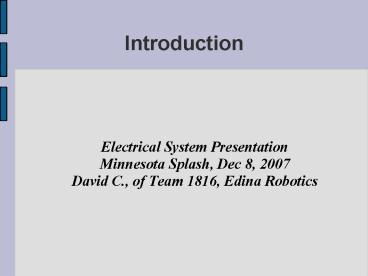Electrical System Presentation - PowerPoint PPT Presentation
1 / 29
Title:
Electrical System Presentation
Description:
Introduction. Electrical System Presentation. Minnesota Splash, ... Voltage represents the 'pressure' of the stored energy ... Ex: LEDs convert energy to light ... – PowerPoint PPT presentation
Number of Views:71
Avg rating:3.0/5.0
Title: Electrical System Presentation
1
Introduction
- Electrical System Presentation
- Minnesota Splash, Dec 8, 2007
- David C., of Team 1816, Edina Robotics
2
General Notes
- Overview
- Read the 2008 manual!
- Some things may change before next year
3
Safety
- Safety goggles
- Look before you touch
- Beware damaged batteries
- Follow wire size guidelines
- Don't leave batteries charging unattended
- Disconnect batteries from robot overnight, just
in case
4
Tools and Supplies
- Basic
- Crimper
- Wire cutter
- Wire strippers
- Multimeter
- Optional/Advanced
- Extra terminals
- Extra wire/PWM cables
- Soldering iron
- Anderson connectors
5
Anderson Power Pole connectors
6
Battery and Voltage
- Stores energy as chemical energy
- Releases as electrical
- Voltage represents the pressure of the stored
energy - Measures differences in electrical potential
Water pressure height difference Electricity
pressure voltage difference
7
Current
- Rate of flow
- Water gallons per minute
- Electricity amount of charge per second
- Current moves through circuit due to pressure
of voltage
8
Resistance and Ohm's Law
- Resistance restricts the flow of electricity
- Ohm's Law V I R
- If voltage is constant, higher resistance gt
lower current, vice versa
Water closed valve restricts flow Electricity
high resistance restricts current
9
Energy in an electrical circuit
- Energy comes from the battery (chemical)
- Energy leaves through any source of resistance
- Ex resistors convert energy to heat
- Ex LEDs convert energy to light
- Rate of energy usage (a.k.a. Power) can be found
with P I V
10
Power vs. Data
- Purpose is to provide energy to devices
- Higher currents, voltages
- Bigger wires
- More dangerous
- Purpose is to transmit information by turning the
circuit on and off - Lower currents, voltages
- Smaller wires
11
Data cont'd
- Analog varies continuously across range of
voltages (i.e. gyro and accelerometer) - Digital either on or off, represents a series
of 1s and 0s (i.e. CMUCam2 and the radios) - PWM Pulse Width Modulation changes between
off and on at a fixed rate, but varies how much
of the cycle is on (i.e. speed controllers)
0
1
0
1
0
0
0
1
0
1
Low value
High value
12
Crosstalk
- Due to noisiness from motor brushes
- Creates fields which can induce currents in data
wires (erratic behavior) - How to minimize
- Don't use too much excess wire
- Separate cable harnesses
13
Common Sensors
- Gyro
- Accelerometer
- Gear tooth sensor
- Optical encoder / shaft encoder
- Limit switch
- Potentiometer
- CMUCam2
14
FRC Electrical system
- Basic rules
- Copper only
- Minimum size rules
- Visibility/accessibility requirements
- Per-motor circuit breaker rules
- Color code wires
15
Wire sizing rules
- All wires have internal resistance depending on
size - Some motors require lots of current
- Current also has to flow through wires
- V I R and P V I ? P I2 R
- Large current through high-resistance wire ? heat
generated quickly - Melt insulation, start fire
- FIRST's rules limit both factors for safety's sake
16
Circuit Breakers
- Shorts or load faults - very low resistance,
high current - Circuit breakers detect high current, shut down
- (Bimetallic strip)
17
Wiring a Robot - Battery
Battery
- Must use battery, wire, lugs, connector from KoP
12V -
6 AWG
Battery Connector
6 AWG
18
Securing the Battery
19
Main 120A Circuit Breaker
12V -
- Must be accessible, this is the on switch for
your robot
120 A
6 AWG
6 AWG
20
Power Distribution Block
12V -
- Breaks circuit apart to go to fuse panels
- Ground everything through the ground side of
block - Do not use chassis as ground
6 AWG
6 AWG
120 A
21
Circuit Breaker Panels
- ATC fuse panel for 20/30A
- Maxi-style fuse block for 40A
22
Diagram
12V -
120 A
6 AWG
6 AWG
14 AWG
14 AWG
Load
30 A
18 AWG
18 AWG
Load
20 A
6 AWG
12 AWG
12 AWG
Load
40 A
Load
40 A
23
Smaller Circuits
- Can use smaller wires (protected by circuit
breakers with lower cut-off) - 20A breaker 18 AWG or bigger
- 30A breaker 14 AWG or bigger
- 40A breaker 12 AWG or bigger
- Connect these to the different loads
24
DC Motors and Solenoid Valves
- Motors Brushed motors, use electromagnetic
fields to spin a magnet - Solenoid valves used in pneumatics, open or
close to direct air flow - Inductance
- Cannot use other solenoids, only solenoid valves
(for safety reasons, prevent injury and shorts)
25
Victors and Spikes
- Speed controller
- Run a motor at any speed
- Rated for up to 40A
- Only use with motors
- Relay
- Switch between fwd/rev/off
- Rated for 20A
- Can't use certain motors with this
- Use these for compressor, solenoid valve
26
Custom Circuits
- Optional, if your robot needs it
- 20A breaker
- Commonly used to monitor subsystems or as a
coprocessor
27
Troubleshooting and Common Pitfalls
- If using a compressor, you can replace the
Spike's onboard fuse with a 20A breaker - Never plug anything in backwards
- Check your backup battery often
- CMUCam2 and servos both run off of it, not main
battery - Servos tend to drain battery
- Optional onboard charger (use at own risk)
- http//ifirobotics.com/docs/first-backup-charger.p
df - If using gyro or accelerometer, connect both PWM
headers to robot (to provide power)
28
Troubleshooting and Common Pitfalls
- If using a Gear Tooth Sensor, will have to make
own power cable from PWM cable - Communicate early and often with programmers
about ports
29
Resources
- The manual
- Guidelines, Tips, and Good Practices
- Robot Power Distribution Diagram
- The Green Machine's forum http//www.edinarobotics
.com/forum/ - ChiefDelphi http//www.chiefdelphi.com/
- The Blue Alliance http//www.thebluealliance.net/