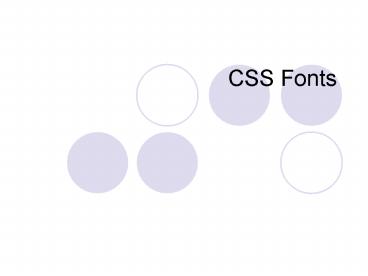CSS Fonts - PowerPoint PPT Presentation
1 / 26
Title:
CSS Fonts
Description:
For example: Verdana has an aspect value of 0.58 (means that when font size is ... This means that Verdana is more legible at smaller sizes than Times New Roman. ... – PowerPoint PPT presentation
Number of Views:68
Avg rating:3.0/5.0
Title: CSS Fonts
1
CSS Fonts
2
CSS Fonts
- The Font properties allow you to change the font
family, boldness, size, and the style of a text.
3
Notes - Useful Tips
- Fonts are identified by their name in CSS1. Note
that if a browser does not support the font that
is specified, it will use a default font.
4
The Font Property
- The font property is, with exception of some
system fonts, a shorthand property for setting
all of the properties for a font in one
declaration. - Note This property also has a sixth value
"line-height", which sets the space between
lines. - Inherited Yes
5
Example
- pfont italic bolder
- pfont italic small-caps bold 12px arial
- pfont oblique small-caps 900 12px/14px
arial - pfont menu
6
(No Transcript)
7
Browser Notes
- Note in Netscape 4.0
- The "font-variant" value in this declaration does
not work
8
Font-Family Property
- The font-family property is a prioritized list
of font family names and/or generic family names
for an element. The browser will use the first
value it recognizes.
9
- There are two types of font-family values
- family-name The name of a font-family, like
"times", "courier", "arial", etc. - generic-family The name of a generic-family,
like "serif", "sans-serif", "cursive", "fantasy",
"monospace".
10
- Note Separate each value with a comma, and
always offer a generic-family name as the last
alternative. - Note If a family-name contains white-space, it
should be quoted. Single quotes must be used when
using the "style" attribute in HTML. - Inherited Yes
11
Example
- bodyfont-family courier, serif
pfont-family arial, "lucida console",
sans-serif - ltp style"font-family arial, 'lucida console',
sans-serif"gt
12
Possible Values
13
Browser Notes
- Notes in Netscape 4.0
- The "cursive" generic-family renders as "serif"
- The "fantasy" generic-family renders as
"sans-serif"
14
Font-Size Property
- The font-size property sets the size of a font.
- Inherited Yes
15
Example
- bodyfont-size x-large pfont-size 10px
16
Possible Values
17
Browser Notes
- Note in IE 4.0
- Default value of this property is "small", not
"medium" as it should be according to the W3C
specification - Notes in Netscape 4.0
- Default value of this property is "small", not
"medium" as it should be according to the W3C
specification - Do not use values under 100. It can change
color of the text or make the text difficult to
read
18
Font-Size-Adjust
- The ratio between the height of the font's
lowercase letter "x" and the height of the
"font-size" is called a font's aspect value. If
the aspect value is high, the font will be
legible when it is set to a smaller size. For
example Verdana has an aspect value of 0.58
(means that when font size is 100 px, its
x-height is 58 px). Times New Roman has an aspect
value of 0.46. This means that Verdana is more
legible at smaller sizes than Times New Roman. - The font-size-adjust property specifies an
aspect value for an element that will preserve
the x-height of the first-choice font. - Inherited Yes
19
Example
- h2font-size-adjust 0.58
20
Possible Values
21
Font-Style Property
- The font-style property sets the style of a
font. - Inherited Yes
22
Example
- bodyfont-style italic
23
Possible Values
24
Font-Weight Property
- The font-weight property sets how thick or thin
characters in text should be displayed. - Inherited Yes
25
Example
- pfont-weight bold
26
Possible Values