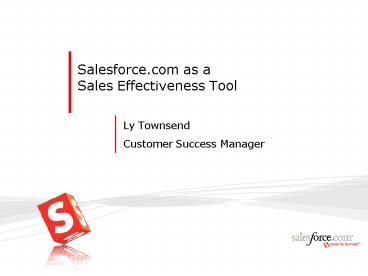Salesforce.com as a Sales Effectiveness Tool - PowerPoint PPT Presentation
1 / 21
Title:
Salesforce.com as a Sales Effectiveness Tool
Description:
I can see my customer's history of events and activities in salesforce.com which ... I can create my own Action Plans by assigning tasks to myself as To-Do's. ... – PowerPoint PPT presentation
Number of Views:512
Avg rating:3.0/5.0
Title: Salesforce.com as a Sales Effectiveness Tool
1
Salesforce.com as a Sales Effectiveness Tool
- Ly Townsend
- Customer Success Manager
2
Business Driver
- Regular usage of salesforce.com is important to
driving full adoption with your end users. - Sales reps need to know how they can use
salesforce.com for their day to day job, and how
using the application will benefit them.
3
Best Practice Overview
- Adoption can mean a lot of things to different
people in an organization. This presentation
focuses on why salesforce.com is a sales
effectiveness tool to a sales user.
4
Best Practice Sales Effectiveness
5
How is salesforce.com a Sales Effectiveness tool?
- Many users may consider salesforce.com a
tracking tool. My managers have asked to track
my opportunities, tasks, events, and accounts in
the application. But how is it really a sales
effectiveness tool? - What does Sales Effectiveness mean to me?
effec tiveness n. Synonyms effective,
efficientproducing or capable of producing a
desired effect SALES
6
Efficient/Effective
7
I have better visibility to information
- All my accounts, contacts, opportunities,
tasks/events can be found in one place! - Which provides me better visibility
- ...and a 360 degree customer view!!
- Without this central repository, I have to look
in my paper files, Excel spreadsheets, Sticky
notes, on my computer, and anywhere else where I
may have stored this information. - Salesforce.com helps me stay more organized!
8
I can do my own Account Planning
- I can see my customers history of events and
activities in salesforce.com which help me
develop an account strategy and action plan. - I can create my own Action Plans by assigning
tasks to myself as To-Dos. - I have the option to create a follow-up
activities and future date them as a reminder to
take action. - I can see which accounts I have committed a lot
of time to, and if there are positive results as
the outcome.
9
I can manage and prioritize my day better!
- I can view my calendar and upcoming tasks that
are due on my Homepage.
- I can focus and prioritize the opportunities Im
working on by looking at the Opportunities Views.
10
I can run my own reports...
- Since my data is updated in salesforce.com, types
of reports I can run are - Accounts I havent visited in awhile
- Opportunities in my pipeline
- Won Opportunities, Lost Opportunities
- Products Ive sold
- Activities/Tasks that Ive completed
11
I can create my own Dashboard
- Dashboards allow me to see how I am doing at a
glance. - I can create my own dashboards to view important
information that is critical to ME. - I can use color highlighting to see if my goals
are red, yellow, or green.
12
Time/Money
13
I can do Trending Analysis
- I can see my selling trends and use this to focus
on generating more sales! - I can calculate my won/loss ratio on
opportunities. - I can see monthly trends with opportunities in
the pipeline. - I can see the types of activities that I do most.
- I can see the amount of closed deals vs. my quota.
14
I can forecast my opportunities
- Since all my opportunities are updated in
salesforce.com - I can see where my sales are coming in and where
I can sell more. - I dont have to update Excel spreadsheets.
- I dont need to email my managers my forecast.
- I can see what Ive forecasted in previous
periods. - My managers can edit my forecast without making
me send them additional spreadsheets!
15
I can communicate consistently to my customers by
using Email Templates
- Standard email templates can be used and sent to
multiple contacts. - Introductory Sales Call
- Welcome, Customer!
- Thank you for your Business
- Standard templates also allow me to customize
emails before sending. - Email templates are quick and easy to use which
saves me time!
16
I can easily Stay-in-Touch
- With a click of a button, I can request my
contacts to update their contact information.
- I can customize my Stay-in-Touch email.
- I have the option to accept my contacts updated
information in salesforce.com.
17
I can share information with my colleagues
- If I am working with an Account Team, I can
easily share data with my team members. - Saves me time from doing a full knowledge
transition! - If there is a territory realignment, all the
information is still there and can easily be
passed on to the next account owner. - I can add Team Members to my Accounts or
Opportunities.
18
I can quickly create or search for records
- I can add new Leads, Accounts, Contacts, and
Opportunities with only one button click! - I can also easily find information with the Find
or Search functionality.
- Its like searching the internet!
19
Outlook integration saves me time
- I am able to synchronize my Contacts, Tasks, and
Calendar events to and from Outlook and
salesforce.com. - Emails I send from Outlook can be added to a
record in salesforce.com.
- I dont have to enter data twice in both
applications! - I can access salesforce.com from my Outlook
folders.
20
My managers dont have to micro-manage me!
- There are no accountability issues since I know
what is assigned to me. - If my manager needs a history of events, it can
all be found in salesforce.com. - My managers can look in the application to see
what Ive done instead of asking me. - My managers dont have the time to look at every
single detail and record. Its a waste of their
time! Their objective is to help me meet my
goals and targets, just as much as I would like
to.
21
Questions?