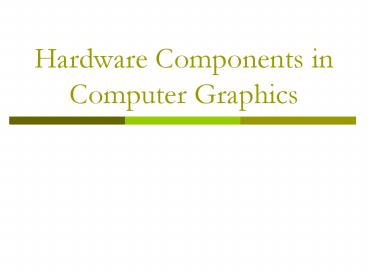Hardware Components in Computer Graphics - PowerPoint PPT Presentation
1 / 41
Title:
Hardware Components in Computer Graphics
Description:
Macs tend to have a niche in the art, video production and web design fields. ... The distance between adjacent sets of red, green and blue dots. ... – PowerPoint PPT presentation
Number of Views:1899
Avg rating:3.0/5.0
Title: Hardware Components in Computer Graphics
1
Hardware Components in Computer Graphics
2
3 elements of computer graphics
- Hardware - the physical devices that can be seen
occupying space - Software the computer programs that allow the
system to be used effectively for computer
graphics applications. - Operator the user of the hardware and software.
3
3 categories of hardware
- Computers
- Categorized by platforms
- Output or display devices
- plotters - produce pictures or drawings for
people to use in their works - video display devices - show an electronic
version of a picture. - Input devices
- pointing devices that positioning cursors on the
display
4
Computer Platforms
- PCs vs. MacIntoshs
- PCs are generally used the business, legal, and
engineering fields - Macs tend to have a niche in the art, video
production and web design fields.
5
MAC and Computer Graphics
- MacIntosh is a better product for graphic
designers, especially those of printed media,
because of following reasons. - Better graphic card
- CYMK color scheme
- Compatibility of hardware
- Many graphic applications are Macs exclusive
- Focusing on graphic design market
6
Silicon Graphics Workstation (SGI)
- Workstation design especially for complicate
graphics such as 3D environment - i.e. Movie and entertainment industry.
7
Video Display Devices (Output)
- 2 most important devices in CG
- Monitor
- Video Cards
8
Monitors
- Your monitor plays a significant role in the
following important aspects of your computer
system - Comfort and Ergonomics poor quality monitors
lead directly to eyestrain and other problems,
and can ruin the computing experience - Software and Video Mode Support use of high
resolution or high color-depth video modes
requires support for theses modes from the
monitor - video card that can drive high resolutions in
true color at high refresh rates is useless
without a monitor that can handle them as well - Upgradeability
9
Cathode Ray Tube (CRT)
10
The Shadow Mask
- To create a precise and crisp picture, it is
necessary to make sure that the electron beam for
each color strikes only the correct dots intended
for use for that color. The normal way that this
is done is by using a fine metal mesh called a
shadow mask. - The shadow mask is designed to the same shape as
the surface of the CRT, and the electron beams
shine through the mask. By carefully positioning
the mask, the beams only strike the correct dots.
11
Aperture Grill
- Instead of a metal mesh, this type of tube uses
many hundreds of fine metal strips that run
vertically from the top of the screen surface to
the bottom. These strips perform the same
function as the shadow mask--they force the
electron beam to illuminate only the correct
parts of the screen.
12
Advantages of Aperture Grill
- It allows more of the electron beam to pass
through to the phosphor this results in what
many consider to be a brighter and shaper overall
picture. - This type of tube is flat vertically which result
in flat screen Reduce glare and less distort
images
13
Disadvantages of Aperture Grill
- Thin metal strips don't have the same physical
stability as a metal sheet with holes in it (the
shadow mask). This means that the metal strips
can tend to vibrate. - To correct this problem, one, two or three thin
stabilizing wires are run horizontally across the
screen causing the appearance of very faint
lines where the stabilizing wires are.
14
Shadow masks and Aperture Grills
15
Quality of a CRT Monitor
- Depends largely on its resolution, dot pitch, and
refresh rate - Resolution describes the sharpness and clearness
of an image - Manufacturers state the resolution of a monitor
in pixel - Example 800 X 600
- A pixel (picture element) is a single point in an
electronic image - A pixel is the smallest element in an electronic
image
16
Quality of a CRT Monitor
- Setting a monitor to display a higher resolution
uses a greater number of pixels and thus provides
a smoother image - Larger monitors typically look best at a higher
resolution, and smaller monitors look best at a
lower resolution
17
Size and Resolution Matching
Quality of a CRT Monitor
18
Quality of a CRT Monitor
- Dot Pitch
- The distance between adjacent sets of red, green
and blue dots. - The dot pitch of the monitor indicates how fine
the dots are that make up the picture. - The smaller the dot pitch, the more sharp and
detailed the image.
19
Quality of a CRT Monitor
- Refresh rate
- When electron beam strikes a dot in CRT, the
surface of the CRT only glows for a fraction of a
second and then fades. - Monitor must redraw the picture many times per
second to avoid having the screen flicker - The refresh rate is the number of times per
second that monitor redraws the images on the
screen. - Very few people notice flicker at refresh rates
above 72 Hz. - Higher refresh rates are preferred for better
comfort in viewing the monitor
20
Typical sizes for CRT
- 15, 17, 19, 21, and 22 inches
- Monitor measured diagonally from one corner of
the casing to the other - 43 Ratio
21
LCD (Liquid Crystal Display)
- LCD (Liquid Crystal Display)
- A type of flat-panel display
- Uses liquid crystals between two sheets of
material to present information on a screen - An electric current passes through the liquid
crystals, they twist - Depending on how much they twist, some light
waves are passed through while other light waves
are blocked. This creates the variety of color
that appears on the screen
22
How LCD works?
Step 2. As light passes through liquid crystal,
electrical charge causes some of the cells to
twist, making light waves bend as they pass
through color filter.
Step 1. Panel of fluorescent tubes emits light
waves through polarizing glass filter, which
guides light toward layer of liquid crystal cells.
Step 3. When light reaches second polarizing
glass filter, light is allowed to pass through
any cells that line up at the first polarizing
glass filter. Absence and presence of colored
light cause image to display on the screen.
Liquid crystal cells
23
LCD (Liquid Crystal Display)
- LCD monitors produce color using either
passive-matrix or active-matrix technology - Active-matrix display, also known as a TFT
(thin-film transistor) display, uses a separate
transistor to apply changes to each liquid
crystal cell and thus display high-quality color
that is viewable from all angles
24
LCD (Liquid Crystal Display)
- Passive-matrix display uses fewer transistors and
requires less power than an active-matrix display - The color on a passive-matrix display often is
not as bright as an active-matrix display - Users view images on a passive-matrix display
best when working directly in front of it - Passive-matrix displays are less expensive than
active-matrix displays
25
LCD (Liquid Crystal Display)
- An importance measure of LCD monitors is the
response time, which is the time in millisecond
(ms) that it takes to turn a pixel on or off - LCD monitors response times average 25 ms
- The lower the number, the faster the response
time - Brightness of an LCD monitor is measured in nits
- Nit is a unit of visible light intensity equal to
one candela meter - Resolution and dot pitch determines quality of
LCD monitor
26
Gas plasma monitor
- A flat-panel display that uses gas plasma
technology - A layer of gas between two sheets of material
- When voltage is applied, the gas releases
ultraviolet (UV) light that causes the pixels on
the screen to glow and form an image - Larger screen sizes and higher display quality
than LCD, but much more expensive
27
Video Cards and CRT Monitors
- Many CRT monitors use an analog signal to produce
an image - Video card converts digital output from the
computer into an analog video signal and sends
the signal through a cable to the monitor - Also called a graphics card
28
Video Cards and CRT Monitors
- The number of colors a video card displays is
determined by its bit depth - The video cards bit depth, also called the color
depth, is the number of bits it uses to store
information about each pixel - i.e. 8-bit video card uses 8 bits to store
information about each pixel this video card can
display 256 colors (2x2x2x2x2x2x2x2) - i.e. 24-bit video card uses 24 bits to store
information about each pixel and can display 16.7
million colors - The greater the number of bits, the better the
resulting image
29
Pixel Color and Intensity, Color Depth
30
Video Display Standards
- Video Electronics Standards Association (VESA),
which consists of video card and monitor
manufacturers, develops video stands to define
the resolution, number of colors, and other
display properties. - Monochrome Display Adapter (MDA)
- Hercules Graphics Card
- Color Graphics Adapter (CGA)
- Enhanced Graphics Adapter (EGA)
- Video Graphics Adapter (VGA)
- Super VGA (SVGA) and Other Standards Beyond VGA
31
Monochrome Display Adapter (MDA)
- Established by IBM
- Monochrome-only, text-only standard
- Resolution of 720x350 at a refresh rate of 50 Hz
32
Hercules Graphics Card
- A company named Hercules created in the early 80s
an MDA-compatible video card that supported
monochrome graphics in addition to the standard
text modes. - Support for the card was included in popular
software packages such as Lotus 1-2-3 to allow
the display of graphs and charts on the computer
screen.
33
Color Graphics Adapter (CGA)
- The CGA supports several different modes
- The highest quality text mode is 80x25 characters
in 16 colors. - Graphics modes range from monochrome at 640x200
(which is worse than the Hercules card) to 16
colors at 160x200
34
Enhanced Graphics Adapter (EGA)
- EGA allowed graphical output up to 16 colors at
screen resolutions of 640x350, or 80x25 text with
16 colors, all at a refresh rate of 60 Hz . - Used for Windows 3.x
35
Video Graphics Adaptor (VGA)
- True VGA supports 16 colors at 640x480
resolution, or 256 colors at 320x200 resolution - They use output signals that are totally
different than those used by older standards.
Older displays sent digital signals to the
monitor, while VGA (and later) send analog
signals.
36
Super VGA and Other Standards Beyond VGA
- SVGA (Super VGA), a resolution of 800X600.
- SXGA (Super XGA), a resolution of 1280X1024
- UGA (Ultra XGA), a resolution of 1600X1200
37
Video Cards
- Video card must have enough memory to generate
the resolution and number of color you want to
display - The memory in a video card stores information
about each pixel - Video cards use many types of video memory
- VRAM (video RAM), WRAM (window RAM), SGRAM
(synchronous graphics RAM) or SDRAM (synchronous
DRAM)
38
Video Cards
- In addition to memory chips, the video card
contains a processor chip, sometimes called a
graphics processing unit (GPU) because it
performs calculations used to display images on
the screen
39
BUS
- Computer processes and stores data as a series of
electronic bits - These bits transfer internally within the
circuitry of the computer along electrical
channels - Each channel, called a bus, allows the various
devices both inside and attached to the system
unit to communicate each other
40
BUS
- System bus connects the processor to the main
memory - Expansion bus
- PCI bus (Peripheral Component Interconnect bus)
the current local bus because it is more
versatile than the VESA local bus - Accelerated Graphics Port (AGP) designed by
Intel to improve the speed with which 3-D
graphics and video transmit. - With an AGP video card in an AGP bus slot, the
AGP bus provides a faster, dedicated interface
between the video card and memory
41
Input Devices
- Keyboard, mouse, scanner, digital pen, and cursor