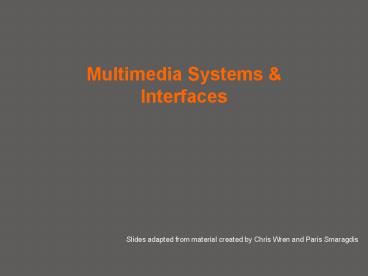Multimedia Systems PowerPoint PPT Presentation
1 / 45
Title: Multimedia Systems
1
Multimedia Systems Interfaces
- Slides adapted from material created by Chris
Wren and Paris Smaragdis
2
Images
- Transforms
- DFT, Sampling
- Filter intro
- Assignment
3
Affine Transforms
4
(No Transcript)
5
(No Transcript)
6
(No Transcript)
7
(No Transcript)
8
(No Transcript)
9
(No Transcript)
10
(No Transcript)
11
(No Transcript)
12
(No Transcript)
13
(No Transcript)
14
(No Transcript)
15
(No Transcript)
16
(No Transcript)
17
(No Transcript)
18
(No Transcript)
19
(No Transcript)
20
(No Transcript)
21
(No Transcript)
22
(No Transcript)
23
(No Transcript)
24
(No Transcript)
25
(No Transcript)
26
(No Transcript)
27
(No Transcript)
28
(No Transcript)
29
Sampling
30
Time Series - Audio Example
31
Audio Example
32
Real signal comparison
- Time domain
- We can see the events
- We dont know how they sound like though!
- Spectrum
- We can see a lot of bass and few middle freqs
- But where in time are they?
- Spectrogram
- We can see each individual sound
- And we know how it sounds like!
33
(No Transcript)
34
(No Transcript)
35
(No Transcript)
36
Signal representation - Quantization
- Converting a pressure to a digital number is
called digitization or quantization - We need adequate resolution to represent the
pressure measurements - Precision is measured in bits
- Possible noise with soft sounds
- Possible distortion with loud sounds
- Bit precision (headroom)
- 8-bit 48dB, poor
- 12-bits 72dB, maybe ok
- 16-bits 96dB, good
- 24-bits 144dB, little too much
- Our ears deal with about 120dB
- CDs, DVDs, etc are usually 16-bit
- Pro-music machines are 24-bit
- Sophisticated audio processing is in
floating-point where digitization issues are
mostly moot
Clipping
Misrepresentation
Cause of hiss
Soft sound problems (hiss)
3-bit
4-bit
8-bit
12-bit
Loud sound problems (clipping)
x140
x14
x3.5
x1.75
37
Quantization in images
38
(No Transcript)
39
(No Transcript)
40
Aliasing
- Low sample rates result in aliasing
- High frequencies are misrepresented
- Frequency f1 will become (sample rate f1 )
- In video also when you see wheels go backwards
41
Aliasing examples
Sinusoid sweeping from 0Hz to 20kHz
44kHz SR, is ok
22kHz SR, aliasing!
11kHz SR, double aliasing!
On real sounds
On video
On images
at 44kHz
at 11kHz
at 4kHz
at 22kHz
at 5kHz
at 3kHz
42
Filters
- Often we want to change the character of a sound
- E.g. a stereo EQ
- This is accomplished using filters
- Filters manipulate the spectrum of a sound
- Boost some frequencies
- Suppress others
- Or vice versa
43
Filter types by function
- Lowpass
- Allows only low frequencies through
- Highpass
- Allows only high frequencies through
- Bandpass
- Allows only a band of frequencies through
- Band-reject/stop
- Allows everything but a band of frequencies
through - Custom
- Does some arbitrary selection
Band-reject
Lowpass
Highpass
Band-reject
Bandpass
44
(No Transcript)
45
Assignment
- Load an image of your choosing into matlab.
- Extract the red, green, blue channels of this
image. - Extract the luminance from this image.
- Explore different variations of this image on
your own. - Rotate the image 45 degrees.
- Create a document showing 1, 2, 3, one of your
experiments from 4, and 5. Include all of your
code in this document. - Email this document (preferably in pdf form) to
kkarahal_at_cs.uiuc.edu by midnight before class on
Wednesday.