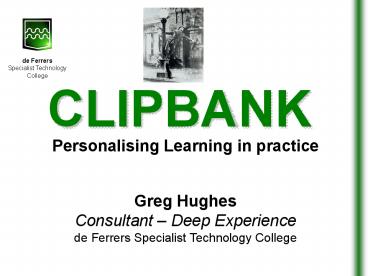CLIPBANK - PowerPoint PPT Presentation
1 / 34
Title:
CLIPBANK
Description:
Early demonstration to all staff at twilight meeting ... Zoom in on a small part of movie clip (use IWB) ... Import them into Movie Maker (free with all Windows PCs) ... – PowerPoint PPT presentation
Number of Views:70
Avg rating:3.0/5.0
Title: CLIPBANK
1
CLIPBANK
de Ferrers Specialist Technology College
Personalising Learning in practice
Greg HughesConsultant Deep Experiencede
Ferrers Specialist Technology College
2
- Whole school resource for all years
- Thousands of short, categorised video clips for
many subjects (Science, MFL, History, Geography,
DT, Business, Maths, CPSHE - English - coming soon.
- Related movies, keywords and script
- Links to lesson plans and other curricular
subjects
3
- Inspires learning engages staff and students
- Supports creativity and personalised learning
- Links to real world events and news stories
- Updated weekly supporting newsletters
- Multimedia technology supports visual learners
- Short clips keep students focused on learning
4
de Ferrers Specialist Technology College
de Ferrers Specialist Technology College
- Almost 2000 students
- Mixed ability, 11-18
- Split site Dove (KS3) Trent (KS4/5) Campuses
- Became an IBDP World School in 2008
- Largest school in Staffordshire
- ICT mark Focus School (ICT Register)
5
de Ferrers Specialist Technology College
de Ferrers Specialist Technology College
- Personalising Learning major focus for school
since 2005. Liaison with SSAT. - Restructuring at all levels
- Avoid plateau effect maintain improvement
- Widespread use of New Technologies Innovative
Curriculum ideas to help - Recently awarded by Ofsted
- Still an ongoing journey
6
de Ferrers Specialist Technology College
de Ferrers Specialist Technology College
7
de Ferrers Specialist Technology College
de Ferrers Specialist Technology College
8
CLIPBANK _at_ de Ferrers
de Ferrers Specialist Technology College
- Bought with leftover ELCs
- Early demonstration to all staff at twilight
meeting - Initially accessed via school network (in school)
- Adopted used immediately by several staff
before training - Very positive feedback
- Eventually accessed via VLE (Netmedia MG4L)
- Now available 24/7 for all students
- Messages sent out via website, newsletter and
teaching staff drip feed
9
CLIPBANK _at_ de Ferrers
de Ferrers Specialist Technology College
- Some examples of good curriculum practice
- Science Helps to Connect Activate learning
for less accessible ideas. Real life contexts. - MFL Good reinforcement of conversational work
and helps students to learn key vocabulary - DT System processes Pig Feeder Clip used to
help students produce flow charts - CPSHE Used to initiate discussion
- Inclusion Key focus this term
10
CLIPBANK
de Ferrers Specialist Technology College
Lets have a look www.deferrers.com
11
CLIPBANK
de Ferrers Specialist Technology College
Images here in case Internet doesnt work!
12
Personalising Learning with Clipbank
de Ferrers Specialist Technology College
Doing it the easy way
13
IDEAS Personalising Learning with Clipbank
de Ferrers Specialist Technology College
(1) SILENT MOVIES
- Turn off sound.
- Ask pairs of students to watch a movie clip and
write a possible script - Look at the actual transcript and compare answers
- Helps develop technical vocabulary and literacy
skills
14
IDEAS Personalising Learning with Clipbank
de Ferrers Specialist Technology College
(2) IN THE SPOTLIGHT
- Zoom in on a small part of movie clip (use IWB)
- Give students time to watch it and suggest the
scene/context - Compare answers
- Widen the field of view if they are still unsure
15
IDEAS Personalising Learning with Clipbank
de Ferrers Specialist Technology College
(3) ON THE ROAD
- Set up a learning route or learning trail through
a topic or idea - Use a number of linked clips along with some
websites and other information - Ask students if they found it more useful
learning concepts this way can they devise a
better learning route themselves?
16
IDEAS Personalising Learning with Clipbank
de Ferrers Specialist Technology College
(4) MAKING SWEET MUSIC
- Students watch one or two movie clips relevant to
lesson - Ask them to write some lyrics to a popular tune,
inspired by the clips! - See if they will perform them with the backing
music!!!
17
IDEAS Personalising Learning with Clipbank
de Ferrers Specialist Technology College
(5) MAKING MOVIES
- Students choose a few clips relevant to lesson
download them - Import them into Movie Maker (free with all
Windows PCs) - Add their own titles, comments, diagrams, music,
etc - Export and download they have their own
revision aid PL in action!
18
IDEAS Personalising Learning with Clipbank
de Ferrers Specialist Technology College
(6) BRING IT TO LIFE
- Students download any relevant Clipbank movies
sections of transcript - Add to presentations PowerPoints to liven them
up - Can help to set ideas into a suitable context
19
Personalising Learning with Clipbank
de Ferrers Specialist Technology College
Save as a revision movie PL in action!
Downloading Clips Importing into Movie Maker
Adding titles, text photos
Some real examples
20
Personalising Learning with Clipbank
de Ferrers Specialist Technology College
Great for SEN students TAs
Using Clipbank to review L.O.s check
understanding
Using Clipbank to liven up dull tasks
Some real examples
21
The Future Clipbank
de Ferrers Specialist Technology College
(7) NEWS REPORT
- Students download any relevant Clipbank movies
sections of transcript - Import into Green Screen software (eg, Visual
Communicator 2) with other media, to make news
reports on issues, topics, etc
22
The Future Clipbank
de Ferrers Specialist Technology College
(8) HANDHELD DEVICES
- Students can browse Clipbank via VLE on an iPhone
or mobile browser - Students can watch their own revision movies they
make on mobile devices
23
The Future Clipbank
de Ferrers Specialist Technology College
(9) WHERE DO WE GO NEXT?
- Suggestions for new clips linking to curriculum
changes obscure areas - Sharing good practice and best ideas for using
Clipbank for Learning - Art, Drama Music?
24
CLIPBANK
de Ferrers Specialist Technology College
Jump to the End
IMAGES EXAMPLES
25
CLIPBANK
de Ferrers Specialist Technology College
26
(No Transcript)
27
(No Transcript)
28
(No Transcript)
29
(No Transcript)
30
(No Transcript)
31
(No Transcript)
32
CLIPBANK
de Ferrers Specialist Technology College
Jump back to examples of Personalising Learning
33
de Ferrers
Specialist Technology College
www.deferrers.com
Winner of the award for ICT
34
de Ferrers
Specialist Technology College
Greg HughesConsultant Deep Experiencee-mail
hughesg_at_deferrers.mg4l.netWebsite
www.deferrers.com
THANK YOU FOR WATCHING
Winner of the award for ICT