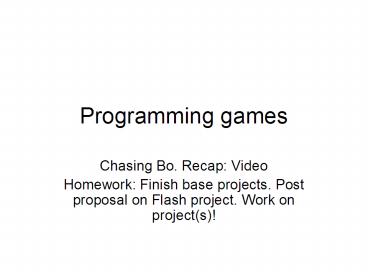Programming games PowerPoint PPT Presentation
1 / 14
Title: Programming games
1
Programming games
- Chasing Bo. Recap Video
- Homework Finish base projects. Post proposal on
Flash project. Work on project(s)!
2
Chasing Bo
- Added two events
- bo.addEventListener(MouseEvent.MOUSE_OVER,
changedirection) - bo.addEventListener(MouseEvent.CLICK,stopbo)
3
Video examples
- Simple play video 'in' Flash
- Play choice of videos
- For larger archive of video clips, use database
to determine which one to play - Webcam example
4
Cautions on video
- FLVPlayback is a type of object built-in to
Flash. - BUT you need to import the definitions
- import fl.video.
- or give a long name.
- You need to get the FLVPlayback Symbol in the
Library, even though the code creates an instance
and places it on the Stage - Your code needs to add the newly created object
to the display list. - See tutorials.
5
Get FLVPlayback in the .fla file
- Window/Components/FLVPlayback
- Move to Stage and erase or move straight to
Library
6
Frame code
- import fl.video.
- var flvFLVPlayback //declare flv
- flv new FLVPlayback() //initialize it
- flv.source "dickey2.flv" // my video
- flv.x 10 //position horizontally
- flv.y 10 // . vertically
- addChild(flv) // display it!!!
7
Play choice of videos
- First example plays that one video immediately.
- Critical assignment was flv.source
"dickey2.flv" - For choice of videos need to determine name of
video from the button pushed
8
Using event data
- Recall the functions that are cited in
addEventListener all have a parameter. - My previous examples did not use the parameter in
the function! - For the video playing example, make both buttons
point to same function - playbtn0.addEventListener(MouseEvent.CLICK,playit)
- playbtn1.addEventListener(MouseEvent.CLICK,playit)
- How to determine which button was pressed?
9
Using event data
- Make the event handler function use the event
parameter passed to it - ev.target.name is the name of the button.
- I know that the 7th character of the name is
either 0 or 1. - I set up an array of the clips
10
Coding
- var clipsArray
- "dickeybrook.flv",
- "sumo.flv"
- function playit(evEvent)
- var clipnameclipsparseInt(ev.target.name.subst
r(7,1)) - flv.source clipname
11
Function arguments
- function playthisvideo(vnString)
- .
- flv.src vn
- .
- playthisvideo("dickeybrook.flv")
- Or choice "sumo.flv"
- playthisvideo(choice)
This puts sets the src to be whatever the
parameter vn holds
12
Other examples
- Use php on server to access MySql database for
information on clips - Use calculation on webcam input to determine
which recorded video to playback - Read tutorials
- Come see me.
13
Jigsaw variations
- Read the whole tutorial.
- Pay attention to the location of the .as files.
- Be careful and systematic about recording the x
and y information
14
Classwork/Homework
- (Finish base projects rps, bouncing ball,
cannonball, video) - Decide on Flash project
- Make posting
- Work on project.
- have something to test often