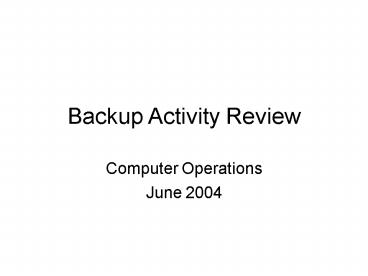Backup Activity Review - PowerPoint PPT Presentation
1 / 20
Title: Backup Activity Review
1
Backup Activity Review
- Computer Operations
- June 2004
2
Activity Review Expectations
- Ken would like a review of the various backup
services and determine if the division should
still be in the backup business or not. If so,
how will it be supported and financed. - Dave would like increased ISAM support in
training and documentation for backups. His
ultimate goal is for the division to agree on a
single backup product.
3
Mission
- Provide safe, secure, reliable backups and
restorations for the various platforms of
machines and servers being backed up.
4
Computer Operations Staff
- Dianne Gigler Operator II
- Alex Margita Shift Coordinator
- Tom Moyers Operator II
- Walt Perekiszka Operator II
- Alan Sutton Operator II
- Toni Wooley Shift Coordinator
- Ed Yocum P/T Computer Operator
- 6 Part-time students
- Dave Kalbaugh Operations Manager
5
Backup Categories
- Window Backups
- Computer Associates Brightstor Arcserve Backup
V11.0 - Mac Backups
- Dantz Retrospect Backup V6.0
- Andrew/AFS Backups
- Stage (Written in-house)
- Amanda Backups
- Amanda (Open Source software, 2.4.2p2)
6
Window Backups - Budget
- FY02 FY03
FY04 - Revenue (29,740) (34,926) (49,957)
- Expenses 50,782 48,175 51,577
- Ending 24,964 13,249 1,620
- Note FY02 FY03 included costs for Computing
Services servers being backed up and no
re-imbursement from the division. FY02, Heinz
school pulled out and started supporting their
own backups. - Note FY04 would have ended in approx 1,400
surplus, didnt budget for a 3K software
upgrade.
7
Window Backups - Types
- Cost-recovery center
- Provide fee based backups to Depts who dont
have the resources, personnel or who dont want
the hassle of providing backups to their
departments. - 2 types of backups provided
- Weekly full backups only
- Weekly daily incremental backups
- Provide laptop backups to various users.
8
Window Backups Performance
- 5 sets of weekly backups per job.
- Tapes sent off-site on weekly basis.
- 4 sets off-site, oldest set on-site being used.
- 3 times a year, tapes sent off-site as permanent
archive. May, August and January. - 3 Dell Power-edge tower units in the console
room. - 3 DLT tape-drives per server.
- Can run jobs simultaneously.
- Approx 1.3 Terabyte of data backed up on a weekly
basis among the 3 servers. - 37 jobs, 48 systems 73 disk partitions backed
up among the 3 servers. - Approx 3 restores per month.
9
Window Backups User Support
- Customers Comp Services, Civil-E, FMS, HR,
Architecture, Provost, OSP, Housing, SFCI, ROTC,
DSP, Development Student Affairs. - New users find out about service thru word of
mouth DSP staff. - Operations works with customers to setup backup
job, handle support and administrative issues. - Laptop customers backups have to be setup for
certain day time. Need a pro-active backup
approach. - No way for customer to request an online
file-restore. Have to contact Operations, DSP or
Help-Center - Technical support is thru Computer Associates.
Fee based support. Free Web e-mail support. - Documentation training is limited and is
handled via word of mouth and internal bboard
postings.
10
Mac Backups - Types
- Part of the cost-recovery center.
- Majority of backups are for Computing Services
(7). - (3) Publications and (1) Admissions systems
backed up. - 2 backups servers (G3s) in A-100 console room.
- 1 DLT tape-drive on each server.
11
Mac Backups - Performance
- 1 set of weekly tapes (6) per week.
- 5 sets of weekly tapes per server.
- Tapes sent off-site on weekly basis.
- 4 sets off-site, oldest set on-site being used.
- 3 times a year, tapes sent off-site as permanent
archive. May, August and January. - 193gig of data backed up on a weekly basis among
the 2 servers. - Approx 1 or 2 restores per month.
12
Mac Backups User Support
- Technical support is thru Dantz. Havent used
Dantz. Read the manual and talk with other
administrators on campus running retrospect. - Customers request restores thru contacting Alex
or Dave in Operations.
13
Andrew/AFS Backups
- No charge for backups restores.
- Current disk-disk backups.
- Users automatically backed up when account is
created in AFS. - 3 times a year, backup tapes sent off-site as
permanent archive. May, August January. - 2 Backup servers (Backup1 2).
- Approx 150Gig backed up per week.
- Customers Faculty, Staff Undergrads.
14
AFS Backups User Support
- Users fill-out restore form in A-100. No online
request submission. - Technical support provided by ISAM (.05 FTE).
- No documentation in performing restores or how
backup process is setup and runs. - Need more frequent backups sent off-site.
15
Amanda Backups - Performance
- Cost-recovery center
- Backup internal Unix E-mail systems and
Department Unix machines. - Disk-disk backups.
- In process of developing off-site transfer.
- 3 Backup servers (Air, Water Amanda3).
- Approx 1.23Terabyte of data backed up per week.
16
Amanda Backups User Support
- Technical support is handled by ISAM (.05 FTE)
- Customers request restores thru e-mail to ISAM.
- E-mail is saved for 21 days, everything else for
14 days.
17
25 More or Less Resources
- 25 more (see opportunity list)
- Expand customer base
- Purchase single backup solution
- 25 less
- Automate more operations
- Require more proactive backups
- Cut back on Mac backups (mostly divisional)
18
Opportunity ListSingle Vendor Solution
- Improve Efficiencies - Division support for
consolidating 4 different backup programs into 1
vendor supported backup program. - Improve Efficiencies - Ability of all Operators
to handle file-restoration and backup related
issues questions for 1 vendor supported backup
program versus 4 different backup programs. - Improve Efficiencies Single vendor source of
training and backup program documentation will
maximize the Operations groups ability to learn
how to handle all types of backup restoration
issues.
19
Opportunity ListOther Opportunities
- Reduce Risk - More frequent backups sent off-site
for AFS/Andrew Amanda. - Improve Efficiencies Provide laptop customers
with pro-active backup capabilities. - Improve Efficiencies Learn Remedy software so
that we can work more closely with DSP and
Help-Center on backup/restore questions. - Expand Customer Base Provide existing services
to new groups customers across campus.
20
Thank You
- Dave Kalbaugh
- Questions and/or comments