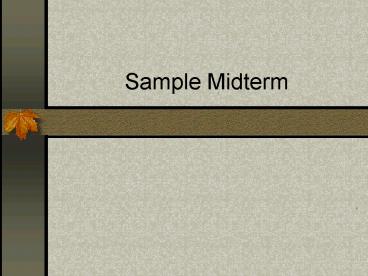Sample Midterm PowerPoint PPT Presentation
1 / 26
Title: Sample Midterm
1
Sample Midterm
2
True or False
- The Dynamic HTML event model exists so that
scripts can respond to user actions and change
the page accordingly. - True
- It is not necessary to use the id attribute for
an XHTML element which you want to respond to an
onclick event handler. - False
- Inline scripting allows the programmer to specify
event handling within the tag of the targeted
element. - True
3
True or False
- The onload event fires only when an XHTML page
has finished loading successfully. - False Not only on page but also on any
element - The onerror event fires when a user inputs an
incorrect value to a prompt window. - False When there is error in code
- The onmousemove event fires once when the mouse
first moves after being motionless. - False continuously when moving
4
True or False
- The offsetX and offsetY properties of the event
object give the location of the mouse cursor
relative to the top-left corner of the object on
which the event was triggered. - True
- It is possible to tell whether the Shift key was
held down when an event fired. - True
- The rollover event fires when the mouse cursor
moves over an element. - False - onMouseOver
5
True or False
- The expression event.srcElement.id is a method
call which returns the id attribute of the
targeted element. - False id of element that fired the event
- If you want a form's submit button to do
something other than submit the form, you should
set the returnValue property to false. - True
6
Multiple Choice
- The ________ model of registering event handlers
requires adding parentheses at the end of the
function name and surrounding it in quotes. - a) inline
- b) traditional
- c) div
- d) onclick
- Ans a
- The ________ model of registering event handlers
involves passing a function object to be invoked
when the event fires. - a) inline
- b) traditional
- c) div
- d) onclick
- Ans b
7
Multiple Choice
- In an event-handling function, this refers to
- a) The property of the document that is to be
altered. - b) The event that triggered the event-handling
function. - c) The event-handling function.
- d) The object on which the event occurred.
- Ans d
- What do the srcElement and target event
properties contain? - a) a reference to the source code of an element
- b) a reference to the element targeted by the
action - c) a reference to the source code of an image
- d) a reference to the name of the event that
fired the action - Ans b
8
Multiple Choice
- The onfocus event fires when ________.
- a) an element is loaded from the document
- b) an image is loaded into the document
- c) an element is clicked or selected using the
tab key - d) an image is downloaded
- Ans c
- The onblur event is associated with ________.
- a) data transfer within the document
- b) image resolution
- c) background effects
- d) an element losing focus
- Ans d
9
Question-1
- Write the code to add the colortext applet into
HTML code where - colortext.class is at class folder
- text parameter will have value Name
- backgroundcolor parameter will have color
white in numeric value red would be (255,0,0) - fontsize parameter will be 24
10
Answer-1
- ltapplet code/class/colortext.classgt
- ltparam name text value Namegt
- ltparam name backgroundcolor
value 255,255,255gt - ltparam name fontsize value 24gt
- lt/appletgt
11
Question-2
- What would the browser display if the following
script was executed and the user entered 3 at
both prompts? - ltSCRIPT LANGUAGE "JavaScript"gt
- var firstNumber window.prompt("Enter an
integer", 0) - var secondNumber window.prompt("Enter an
integer",0) - var thirdNumber
- thirdNumber firstNumber secondNumber
- document.write( thirdNumber )
- lt/SCRIPTgt
12
Answer-2
- 33
13
Question-3
- Write the necessary code to write You are not an
Internet Explorer user if the browser is other
than Internet Explorer, else it will write
Thanks for using Internet Explorer.
14
Answer-3
- ltHTMLgt
- ltHEADgt
- ltscript languageJavaScript"gt
- var an navigator.appName
- if ( an "Microsoft Internet Explorer" )
- document.write ("Thanks for using Internet
Explorer") - else
- document.write ("You are not an Internet
Explorer user") - lt/scriptgt
- lt/HEADgt
- ltBODYgtlt/BODYgtlt/HTMLgt
15
Question-4
- Write the necessary code to print lines for each
month including this month when the page is
loaded. If this month is February, the result
will look like this - Month 1 _______
- Month 2 _______
16
Answer-4
- ltHTMLgtltHEADgtltscript language"javascript"gt
- function DisplayMonth()
- var counter1
- var mydate new Date()
- var x mydate.getMonth() 1
- while (counter lt x1 )
- document.write ("Month " counter " ")
- document.write ("____________________ ltbrgt")
- counter counter 1
- lt/scriptgt
- lt/HEADgtltbody onload DisplayMonth()"gtlt/bodygtlt/HTM
Lgt
17
Question-5
- lthtmlgtltheadgtlttitlegtSPORT RESEARCHlt/titlegtlt/headgtltb
odygt - ltFORM method"post" name"SPORT"
action"mailtokutlu_at_boun.edu.tr"gt - ltTABLEgtltTRgtltTDgtNAME
- ltTDgtltINPUT Type"text" name"Name" size"30"gt
ltbrgt - ltTRgtltTDgtADDRESS
- ltTDgtltTEXTAREA name"Address" rows3 cols30gt
- lt/TEXTAREAgtltBRgt
- lt/TABLEgt
- ltBRgtYOUR FAVORITE SPORT ltBRgt
- ltINPUT type"radio" name"FB" value"FB"gt
- FOOTBALLltBRgt
- ltINPUT type"radio" name"BB" value"BB" checkedgt
- BASKETBALLltBRgt
- ltINPUT type"radio" name"T" value"T"gt TENNISltBRgt
18
Question-5 (Contd)
- ltBRgtSELECT ALL APPLICABLE FOR YOUR FAVORITE
SPORT - ltSELECT Name"minterest" size"3" multiplegt
- ltOPTION SELECTEDgt I LIKE PLAYING.
- ltOPTIONgt I LIKE WATCHING IT ON SITE.
- ltOPTIONgt I LIKE WATCHING IT ON TV.
- lt/SELECTgt
- ltBRgtltBRgt
- ltINPUT TYPE"image" src"logo.jpg"gt
- ltINPUT TYPE"reset" value"RESET"gt
- lt/BODYgtlt/HTMLgt
19
Answer-5
20
Question-6
Write the code for the below page view. Top frame
height is 70 and left frame width is 220 pixels
21
Answer-6 Frame Page
- ltHTMLgtltHEADgt
- ltTITLEgtFramelt/TITLEgt
- lt/HEADgt
- ltframeset rows70,gt
- ltframe name"top" src"top.htm"gt
- ltframeset cols220,gt
- ltframe name"left" src"left.htm"gt
- ltframe name"right" src"right.htm"gt
- lt/framesetgt
- lt/framesetgt
- ltBODYgtlt/BODYgt
- lt/HTMLgt
22
Answer-6 Top Page
- ltHTMLgtltHEADgtlt/HEADgt
- ltBODY textbluegt
- ltPgt
- (THIS IS "TOP.HTM" ON FRAME "TOP",nbsp
- TEXT COLORBLUE,nbsp IMAGELOGO.JPG)
- lt/Pgt
- ltPgt
- ltIMG src"logo.jpg" aligncenter gt
- BOGAZIÇI UNIVERSITY
- lt/Pgt
- lt/BODYgtlt/HTMLgt
23
Answer-6 Left Page
- ltHTMLgtltHEADgtlt/HEADgtltBODYgt
- THIS IS "LEFT.HTM" ltBRgtON FRAME "LEFT".
- ltULgtltLIgt
- ltA HREF"http//www.mis.boun.edu.tr"
TARGET"_BLANK"gt - LINK TO MIS DEPARTMENT,
- WILL DISPLAY ON A NEW WINDOW lt/Agt
- ltLIgt
- ltA HREF"REG.HTM" TARGET"RIGHT"gt
- LINK TO REGULATIONS PAGE REG.HTM,
- WILL DISPLAY AT "RIGHT" FRAMElt/Agt
- ltLIgt
- ltA HREF"MAILTOBOUN_at_BOUN.EDU.TR"gt
- LINK TO BOUN_at_BOUN.EDU.TR lt/Agt
- lt/ULgt
- lt/BODYgtlt/HTMLgt
24
Answer-6 Right Page
- ltHTMLgt
- ltHEADgt
- lt/HEADgt
- ltBODYgt
- THIS IS "RIGHT.HTM" ON FRAME "RIGHT".
- lt/BODYgt
- lt/HTMLgt
25
Question-7
- Write the script code for displaying an alert box
having text You are leaving with the location
of the page while leaving the page.
26
Answer-7
- ltHTMLgtltHEADgt
- ltSCRIPT languageJavaScriptgt
- var urldocument.location
- function x()
- alert(You are leaving url)
- lt/HEADgt
- ltBODY onUnloadx()gt
- lt/BODYgt
- lt/HTMLgt