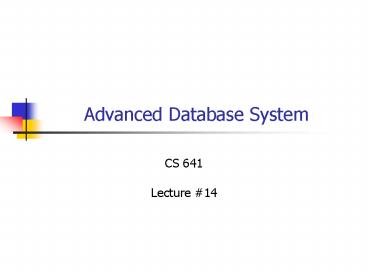Advanced Database System PowerPoint PPT Presentation
1 / 31
Title: Advanced Database System
1
Advanced Database System
- CS 641
- Lecture 14
2
Control access to data
- Data must be protected in the face of a system
failure - Data must not be corrupted simply because several
error-free queries or database modifications are
being done at once.
3
Failure modes
- Erroneous data entry
- Hard or even impossible to detect, using
constraints, triggers to solve - Media failure
- Failure of disks, using RAID, archive or
redundant copies to solve - Catastrophic failure
- The database is completely destroyed, using
archiving and redundant, distributed copies - System failure
- Power loss or software error, using logging to
solve the problem
4
Transactions and transaction managers
- Transaction The unit of execution of database
operations. It must be execute atomically
(all-or-nothing) - Transaction manager perform the functions
- Issuing signals to the log manager so that
necessary information in the form of log
records can be stored on the log - Assuring that concurrently executing transactions
do not interfere with each other in ways that
introduce errors.
5
The log manager and transaction manager
6
Concepts in transactions
- Elements
- Relations, or their object-oriented equivalent
the extent of a class - Disk blocks or pages
- Individual tuples of a relation, or their
object-oriented equivalent objects - State a value of each element
- Consistent satisfy all constraints of the schema
- Inconsistent
7
The correctness principle of transactions
- If a transaction executes in the absence of any
other transactions or system errors, and it
starts with the database in consistent state,
then the database is also in a consistent state
when the transaction ends.
8
Three addresses
- The space of disk blocks holding the database
elements - The virtual or main memory address space that is
managed by the buffer manager - The local address space of the transaction
9
Primitive operations of transactions
- INPUT(X) issued by the buffer manager
- Copy the disk block containing database element X
to a memory buffer - READ(X,t ) issued by the transaction
- Copy X to the transactions local variable t
- WRITE(X,t) issued by the transaction
- Copy the value of t to X in a memory buffer
- OUTPUT(t) issued by the buffer manager
- Copy X from its buffer to disk
10
Example 17.1
- A database has two elements A and B, with the
constraint that they must be equal in all
consistent states - Transaction T
- A A2
- B B2
- Execution
- READ(A,t) tt2 WRITE(A,t)
- READ(B,t) tt2 WRITE(B,t)
11
Steps of the transaction
12
Exercises
- 17.1.1 a)
- 17.1.2 a)
13
Log
- A sequence of log records, used for
reconstruction in system crashes - Assure that transactions are atomic
- Two types
- Undo logging restore the database to what
existed prior to a transaction - Redo logging
14
Log records
- Log manager use log record to record each
important event - One block of the log at a time is filled with log
records. - These blocks are initially created in main
memory, and are written to disk as soon as they
are full
15
Types of log records
- ltSTART Tgt indicates that the transaction T has
begun - ltCOMMIT Tgt T has complete successfully and will
make no more changes to database elements - ltABORT Tgt T has not complete successfully. If T
aborts, no changes it made can have been copied
to disk. - Update record ltT, X, vgt T has changed database
element X, and its former value was v.
16
The Undo-Logging rules
- U1 if T modifies X, the log record ltT,X,vgt must
be written to disk before the new value of X is
written to disk - U2 if a transaction commits, then its COMMIT log
record must be written to disk only after all
database elements changed by the transaction have
been written to disk
17
The order of writing
- Materials associated with one transaction must be
written to disk in the following order - The log records indicating changed database
elements - The changed database elements themselves
- The COMMIT log record
- Flush-log a command used to force buffer manager
to write log records to disk. (FLUSH LOG)
18
Example 17.2
19
Recovery using undo logging
- Recovery manager will use the log to restore the
database state to some consistent state. It will
perform - Divide the transactions into committed and
uncommitted. - A incomplete transaction needs to be undone.
- Whatever changes it made must be reset to the
previous values. - It is possible multiple incomplete transactions
exist
20
Recovery using undo logging (Cont.)
- Scan the log from the end, and remembers all
those transactions T for which it has seen a
ltCOMMIT Tgt or ltABORT Tgt - If it sees a ltT,X,v)
- If T is a transaction whose COMMIT record has
been seen, do nothing - Otherwise, change the value of X in the database
to v. - After making the changes, write a log record
ltABORT Tgt for each incomplete transaction T that
was not previously aborted - Flush the log
- Resume the normal database operations.
21
Example 17.3
- The crashes occurs after step (12)
- Nothing need to be done for T
- Between (11) and (12)
- If COMMIT T got flushed to disk (in some other
transactions), nothing need to be done for T - If COMMIT T never reached disk, T is incomplete,
system restore values of A and B, and a record
ltABORT Tgt is added to the log, and log is then
flushed
22
Example 17.3 (Cont.)
- Between (10) and (11)
- T is uncompleted, Undo as in the previous case
- Between (8) and (10)
- T is uncompleted, Undo. Although the change of A
and/or B may not have reached disk, we store
value 8 for each of these elements - Prior to (8)
- If the log reached disk, undo as the previous
case if not, nothing needs to be done.
23
A simple checking points
- In a simple checking point, we
- Stop accepting new transactions
- Wait until all current active transactions commit
or abort and have written a COMMIT or ABORT
record on the log - Flush the log to disk
- Write a log record ltCKPTgt, and flush the log
again - Resume accepting transactions.
24
Example 17.4
25
Problem in simple checkpointings
- The active transactions may take a long time to
commit or abort, the system can not accept new
transactions during this period.
26
Nonquiescent checkpointing
- Allows new transactions to enter the system
- Write a log record ltSTART CKPT(T1,,Tk)gt and
flush the log - Wait until all of T1,,Tk commit or abort, but do
not prohibit other transactions from starting - When all of T1,,Tk have completed, write a log
record ltEND CKPTgt and flush the log
27
Recovery
- Still, scan the log from the end, finding all
incomplete transactions, and restore old values
for database elements changed. - If we first meet a ltEND CKPTgt, which means all
incomplete transactions began after the previous
ltSTART CKPT(T1,,Tk)gt, we may scan as far as we
see it. - If we first meet a ltSTART CKPT(T1,,Tk)gt, then
the crash occurred during the checkpoint. We only
need to scan backward to all incomplete
transactions in T1,,Tk, - if we use pointers to chain all log records of
the same transaction, we only need to follow the
chains of the active transactions.
28
Example 17.5
29
An undo log using nonquiescent checkpointing
30
Undo log with a system crash during checkpointing
31
Exercises
- 17.2.2 a)
- 17.2.4 a) b)
- 17.2.5 a) b)
- 17.2.7 a) b)