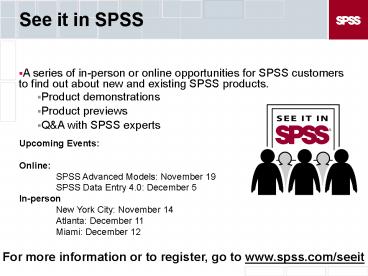See it in SPSS
1 / 15
Title:
See it in SPSS
Description:
A series of in-person or online opportunities for SPSS customers to find out ... of variance, survival analysis (Kaplan-Meier), loglinear analysis, plus more ... – PowerPoint PPT presentation
Number of Views:66
Avg rating:3.0/5.0
Title: See it in SPSS
1
See it in SPSS
- A series of in-person or online opportunities for
SPSS customers to find out about new and existing
SPSS products. - Product demonstrations
- Product previews
- QA with SPSS experts
Upcoming Events Online SPSS Advanced Models
November 19 SPSS Data Entry 4.0 December
5 In-person New York City November
14 Atlanta December 11 Miami December 12
For more information or to register, go to
www.spss.com/seeit
2
SPSS Advanced Models
- Meta Brown
- Senior Systems Engineer
- November 5, 2003
3
Commonly Asked Questions
- 1. Will I be able to get copies of the slides
after the event? - 2. Is this web seminar being taped so I or others
can view it after the fact?
4
Commonly Asked Questions
- 1. Will I be able to get copies of the slides
after the event? - 2. Is this web seminar being taped so I or others
can view it after the fact?
Yes
Yes
www.spss.com/events
5
Agenda
- SPSS Advanced Models what is it?
- Who should use it?
- Typical applications
- Demonstration
- Question and Answer
6
SPSS Advanced Models What is It?
- An optional, add-on module to analyze complex
relationships - Predict numerical outcomes
- Predict an outcome over time
7
What is it? (cont.)
- General Linear Models (GLM) describe the
relationship between a dependent variable and a
set of independent variables - Linear Mixed Models create more accurate models
when working with nested-structure data - Ordinal Regression easily model your ranked
outcomes - Survival Analysis examine the distribution of
time between two events
8
Typical applications
- Medical research analyze patient survival rates
- Manufacturing assess production processes
- Pharmaceutical report test results to the FDA
- Market research determine product interest
- CRM understand customer preferences
9
Demonstration
If you are not automatically taken to the "Shared
Application" screen during the demonstration,
please click on the "Shared Application" button
at the bottom of your screen.
10
Other procedures
- Variance Component procedure (VARCOMP)
- Loglinear (LOGLINEAR, HILOGLINEAR, GENLOG)
11
Pricing
Contact sales_at_spss.com
12
Training Advanced Statistical Analysis using
SPSS
- Take your work or research to an expert level
through advanced training! - Advanced Statistical Analysis using SPSS covers
the many essential features available in SPSS
Advanced Models including - topics include repeated measures analysis of
variance, multivariate analysis of variance,
survival analysis (Kaplan-Meier), loglinear
analysis, plus more - Upon completion of this 3-day course, you will
have learned - several advanced statistical techniques
- situations when each may be used
- assumptions made by each method
- how to set up your analysis and interpret your
results in SPSS
13
How can I register for SPSS training?
- Purchase SPSS Advanced Models by December 1st and
receive a 20 discount on Advanced Statistical
Analysis using SPSS. - Or, gain 6 or 12 months access to more than 50
valuable courses, including Advanced Statistical
Analysis using SPSS, for one low fee with the
Training Subscription Service. - To purchase or for more information call
800-543-5815, or visit training online at
www.spss.com/training.
14
More information
http//www.spss.com/spssbi/advanced_models/
White papers, system requirements, success
stories and more.
15
Question and answer
Sales sales_at_spss.com Technical
supporthttps//www.spss.com/tech/(312)
651-3410 See it in SPSS eventswww.spss.com/see
it