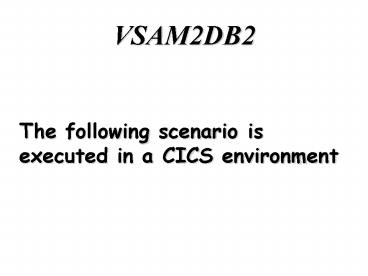VSAM2DB2 PowerPoint PPT Presentation
1 / 28
Title: VSAM2DB2
1
VSAM2DB2
The following scenario is executed in a CICS
environment
2
Close CUSTOMR file for CICS
3
File Status for Transparency
4
Read CUSTOMR file
Then, CECI transaction is used to READ a record
on CUSTOMR File with closed status for CICS.
Transparency access will be executed.
5
Result of the Read
6
For Batch processing
- Execute the following JCL without transparency
- //CUSTLIST JOB CLASSA,MSGCLASSX
- // LIST CUSTOMR SEQUENTIAL COBOL
- //STEP1 EXEC PGMCUSTOMR1
- //SYSPRINT DD SYSOUT
- //SYSOUT DD SYSOUT
- //XTSPRINT DD SYSOUT
- //CLIENT DD DISPSHR,DSNPROD.CUSTOMR
- //SYSIN DD
- 0003
- //
- Execute the following JCL with transparency
- //CUSTLIST JOB CLASSA,MSGCLASSX
- // LIST CUSTOMR SEQUENTIAL COBOL
- //STEP1 EXEC PGMCUSTOMR1
- //SYSPRINT DD SYSOUT
- //SYSOUT DD SYSOUT
- //XTSPRINT DD SYSOUT
- //CLIENT DD DISPSHR,DSNPROD.CUSTOMR
- //SYSIN DD
- 0003
- //
-
Note that the same JCL is executed in both
cases No JCL modification, no program
modification, no recompiling, and of course same
result.
7
VSAM2DB2
To implement VSAM2DB2 Transparency for CUSTOMR
VSAM file, the following steps have been executed
under TSO.
8
VSAM2DB2 Definition
- Files Definition
- The VSAM files to be migrated with their
characteristics - Files Migration Generation
- _ Steps to migrate files must be specified
- Transparency Table Definition (XTSTPRM)
- New files to be transparenced have to be defined
in the Transparency Table.
9
VSAM2DB2 Files Definition
- In TSO environment, a Files Definition must be
done to specify - VSAM files and the corresponding DB2 tables,
- Each DB2 Column and the associated VSAM field,
- General Characteristics for File Migration
10
VSAM2DB2 Main Menu
Under TSO, execute VSAM2DB2 Command to get this
panel. Then, to select an option, specify Choice,
DSN and press ENTER.
11
Files Definition
Specify Choice 1 (Files Definition), then press
ENTER
12
Files Description (1)
Specify DDNAME, Choice 1 (Files Description),
then press ENTER
13
Files Description (2)
Specify File Characteristics, then press PF4
(SAVE)
14
Columns Description (1)
After File Definition, enter Choice2 to specify
Columns Description
15
Columns Description (2)
Press PF4 to save Columns Description
16
Files MigrationGeneration
- In TSO environment, Files Migration steps
Definition must be specified - CREATE to create Tables and their environment
(Tablespace, Indexes, Views) - GENERATE to create DB2 Packages
- LOAD to generate the LOAD Function
17
Operation
Enter choice 3 (Operation) on Main Menu to
process File Migration
18
File Migration
Specify DDNAME and Choice 2 for File Migration ,
then press ENTER
19
Start DEFINE Function
On this Panel specify DSNAME and DEFINE
Environment Yes EDITJCL allows to visualize JCL
to submit for execute DEFINE Function.
20
Start CREATE Function
After successful DEFINE processing, specify
Tablespacename, database and Set Step CREATE to
YES.
21
Submit CREATE JCL
Submit edited JCL. Verify XTSTCRE JCL execution
(STEPCRE Sysprint and STEPCREX Sysprint)
22
Start GENERATE Function
After successful XTSTCRE processing, set Step
GENERATE to YES, then press ENTER
23
Submit GENERATE JCL
Submit edited JCL. XTSTGEN JCL generates two new
JCLs (CUSTOMR and CUSTOMRà respectively for
Batch and CICS DB2 packages) for assembly
processing. Verify XTSTGEN execution (STEPGEN
Sysprint and STEPGENX Sysprint) And CUSTOMR and
CUSTOMRà assembly and link edit.
24
Start LOAD Function
After successful GENERATE processing, set Step
LOAD to YES, then press ENTER.
25
Submit LOAD JCL
Submit edited JCL. XTSTLOD JCL transfers data
from VSAM File to DB2 Table(s) depending on the
previous definition
26
Transparency Table Definition (XTSTPRM)
- Transparency Table (XTSTPRM), must define
- All Files, migrated to DB2, to be transparenced
by VSAM2DB2 Transparency Interface. - Old VSAM programs will access now to the new
migrated DB2 table, through Transparency
Interface, without no change or recompiling.
27
Transparency Table (XTSTPRM)
After File Migration, specify into XTSTPRM, the
new file(s) to be transparenced. This program
must be assembled and link edit. Note This file
will be enabled after next transparency start
(XTSTSTRT).
28
CONCLUSION
This all you have to do for a full migration from
VSAM to DB2 environment.