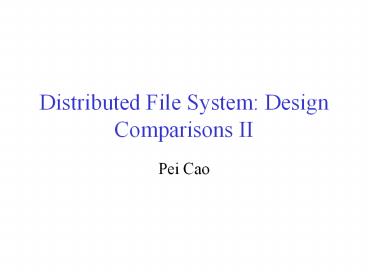Distributed File System: Design Comparisons II - PowerPoint PPT Presentation
Title:
Distributed File System: Design Comparisons II
Description:
Cache both clean and dirty file data and file attributes ... Dirty data are buffered on the client machine till file close or up to 30 seconds ... – PowerPoint PPT presentation
Number of Views:486
Avg rating:3.0/5.0
Title: Distributed File System: Design Comparisons II
1
Distributed File System Design Comparisons II
- Pei Cao
2
Review of Last Lecture
- Functionalities of Distributed File Systems
- Implementation mechanism examples
- Client side Vnode interface in kernel
- Communications RPC
- Server side service daemons
- Design choices
- Topic 1 name space construction
- Mount vs. Global Name Space
- Topic 2 AAA in distributed file systems
- Kerberos, NTLM
3
Outline of This Lecture
- DFS design comparisons continued
- Topic 3 client-side caching
- NFS and AFS
- Topic 4 file access consistency
- NFS, AFS, Sprite, and AFS v3
- Topic 5 Locking
- Implications of these choices on failure handling
4
Topic 3 Client-Side Caching
- Why is client-side caching necessary
- What are cached
- Read-only file data and directory data ? easy
- Data written by the client machine ? when are
data written to the server? What happens if the
client machine goes down? - Data that are written by other machines ? how to
know that the data have been changed? How to
ensure data consistency? - Is there any pre-fetching?
5
Client Caching in NFS v2
- Cache both clean and dirty file data and file
attributes - File attributes in the client cache are expired
after 60 seconds - File data are checked against the modified-time
in file attributes (which could be a cached copy) - Changes made on one machine can take up to 60
secs to be reflected on another machine - Dirty data are buffered on the client machine
till file close or up to 30 seconds - If the machine crashes before then, the changes
are lost - Similar to UNIX FFS local file system behavior
6
Implication of NFS v2 Client Caching
- Data consistency guarantee is very poor
- Simply unacceptable for some distributed
applications - Productivity apps tend to tolerate such loose
consistency - Different client implementations implement the
prefetching part differently - Generally clients do not cache data on local disks
7
Client Caching in AFS
- Client caches both clean and dirty file data and
attributes - The client machine uses local disks to cache data
- When a file is opened for read, the whole file is
fetched and cached on disk - Why? Whats the disadvantage of doing so?
- However, when a client caches file data, it
obtains a callback on the file - In case another client writes to the file, the
server breaks the callback - Similar to invalidations in distributed shared
memory implementations - Implications file server must keep states!
8
AFS RPC Procedures
- Procedures that are not in NFS
- Fetch return status and optionally data of a
file or directory, and place a callback on it - RemoveCallBack specify a file that the client
has flushed from the local machine - BreakCallBack from server to client, revoke the
callback on a file or directory - What should the client do if a callback is
revoked? - Store store the status and optionally data of a
file - Rest are similar to NFS calls
9
Failure Recovery in AFS
- What if the file server fails
- Two candidate approaches to failure recovery
- What if the client fails
- What if both the server and the client fail
- Network partition
- How to detect it? How to recover from it?
- Is there anyway to ensure absolute consistency in
the presence of network partition? - Reads
- Writes
- What if all three fail network partition,
server, client
10
Key to Simple Failure Recovery
- Try not to keep any state on the server
- If you must keep some states on the server
- Understand why and what states the server is
keeping - Understand the worst case scenario of no state on
the server and see if there are still ways to
meet the correctness goals - Revert to this worst case in each combination of
failure cases
11
Topic 4 File Access Consistency
- In UNIX local file system, concurrent file reads
and writes have sequential consistency
semantics - Each file read/write from user-level app is an
atomic operation - The kernel locks the file vnode
- Each file write is immediately visible to all
file readers - Neither NFS nor AFS provides such concurrency
control - NFS sometime within 30 seconds
- AFS session semantics for consistency
12
Session Semantics in AFS
- What it means
- A file write is visible to processes on the same
box immediately, but not visible to processes on
other machine until the file is closed - When a file is closed, changes are visible to new
opens, but are not visible to old opens - All other file operations are visible everywhere
immediately - Implementation
- Dirty data are buffered at the client machine
until file close, then flushed back to server,
which leads the server to send break callback
to other clients - Problems with this implementation
13
Access Consistency in the Sprite File System
- Sprite a research file system developed in UC
Berkeley in late 80s - Implements sequential consistency
- Caches only file data, not file metadata
- When server detects a file is open on multiple
machines but is written by some client, client
caching of the file is disabled all reads and
writes go through the server - Write-back policy otherwise
- Why?
14
Implementing Sequential Consistency
- How to identify out-of-date data blocks
- Use file version number
- No invalidation
- No issue with network partition
- How to get the latest data when read-write
sharing occurs - Server keeps track of last writer
15
Implication of Sprite Caching
- Server must keep states!
- Recovery from power failure
- Server failure doesnt impact consistency
- Network failure doesnt impact consistency
- Price of sequential consistency no client
caching of file metadata all file opens go
through server - Performance impact
- Suited for wide-area network?
16
Access Consistency in AFS v3
- Motivation
- How does one implement sequential consistency in
a file system that spans multiple sites over WAN - Why Sprites approach wont work
- Why AFS v2 approach wont work
- Why NFS approach wont work
- What should be the design guidelines?
- What are the common share patterns?
17
Tokens in AFS v3
- Callbacks are evolved into 4 kinds of Tokens
- Open tokens allow holder to open a file
submodes read, write, execute, exclusive-write - Data tokens apply to a range of bytes
- read token cached data are valid
- write token can write to data and keep dirty
data at client - Status tokens provide guarantee of file
attributes - read status token cached attribute is valid
- write status token can change the attribute
and keep the change at the client - Lock tokens allow holder to lock byte ranges in
the file
18
Compatibility Rules for Tokens
- Open tokens
- Open for exclusive writes are incompatible with
any other open, and open for execute are
incompatible with open for write - But open for write can be compatible with open
for write --- why? - Data tokens R/W and W/W are incompatible if the
byte range overlaps - Status tokens R/W and W/W are incompatible
- Data token and status token compatible or
incompatible?
19
Token Manager
- Resolve conflicts block the new requester and
send notification to other clients tokens - Handle operations that request multiple tokens
- Example rename
- How to avoid deadlocks
20
Failure Recovery in Token Manager
- What if the server fails
- What if a client fails
- What if network partition happens
21
Topic 5 File Locking for Concurrency Control
- Issues
- Whole file locking or byte-range locking
- Mandatory or advisory
- UNIX advisory
- Windows if a lock is granted, its mandatory on
all other accesses - NFS network lock manager (NLM)
- NLM is not part of NFS v2, because NLM is
stateful - Provides both whole file and byte-range locking
- Advisory
- Relies on network status monitor for server
monitoring
22
Issues in Locking Implementations
- Synchronous and Asynchronous calls
- NLM provides both
- Failure recovery
- What if server fails
- Lock holders are expected to re-establish the
locks during the grace period, during which no
other locks are granted - What if a client holding the lock fails
- What if network partition occurs
23
Wrap up Comparing the File Systems
- Caching
- NFS
- AFS
- Sprite
- Consistency
- NFS
- AFS
- Sprite
- AFS v3
- Locking
24
Wrap up Comparison with the Web
- Differences
- Web offers HTML, etc. DFS offers binary data
only - Web has a few but universal clients DFS is
implemented in the kernel - Similarities
- Caching with TTL is similar to NFS consistency
- Caching with IMS-every-time is similar to Sprite
consistency - As predicted in AFS studies, there is a
scalability problem here - Security mechanisms
- AAA similar
- Encryption?
25
DFS for Mobile Networks
- What properties of DFS are desirable
- Handle frequent connection and disconnection
- Enable clients to operate in disconnected state
for an extended period of time - Ways to resolve/merge conflicts
26
Design Issues for DFS in Mobile Networks
- What should be kept in client cache?
- How to update the client cache copies with
changes made on the server? - How to upload changes made by the client to the
server? - How to resolve conflicts when more than one
clients change a file during disconnected state?
27
Example System Coda
- Client cache content
- User can specify which directories should always
be cached on the client - Also cache recently used files
- Cache replacement walk over the cached items
every 10 min to reevaluate their priorities - Updates from server to client
- The server keeps a log of callbacks that couldnt
be delivered and deliver them upon client
connection
28
Coda File System
- Upload the changes from client to server
- The client has to keep a replay log
- Contents of the replay log
- Ways to reduce the replay log size
- Handling conflicts
- Detecting conflicts
- Resolving conflicts
29
Performance Issues in File Servers
- Components of server load
- Network protocol handling
- File system implementation
- Disk accesses
- Read operations
- Metadata
- Data
- Write operations
- Metadata
- Data
- Workload characterization
30
Clustered File Servers
- Goal scalability in file service
- Build a high-performance file service using a
collection of cheap file servers - Methods for Partitioning the Workload
- Each server can support one subtree
- Advantages
- Disadvantages
- Each server can support a group of clients
- Advantages
- Disadvantages
- Client requests are sent to server in round-robin
or load-balanced fashion - Advantages
- Disadvantages
31
Non-Subtree-Partition Clustered File Servers
- Design issues
- On which disks should the data be stored?
- Management of memory cache in file servers
- Data consistency management
- Metadata operation consistency
- Data operation consistency
- Server failure management
- Single server failure fault tolerance
- Disk failure fault tolerance
32
High Throughput DFS
- Google File System
- Xrootd by SLAC
33
P2P File System
- P2P file sharing small files
- P2P file sharing large files