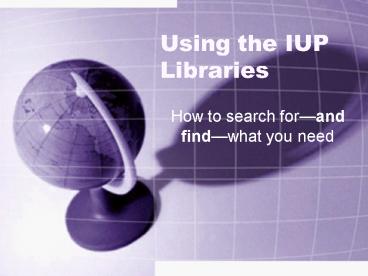Using the IUP Libraries - PowerPoint PPT Presentation
Title:
Using the IUP Libraries
Description:
Facts about IUP Libraries. Finding your way around. Using the PILOT catalog ... During Fall & Spring Semesters: M-Th: 7:45AM 2:00AM. Fri: 7:45AM 7:00PM ... – PowerPoint PPT presentation
Number of Views:52
Avg rating:3.0/5.0
Title: Using the IUP Libraries
1
Using the IUP Libraries
- How to search forand findwhat you need
2
Agenda
- Facts about IUP Libraries
- Finding your way around
- Using the PILOT catalog
- Using IUPs electronic resources
- What if we dont have it?
- Planning your search
- Sowhere do I actually look?
- Tips and tricks
- Questions?
3
Facts and Figures
- Stapleton Library was built in 1980, as an
expansion to the original (1960-vintage) Stabley
Library - IUP Libraries employ 14 faculty librarians, 17
support staff, and more than 150 student
assistants - Wide array of resources to consult
- More than 840,000 books
- 2,626 journal subscriptions
- 128,000 bound periodicals
- Almost 34,000 government publications
- Extensive music collection (in Cogswell Hall)
4
Facts and Figures
- Numerous electronic resources available
- 170 databases covering various topics
- 6,000 electronic books via NetLibrary
- 60 web guides to resources in various topics,
assembled by the librarians - New resources are constantly being addednothing
is static in the library
5
Library Hours
- During Fall Spring Semesters
- M-Th 745AM 200AM
- Fri 745AM 700PM
- Sat 1100AM 500PM
- Sun 100PM 200AM
6
Where things are
- Ground Floor
- Current print serials (current stacks) and
bound serials (back stacks) - Microform collection
- Copiers
7
Where things are
- First Floor
- Circulation Desk
- Reserve Desk
- Library Technolgy Security Help Desk
- Media Resources Desk
- Reference Desk, reference collection, and indexes
- Government Documents
- Computer Lab
- Java City
8
Where things are
- Second Floor
- Books in subject classifications A through L
- Media Services
- Childrens Collection
- Textbook Collection
- Instructional Design Center
- Multimedia Pods
- Administrative offices
9
Where things are
- Third Floor
- Books in subject classifications M through Z
- Dewey collection
- Oversized books
- Dissertation Collection
- Special Collections Archives
10
Using PILOT
- PILOT is the electronic catalog to the librarys
collection, helping you search for and find the
books, journals, and other resources you need. - PILOT can be accessed from the IUP Libraries home
page, http//www.lib.iup.edu - PILOT offers a number of ways to search for
information here are some examples - Searching for books
- Searching for journal titles
- Finding dissertations, videorecordings, and
microform
11
Using the Electronic Resources
- Databases
- Typically, youll access the databases from the
library home page http//www.lib.iup.edu under
Articles and more - The all-databases page is organized
alphabetically by title, with brief descriptions. - The databases by subject page allows you to
pick out databases that cover certain subjects
12
Using the Electronic Resources
- E-Journals
- We have an extensive collection of full-text
e-journals which offer articles in electronic
format. - E-journals are closely connected to our databases
- Tracking down an e-journal
- 1. Look up journal title in PILOT, and then click
the linked resource link to connect - 2. Use the E-Journals Portal to browse
electronic journals by subject.
13
Using the Electronic Resources
- Electronic Books
- IUP has access to thousands of electronic books
via NetLibrary - Access NetLibrary from the library home page
http//www.lib.iup.edu under Books and more - Web Guides
- IUP librarians assemble web guides to cover
popular or critical topics - They can be accessed from the library home page
under Research Guides
14
Sowhat if we dont have it?
- If we dont have what you needwe can get it.
- PALCI
- Pennsylvania Academic Library Consortium, Inc.
lets you request books from other Pennsylvania
libraries. - Books will be sent to the IUP Library for pickup
by the requester. - Allow approximately 3-4 days to get the requested
item - ILLIAD
- ILLIAD lets you request books (if they cant be
found in PALCI) or copies of journal articles
(which cant be done using PALCI), which will be
sent either in paper or electronically. - You will need to set up an account with ILLIAD
- Allow 4-7 days for delivery.
15
Planning Your Search
- Have a plan before you begin your library
research. - Know a little bit about how we organize
information - Two basic ways to find information searching,
and browsing. - Browsing is essentially investigating a topic
area with an eye toward serendipitous discovery - Searching involves the use of reference tools or
other methods to locate specific resources or a
specific subset of resources
16
Resource Types
- There are three major types of sources
- Primary Sources
- Secondary Sources
- Tertiary Sources
17
Primary Sources
- Firsthand reports of research or analysis
- Critical for understanding the state of the art
- Examples
- Published primary sources journal articles,
conference papers, books, theses and
dissertations, - Unpublished (usually) personal correspondence,
notes
18
Secondary Sources
- Secondary sources collect information from
primary sources according to some defined plan - Typically summarize, analyze, or comment on
primary sources--these sources use primary
information to develop additional conclusions. - They can serve as a guides to the original
primary source - Examples
- Review articles, abstracts, database, bibliography
19
Tertiary Sources
- Collects and summarizes information from primary
and secondary literature - Usually does not draw new conclusions
- Usually presents only information that has become
generally accepted wisdom - Examples dictionary, encyclopedia, textbook,
handbook
20
Tips Tricks
- Finding books
- Brainstorm keywords, synonyms, and related words
to enter in PILOT - Double-check your search for typos if you get no
results - Limit your search by field to keep the result set
manageable - Use the Subject Headings to find books or
articles on the same topic or on related topics - Remember library classification systems group by
topic, so if you find one good source, chances
are the books immediately to the right and left
are on the same topic!
21
Tips Tricks
- Finding journal articles
- Brainstorm your keywords
- Choose the right database dont go looking for
movie reviews in Biological Abstracts - Use the advanced searchit actually makes
things easier - Use descriptors (another term used for subject
headings) to find related articles - Make sure to check the coverage dates in PILOT!
- If we dont have it online, we may have it in
print do a Journal Title Search in PILOT to
check
22
Any questions?
Finally, remember if you have a question, ask a
librarian!