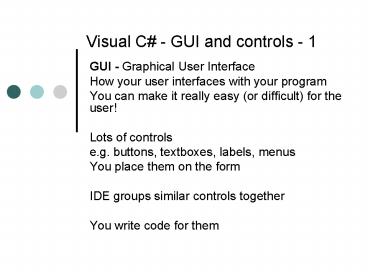Visual C - PowerPoint PPT Presentation
1 / 14
Title: Visual C
1
Visual C - GUI and controls - 1
- GUI - Graphical User Interface
- How your user interfaces with your program
- You can make it really easy (or difficult) for
the user! - Lots of controls
- e.g. buttons, textboxes, labels, menus
- You place them on the form
- IDE groups similar controls together
- You write code for them
2
Visual C - GUI and controls - 2
- Common Controls in Toolbox
- Button
- TextBox
- ListBox (selectable list)
- Label
- Checkbox
- Radio buttons
- Picture box
- Menu
- Others in groups
- All have properties and events
- Part of OOP
- Containers hold controls, e.g. Panel
3
Visual C - GUI and controls - 3
- Button Control properties and events
- Main properties
- Appearance Color sic, Image, Text
- Behavior sic Enabled, Visible
- Data Tag
- Design Name
- Layout Location, Size
- Main events
- Click!
- Double-click
4
Visual C - GUI and controls - 4
- TextBox Control
- Properties Similar to button, but also text
entry - Text (single line)
- Lines (multiline)
- MultiLine is a property
- ReadOnly
- Others - Autocomplete
- Events
- Keyboard events
- TextChanged
- Focus Enter, Leave
5
Visual C - GUI and controls - 5
- ListBox List of selectable items
- Properties
- Items (collection)
- ScrollBars (H V)
- MultiColumn
- Can have checked boxes
- Events
- Click
- SelectedIndexChanged
6
Visual C - GUI and controls - 6
- TextBox and ListBox text properties
- Text all the text in the text or list box.
- Lines0 first line of text or list box read
only - AppendText(new text) adds text to textbox
- Lines.Length number of lines in textbox
- ListBox
- Text all the text in the listbox.
- Items.Add(new list item)
- Items.Insert(lineNo, inserted text)
- Clear()
- SelectedItem gets selected
- Data always a string need to convert for
numbers. - More later
7
Visual C - GUI and controls - 7
- PictureBox
- Properties
- Image
- SizeMode
- Initial and Error images
- BorderStyle
- WaitOnLoad
- What events might it have?
8
Visual C - GUI and controls - 8
- Containers
- Contain other controls
- Panel
- GroupBox
- Tabbed control
- More later
9
Visual C - GUI and controls - 9
- Non-visual controls
- Timer
- Displayed in status bar
- Properties
- Name, Enabled, Interval, Tag
- Event
- Tick code executes when timer ticks
10
Visual C - GUI and controls - 10
- Dialog Boxes
- Easy way to display text information.
- Not a control display when program runs
- MessageBox.Show("Message")
11
Visual C - GUI and controls - 11
- Dialog boxes
- Can add Caption, buttons and icon
- MessageBox.Show(
- "This will format your disk!",
- "Format caption",
- MessageBoxButtons.OKCancel, MessageBoxIcon.Excla
mation) - Can add more lines with escape chars \n, \r
- Check response with DialogResult.OK
- Note same command does different things!
- Depends on no. of parameters - Feature of OOP
12
Visual C - GUI and controls - 12
- Input? Have to create your own form and display
it - Create new form
- Projectgt Add Windows Form
- (default name Form2)
- Design form
- Display form on button click
- Form2 dialogForm new Form2( )
- if (dialogForm.ShowDialog( ) DialogResult.OK)
- ..
- new instantiates (creates) a new object (our
form)
13
Visual C - GUI and controls - 13
- Weekly tasks
- Example and tasks
- Dating form
- Splash screen,
- Snap program
- Watch video Creating a user interface
14
Visual C - GUI and controls - 14
- Summary
- GUI
- Controls
- Button, Textbox etc
- Properties and Events
- Non-visual controls
- Dialog boxes
- Forms