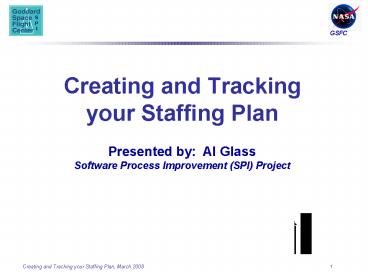Creating and Tracking your Staffing Plan - PowerPoint PPT Presentation
1 / 27
Title:
Creating and Tracking your Staffing Plan
Description:
... listed process areas (Such as Project Management, Development, Testing, QA, CM, etc. ... of Work. SPI Software Process Improvement. SQA Software Quality ... – PowerPoint PPT presentation
Number of Views:2193
Avg rating:3.0/5.0
Title: Creating and Tracking your Staffing Plan
1
Creating and Tracking your Staffing Plan
Presented by Al Glass Software Process
Improvement (SPI) Project
2
Session Objectives
- Understand why planning, tracking, and reporting
project staffing is necessary - Introduce techniques and tools that are available
to GSFC software development teams to plan, track
and report staffing levels - Become familiar with parameters used plan, track
and report staffing - Introduce typical analysis done with staffing
data to forecast staffing and assess project risk
due to staffing
3
Topics
- Planning your Staffing Profile
- Tracking and Reporting Actual Staffing
4
Why plan for and track your staffing levels?
5
Reduce your Risk!
- Chances of meeting project commitments
significantly increases if - The right people are in
- The right roles for
- The right period of time
- Its unlikely that they will knock on your door
when you need themyoull have to find them and
arrange for them. - Soplanning staffing requirements and tracking
actual staff delivered is essential for any
project (small, large, short, long, acquisition,
etc., etc.) - For acquisition projects and small projects,
staffing graphs and charts may not be as
interesting but - Cost and/or schedule impacts could be more severe
because there are rarely backups ready to step in
6
Planning Your Staffing Profile
- Use your Basis of Estimate (BOE) analysis to
develop your staffing plan - Number of staff
- Experience of staff (e.g., skill mix, roles)
- with your work schedule plan staffing
assignments in time - Identify any staffing constraints and document as
a risk - Document your staffing profile in your SMP/PP
- The staffing profile (i.e., staffing plan) is
part of your Initial Baseline Plan
7
Sample Staffing Profile
8
Tracking and Reporting Staffing
- On a monthly basis
- Collect staffing actuals (estimates are ok)
- Compare your staffing plan to your actuals (for
the month and for the future) - Analyze staffing variances
- Report staffing planned vs. actual with forecasts
or associated analyses at your BSR
9
Sample Monthly Staffing Status Chart
Analysis Personnel did not become available as
planned this month Impact Some planned
capabilities for Build 1 will have to be moved to
later builds Corrective Action Meet with
management to resolve the staffing issue ASAP
replan staffing based on results of the
meeting.
10
Analyzing Staffing Status (1 of 2)
- Analyze the planned vs. actual staffing
- Is there a variance between your plan and your
actuals? - What is causing the difference?
- Given what you now know, does the plan for the
next few months still seem realistic? - Analyze your staffing status in context of other
status information you have (e.g., schedule
progress) - Did you expect to see a staffing variance?
- Is the skill mix affecting performance? Should it
be? - Assess current and potential impacts
- Is the understaffed or overstaffed condition
causing any current impacts? Will it?
Planned
Actual
11
Analyzing Staffing Status (2 of 2)
- Determine what, if anything you need to do
- What corrective actions have you taken / will you
take to minimize impacts? - Will adjustments to staffing plan help resolve
other project variances (e.g., schedule
variances, cost variances)? - Operating Plan Minor adjustments to staffing to
get back on baseline plan - Replan Major change to staffing that will cause
cost or schedule impact(frequently due to a
change in requirements) - Summarize and document your planned vs. actuals
analysis - Analysis Reason(s) for actuals varying from the
plan - Impact What may happen if we dont reduce the
variance? - Corrective Actions Actions planned or taken to
resolve the variance (Be sure to track to
closure!)
12
18-Monthly Staffing Chart(before any changes to
baseline)
Baseline Plan
Projections
Analysis Unanticipated personnel changes and
unavailable replacements caused a later than
planned staff-up Impact Build content changes
temporarily solved this problem, but long term
schedule will likely be impacted Corrective
Action Meet with management to resolve the
staffing issue ASAP replan staffing and/or
schedule based on results of the meeting
13
18-Monthly Staffing Chart (with an operating
plan)
Baseline Plan
Operating Plan
Analysis Unanticipated personnel changes and
unavailable replacements caused a later than
planned staff-up Impact Build content changes
temporarily solved this problem, but long term
schedule will likely be impacted Corrective
Action Based on management meeting, staffing
plan was adjusted to temporarily add more staff
than planned. This will allow us to get back on
schedule with minimal impact to build contents.
14
18-Monthly Staffing Chart (with a re-plan)
Baseline Plan
Re-Plan
Analysis Unanticipated personnel changes and
unavailable replacements caused a later than
planned staff-up Impact Build content changes
temporarily solved this problem, but long term
schedule will likely be impacted Corrective
Action Negotiations with the customer removed
requirements allowing us to replan the staff.
Management identified and committed to providing
staff according to the new plan.
15
GSFC SPI Staffing Tool
- The SPI Staffing Tool supports planning It
helps you - Establish planned staff by name, by month, in
staff-months - Identify portion of each staff-month allocated to
listed process areas (Such as Project Management,
Development, Testing, QA, CM, etc.) - Automatically generate graphs of planned staffing
- Supports Monitoring/Controlling/Reporting It
helps you - Input actual staffing estimates for each
staff-month by process area - Plot planned versus actual staffing
- Generate process staffing metrics and charts
- Automatically generate status review charts for
staffing - http//software.gsfc.nasa.gov/tools.cfm
16
Staffing Plan and Actual Data
Planned effort is input for the duration of the
effort.
Actual effort is recorded monthly in collection
worksheet that compares planned versus actual
data.
17
A word about Process Effort Monitoring
(Staffing Tool)
18
Reporting your Staffing Situation
19
Staff Planning, Monitoring and Reporting Sample
Artifacts
- SMP/PP sections containing staff-related topics
such as organization, roles and responsibilities,
and staffing profile - Sequence of dated copies of the Staffing Planned
vs Actuals (every month) - Initial copy showing only the initial Baseline
Plan - Subsequent copies containing the plan/actuals
history to date, current projections, and history
of staffing changes (text description of changes) - Each copy shows that incremental updates are
being made - Sequence of dated copies of the Staffing Analysis
(every month) - Monthly staffing analysis and results
- Demonstrates periodic assessment and review of
progress - Records of all staffing-related corrective
actions taken and tracked to closure
20
Summary
- Select roles that define responsibilities for ALL
work to be performed - Management, process, and technical
responsibilities - Use a tool to plan your staffing levels across
the duration of the project - Use the BOE to assist in estimating staffing
levels and needed roles - Baseline your initial plan and re-baseline it
only when a replan is needed - Use projections (i.e., operating plans) to show
changes to staff that define your path to
getting back on plan - Collect your staffing actuals and analyze them
against your plan each month
21
Summary
- Report staffing in your status review
- Report the staffing plan and actuals and your
analysis of the raw data - Report the real and/or projected impact of any
variances on your performance - Report the corrective actions taken or planned to
be taken and track those actions to closure - See http//software.gsfc.nasa.gov/tools.cfm for
free tools
22
Questions?
23
Acronyms
24
Acronyms (1 of 4)
- ACQ Acquisition
- AM Acquisition Manager
- BOE Basis of Estimate
- BSR Branch Status Review
- CCB Configuration Control Board
- CCR Configuration Change Request
- CDR Critical Design Review
- CM Configuration Management
- CMMI Capability Maturity Model Integrated
- CMO Configuration Management Officer
- COTR Contracting Officer's Technical
Representative - COTS Commercial Off-the-Shelf
- CR Change Request
- CSCI Computer Software Configuration Item
- DI Design Implementation
- DCR Discrepancy or Change Request
- DE Development Engineer
25
Acronyms (2 of 4)
- DM Data Management
- DML Data Management List
- DTL Development Team Lead
- FCA Functional Configuration Audit
- FSB Flight Software Branch
- FSW Flight Software
- GOTS Government Off-the-Shelf
- GPR Goddard Procedural Requirement
- ICD Interface Control Document
- IRB Internal Review Board
- ISD Information Systems Division
- IVV Independent Verification and Validation
- MA Measurement Analysis
- MA Measurement Analysis
- ME Maintenance Engineer
- MTL Maintenance Team Lead
- NPR NASA Procedural Requirement
26
Acronyms (3 of 4)
- PAL Process Asset Library
- PCA Physical Configuration Audit
- PDL Product Development Lead
- PDR Preliminary Design Review
- PDT Product Development Team
- PMC Project Monitoring and Control
- PP Project Planning
- PPQA Product and Process Quality Assurance
- QA Quality Assurance
- REQ Requirements Engineering
- RFA Request for Action
- RFP Request for Proposal
- RID Review Item Disposition
- RSKM Risk Management
- SA Software Assurance
- SAMP Software Acquisition Management Plan
- SE System Engineer
27
Acronyms (4 of 4)
- SM Software Manager
- SMP Software Management Plan
- SOW Statement of Work
- SPI Software Process Improvement
- SQA Software Quality Assurance
- SQE Software Quality Engineer
- SRR System (or Software) Requirements Review
- STE Simulator/Tools Engineer
- SW Software
- TE Test Engineer
- TTL Test Team Lead
- VV Verification Validation
- VDD Version Description Document
- WBS Work Breakdown Structure