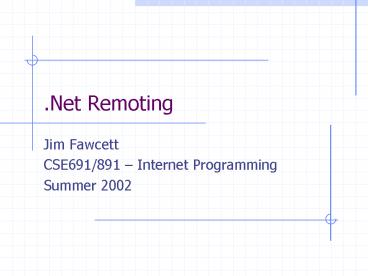'Net Remoting PowerPoint PPT Presentation
1 / 12
Title: 'Net Remoting
1
.Net Remoting
- Jim Fawcett
- CSE691/891 Internet Programming
- Summer 2002
2
.Net Remoting
- Remoting supports a clients invocation of an
object on a remote machine. - The server acts as a host for the remote object,
loading it into memory and servicing client
requests on a worker thread spawned by the server
processs main thread. - All of this is transparent to the designer.
- The client makes calls as if the object were
instantiated on the local machine.
3
Remoting Architecture
4
Server Supporting Remote-able Object
- Class of Remote-able object is derived from
MarshalByRefObject. - Otherwise the object is oblivious of the remoting
infrastructure. - Server
- creates a TcpServerChannel
- Registers Channel with ChannelServices
- Registers Class of remote-able object with
RemotingConfiguration - Then server waits for client to shut it down.
5
Client of Remote-able Object
- Client
- Creates TcpClientChannel
- Registers channel with ChannelServices
- Creates a proxy for remote object by calling
Activator.GetObject - Uses proxy to invoke remote object string
retVal clnt.proxy.say(msg)
6
Remoting Server Code
- static void Main(string args)
- TcpServerChannel chan new TcpServerChannel(80
85) - ChannelServices.RegisterChannel(chan)
- RemotingConfiguration.RegisterWellKnownServiceT
ype( - typeof(Hello), // type of the remote object
- "HelloObj",
- WellKnownObjectMode.Singleton
- )
- System.Console.WriteLine("\n Hit ltentergt to
exit...") - System.Console.ReadLine()
7
Remotable Object Code
- public class Hello MarshalByRefObject
- private int count 0
- public Hello()
- Console.WriteLine(" construction of Hello
Object") - public string say(string s)
- count
- Console.WriteLine(" " s)
- string rtnMsg remote object received
message - rtnMsg count.ToString()
- return (rtnMsg)
8
Client Code
- class client
- private Hello proxy
- //----lt set up TCP channel gt------------------
------------- - void SetUpChannel()
- TcpClientChannel chan new
TcpClientChannel() - ChannelServices.RegisterChannel(chan)
- //----lt activate remote object and return
proxy gt---------- - void ActivateRemoteObject()
- proxy (Hello)Activator.GetObject(
- typeof(Hello),
- "tcp//localhost8085/HelloObj"
- )
9
- static void Main(string args)
- client clnt new client()
- clnt.SetUpChannel()
- clnt.ActivateRemoteObject()
- if (clnt.proxy null)
- System.Console.WriteLine(" -- Could not
locate server -- ") return - Console.Write("\n To call remote object
enter string") - Console.WriteLine("\n Just hit enter to
quit") - try
- while(true)
- string test "..."
- Console.Write("\n gt ")
- test Console.ReadLine()
- if(test "")
10
(No Transcript)
11
Message Passing
- Remoting could used to construct a
message-passing system with very little code. - Use two remote-able objects.
- One object accepts a string message and enqueues
it on a receive queue, for access by the main
server thread. - The other object extracts messages from a send
queue, filled by the main thread, and returns the
message to the client. - Requires the client to ask for each message.
12
.Net Remoting
- The End