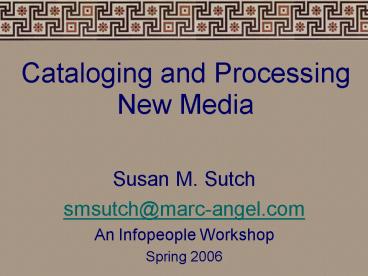Cataloging and Processing New Media - PowerPoint PPT Presentation
1 / 49
Title:
Cataloging and Processing New Media
Description:
Redbox. IMM technology. RFID. Individual Item: Security and Protection. CD/DVD Cases. Coatings ... Redbox. http://www.redbox.com/ Self-checkout kiosks ... – PowerPoint PPT presentation
Number of Views:117
Avg rating:3.0/5.0
Title: Cataloging and Processing New Media
1
Cataloging and ProcessingNew Media
- Susan M. Sutch
- smsutch_at_marc-angel.com
- An Infopeople Workshop
- Spring 2006
2
What We Will Cover
- MARC cataloging
- Metadata tagging
- Packaging for security and access
3
What is New Media?
- CD and DVD
- Websites
- Digital downloads
- Electronic resources
- Electronic communication made possible through
the use of computer technology
4
MARC Cataloging New Media
- CD
- DVD
- Electronic resources
- Combined print and electronic formats
5
8 MARC Concise FormatsCD / DVD Choices
- Computer file
- Movies/multimedia
- Book On CD/music
- Book
- Electronic resource
- Serial
- Mixed
- Map
- Visual material
- Music
- Sound recording
6
MARC Cataloging Music CD
- Sound recording format
- Chief source of information
- Accompanying info
- Notes
7
MARC Cataloging - DVD
- Visual material format
- Chief source of information
- Accompanying info
- Notes
8
Electronic Resources Definition
- Material encoded for manipulation by a
computerized device. This material may require
use of a peripheral directly connected to a
computer (CDROM drive) or a connection to a
computer network (Internet).
AACR2
9
Types of Electronic Resources
- Websites
- Digital collections
- Podcasts
- CDROM / DVD of computer data
10
MARC Cataloging Electronic Resources
- Leader code
- Chief source of information
- Extent
- Notes
- URL
11
Integrating Resources
- Electronic or print material that seamlessly
updates, often within a calendar day. Can be
unknown when the last update was. - Examples (web) Yahoo! website
- - (print) legal looseleaves
12
Combine Print and Electronic Aspects in One MARC
Record
- Additional tags
- 006
- 856
- Notes
13
006 Fixed Tag
- Use when Leader/06 is other than m
- Adds ability to search by both primary material
type and electronic resource - Required in OCLC, optional MARC21
14
006 Computer File Additions
- 006 tag has seventeen positions
- To add computer file characteristics
- /00 m for computer file
- /09 for type of computer file
- Unused positions left blank
- 006 m d
- 006 m d OCLC
15
Metadata Tags vs. MARC Tags
16
Traditional Formats and Access Points
- Paper-based and microform-based information
resources - Monographs, serials, photographs, etc.
- Access provided through local library services
- Including ILL
17
Traditional Cataloging Functions and Access
- Acquire material into collection
- Describe material using MARC
- Manage the collection
- Provide access via OPAC / card catalog
18
New Formats and Access Points
- Formats
- web documents, online serials, digital images,
digital collections, websites, digital audio and
video, born digital material, etc. - Access provided via the web and email
19
What is metadata?
- A neutral term for cataloging without the excess
baggage of the AACR2 or the MARC formats
(Priscilla Caplan) - Data that facilitates the management,
description, and preservation of a digital object
or aggregation of digital objects (Judith Cobb)
20
Metadata Describes
- Single item
- Collection
- Component of collection
- Any Level of Aggregation
21
Metadata Can be Stored
- Within the digital object or code
- html code, headers of image files
- Separately
- artifacts
22
Examples of Metadata
- Embedded in web page
- http//www.apple.com/
- Embedded in digital images
- http//www.loc.gov/catworkshop/readings/metadataba
sics/examples/embeddedimage.htm
23
Creating Metadata
The creation of metadata is governed by a body of
standards, best practices and schemas that, when
appropriately applied, work together to
facilitate the management, description, and
preservation of digital objects.
24
Metadata Standards
- Metadata Encoding Transmission Standards (METS)
- California Digital Library Digital Image
Collection Metadata Standards - http//www.cdlib.org/about/publications/C
DLObjectStd-2001.pdf
25
Metadata Best Practices
Western States Dublin Core Metadata Best
Practices CDWA (Categories for the Description
of Works of Art), Getty http//www.getty.edu/rese
arch/institute/standards/cdwa/3_cataloging_exampl
es/index.html
26
Types of Metadata
- Structural
- how compound objects are put together
- Administrative
- how created, file type, access privileges
- Descriptive
- identification (title, author, abstract)
27
Descriptive Schemas (Rules)
- Dublin Core
- web pages
- Visual Resources Association
- painting,sculpture
- Text Encoding Initiative
- printed novels, plays
28
Encoding (Representation)
- Hypertext Markup Language (HTML)
- Resource Description Framework (RDF)
- Extensible Markup Language (XML)
29
Why is XML so Important?
- Non-proprietary method of storing metadata
- Being adopted by every major software company
that manipulates text data - Power to represent data independent of
programming language, platform, or operating
system.
30
MARC vs. XML
- MARC (librarian only)
- 245 04 The Sot-Weed Factor
- XML (information processing)
- TheSot-Weed
factor
31
MARCXML Library of Congress
32
Crosswalks
- Enable different schemas to communicate with each
other
33
Crosswalks Mapping Different Schemas
34
New MediaPackagingand Security
- Issues and Concerns
35
New Media Packaging / Security
- Individual item
- Cases
- Sealants
- Downloads for burning
- Group packaging
- Redbox
- IMM technology
- RFID
36
Individual ItemSecurity and Protection
- CD/DVD Cases
- Coatings
- Sealants
- Cleaning sprays
- Resurface machines
37
Group ItemsSecurity and Protection
- Redbox
- http//www.redbox.com/
- Self-checkout kiosks
- intelligent media management
38
RFID Security
- System that can combine theft-detection and
tracking of library materials - Radio-frequency combined with microchip
technology - Uses radio waves to identify individual items and
to transfer data from a tag to a reader to a
database.
39
Components of RFID system
40
RFID System Tags
41
RFID Self Checkout Station
42
RFID Security
- 3 ft detection maximum
- Same capture percentage as tattle tape
- No detection near metal shelving
- Can flag staff with specific item title
43
(No Transcript)
44
RFID
- Advantages/disadvantages of RFID
- Privacy concerns
- Cost/ROI
45
RFID Processing
- Advantages
- conversion is fast, can leave barcodes on
- individual CD/DVD can be tagged
- can check out multiple items at once
- Disadvantages
- if power goes out, checkout is down
- need booster on CD/DVD tag
- possible conflict if tag aligned same way
46
Privacy Concern Myths
- Patron info on RFID tag
- Government screeners possible with radio devices
- Radio waves are dangerous
47
RFID Cost / ROI
- Systems expensive, cant mix/match vendors
- Tags .50 to 1.50 each
- Too new for many ROI studies, estimate up to five
years for return on investment - SFPL study on cost do to staff repetitive
motion injuries - 265,000.00
48
What We Covered Today
- New media definition and formats
- MARC cataloging
- Metadata vs. MARC
- Packaging and security
49
Last Tag
- The real question is
- How do we together, as a community, move
our trusted circle closer to - information consumers
- at the level of
- their need?
- OCLC