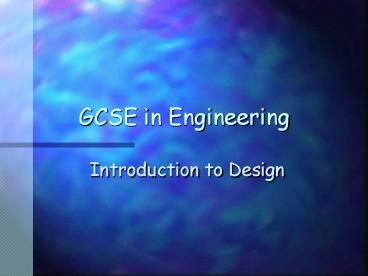GCSE in Engineering - PowerPoint PPT Presentation
1 / 19
Title:
GCSE in Engineering
Description:
... designing would be carried out on drawing boards by highly skilled ... Used to place a set pattern of lines within an area such as the strap on the watch. ... – PowerPoint PPT presentation
Number of Views:274
Avg rating:3.0/5.0
Title: GCSE in Engineering
1
GCSE in Engineering
- Introduction to Design
2
Introduction
- The first part of any engineering activity is the
design stage. It doesnt matter if its a pair of
trainers, an oil rig or a DVD player all need to
be accurately designed and developed. - In the past, designing would be carried out on
drawing boards by highly skilled designers and
drawing office personnel. The introduction of
computer programs is now very widespread with the
vast majority of final design work being carried
out on specialist software.
3
Introduction
- This specialist software is often termed computer
aided design or CAD for short. - CAD is used all over to design the plans for
large structures e.g. housing estates, making
component drawings and 3D models of products such
as mobile phones.
4
Introduction
- Even films such as Shrek and Lord of the Rings
use an advanced type of CAD to construct their
visual effects.
5
Introduction
- CAD is a software package that can produce high
quality drawings and models to exact
specification. - It enables the operator to draw very quickly,
effectively and accurately. - It can open, display and print drawings produced
by others that can be sent on disk or e-mail. - Its a software package that will save any
engineering company time and money.
6
What are the advantages of CAD?
- It produces drawings to a high standard and
accuracy that is repeatable time and time again - It can produce drawings more quickly than
compared to manual methods. - It can carry out a range of drawing functions
including 2D and 3D. - It is user-friendly which requires less manual
skill to carry out quality drawings
7
What are the disadvantages?
- People may require special training to be able to
use CAD - this can be expensive - It can be expensive to buy.
- Less people are required to carry out drawing
work because it is so much quicker than manual
methods - this will reduce the amount of
draughtsman required. - Some CAD/CAM packages are not compatible with
others this may hinder development of products if
different companies use different systems.
Although AutoCAD is industry standard.
8
How does CAD work?
- Its like having a piece of paper which you can
set to any size and display on your screen you
then use a series of commands to construct your
drawing. - The commands could be drawing a line, a circle,
3D shapes, copy, move.etc - As CAD is very accurate, many of the commands
need to be co-ordinate based
9
What do I need to get started with CAD?
Processor Hardware i.e. Computer drive /
processor etc Software i.e. AutoCAD Lt or R14
Outputs VDU Printer Plotter Completed file
Inputs Keyboard Mouse Scanner Tablet
10
Any Questions?
11
Co-Ordinates
y
(12,15)
15
x
12
12
Absolute Co-Ordinates
- 100,100 (ENT) 170,100 (ENT)170,155 (ENT)
- 100,155 (ENT) 100,100 (ENT) (ENT)
- 100,155 (ENT) 135,180 (ENT) 170,155 (ENT)
13
Relative Co-Ordinates
- 100,100
- _at_70,0 _at_0,55 _at_-70,0
- _at_0,-55 _at_35,25 _at_35,-25
14
Polar Co-Ordinates
- 100,100 _at_100
- _at_100
- 100,100 _at_50
- 110,60 _at_15
- 112,62 _at_11
15
AutoCAD Glossary
16
Commands
- Line - Draws a line from any two points, requires
start point and end point. - Circle - Draws a circle from any centre point,
requires a diameter or radius. - Fillet - draws a radius between two lines to make
and arc requires radius and two selected lines. - Chamfer - draws a line at a set indent distance
between two lines to make an angle, requires a
distance and two selected lines. - Offset - Copies an object (e.g. line or circle) a
specified distance away from the original
17
Commands
- Erase - Deletes a selected object.
- Object Snap - Can be used to find the endpoint,
midpoint, intersection etc of lines or centre
point, tangent, quadrant of a circle. - Hatch - Used to place a set pattern of lines
within an area such as the strap on the watch. - Array - Used to copy an object a set number of
times in either a polar (circular) or rectangular
(straight) direction.
18
Conclusion
- The Introduction to Design and the use of CAD is
complete. You should by now understand the
following - Why CAD is used.
- The basic operation of CAD.
- The advantages and disadvantages.
- Where CAD could be used in engineering.
- We will return to CAD to create 3D models in the
future.
19
Conclusion Exercise.
- Produce a short report using Word to include
the following information. - What is CAD?
- What has CAD replaced in industry?
- How is it used in the design of products?
- What are the benefits of using CAD?
- Are there any disadvantages?
- Include any drawings, images to support you work
although clip-art and word-art are not
necessary.