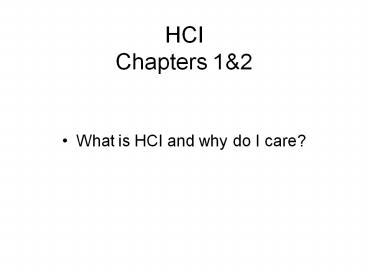HCI Chapters 1 PowerPoint PPT Presentation
1 / 32
Title: HCI Chapters 1
1
HCI Chapters 12
- What is HCI and why do I care?
2
- Homework 1
- Project Part 1
- CoWeb to form groups
- http//swiki.cc.gatech.edu8080/cs4750
- Introductions
3
Who do you design for?
- Should not try to accommodate everyone
- You cant, really
- Results in lowest common denominator design
- A design should
- Meet the needs of the intended users
- Match the capabilities of the intended users
- Implication Know your user!
4
Reiterate Norman
- Visibility
- Natural mappings from controls to effects
- Feedback the results of actions
- Pay attention to the affordances of objects
5
Rail platform wall affordances
- Glass affords BREAKING! (yeh, and it makes a neat
crashing sound too!) - Plywood affords GRAFFITI!
- What else does glass afford?
- What else does plywood afford?
6
Rail platform wall affordances
- What else does glass afford?
- No hiding, safety, reduced risk of mugging?
- Sense of security
- What else does plywood afford?
- Burning, hiding, reduced sense of security
7
HCI
- Includes but is broader than the design of the
interface - Includes all aspects that relate to the
interaction between users and computers - Design and implementation of interactive
computing systems for human use
8
Why is HCI hard?
- The speed of innovation is still increasing
- How (can?) you keep up with innovation?
- New forms of media
- New means of manipulation
- New domains (everyday, the home)
9
Interaction representations
- Refer to Figure 1.1, p 9.
- Think about this diagram in relation to Normans
Action Cycle. - User actions on the left
- The world on the right
- What is the Goal?
- Where is the Gulf of Evaluation?
10
Beating up the VCR
- All you have to do is I take exception to this
kind of phrasing it is a form of intimidation
that implies if you cant do this then you are
truly stupid! - Further, remote controls dont directly relate to
a particular device so you dont know which
conceptual model to use to guess how to interact.
11
Car vs VCR
- Car is claimed to have a good interface even
considering the number of possible actions. - VCR is claimed to have a poor interface for its
functionality - WHY?
12
Car vs VCR My Answer
- Car has had 100 years of iterative design to kill
off stupid ideas while the VCR has only been
around for 20 years. - When cars were 20 years old there was enormous
variation between models. - BUT the point they make is valid We can
operate a cars functionality more easily than a
VCRs. - Is this the result of better design, more
learning time, the cars physicality?
13
HCI definition should include
- System
- Includes software, hardware, people, organization
and environment - Utility
- Refers to the functionality available
- Usability
- Relates to ease of learning
- Relates to ease of use (is this appropriate for
the home? A cd player is easier to use to produce
Mozart than a piano)
14
HCI definition should include (continued)
- From p. 14 Improving effectiveness and
efficiency are self-evident and ubiquitous
objectives. - Im ok with effectiveness BUT
- Is efficiency always a reasonable objective? At
what price?
15
HCI The Early years
- Vannevar Bush (1945) Memex
- http//www.artmuseum.net/w2vr/timeline/Bush.html
- J. C. R. Licklider (1960) visualized a symbiosis
between man and computer - http//www.artmuseum.net/w2vr/timeline/Licklider.h
tml - Ivan Sutherland (1963) sketchpad system with
direct manipulation of objects with pointing
devices - http//www.artmuseum.net/w2vr/timeline/Sutherland.
html - Douglas Engelbart (1964) mouse, cut/paste other
revolutionary ideas, demonstrated it live! in
1968 - http//sloan.stanford.edu/MouseSite/1968Demo.html
- http//www.artmuseum.net/w2vr/archives/Engelbart/E
ngelbart.html
16
HCI evolution landmarksOn to the birth of the
desktop
- Alan Kays Dynabook (1968)
- http//www.artmuseum.net/w2vr/archives/Kay/01_Dyna
book.html - XEROX Star
- http//www.geocities.com/SiliconValley/Office/7101
/retrospect/ - Apple Lisa
- http//www.apple-history.com/lisa.html
- Triumph of the Nerds PBS video series
17
HCI slow to start
- Early days of computing, computers were
introduced using financial justification process
more items, use fewer people - HCI benefits are less tangible, less direct and
hard to quantify they dont lend themselves to
short-term financial justification - Enjoyment, user satisfaction, reduced turnover,
customer satisfaction
18
The environment
- To support people, systems must fit into the
environment. To do this you need to know - What do people do?
- What do they want to do?
- How do they work now?
- How will technology fit in?
19
Paradox Evolution/Revolution and The Golden
Gate Bridge
- Study the system and suggest changes based on the
findings - BUT you cant necessarily understand what is
possible by investigating the current system - AND you cant predict how the system will be used
once it is installed (remember, people are
opportunistic and creative and use what is
available to their own best benefit)
20
Interventions change the nature of work affecting
- Job content
- Personnel policies
- Job satisfaction
- Power structures
- Environment
- Example Middle management secretary was killed
off by the word processor
21
Information Disasters
- TMI, A320, Vincennes, Therac-25
- One of my favorites Apollo 13
- It took 54 minutes to discover the O2 tank had
exploded - In 3 seconds the pressure went from normal to
above normal to near zero where it remained - Neither the dynamic aspect of the data nor the
history of the data were shown it just showed
the current pressure.
22
Automated CheckoutSome questions to ask yourself
- Who are the users of this system?
- What are the tasks?
- Are the customers a homogenous group?
- What if there isnt a barcode?
- What if I have cash?
- How is an item removed from the purchase?
23
The heterogeneous general public
- Physically different
- Height, weight, girth, reach, flexibility,
strength - Cognitively different
- Emotionally different
- Psychologically different
- All this makes an interface that is intended for
the general public very difficult!
24
HCI is Interdisciplinary
- Psychological
- Cognitive
- Physiological
- Organizational
- Social
- Communication/Interaction/Dialog
- Environmental
- Task
25
Discipline contribution
- CS - the technology that drives new systems
- Psychology - human behavior and mental processes
- Sociology - behavior in a social context
- Ergonomics - deals with the physicality of a
device in relation to the human - Linguistics - humans communicate to machines
through the interface, deals with semantics and
syntax of those interchanges
26
Discipline contribution (cont)
- AI - natural language, knowledge structures,
intelligent agents - Anthropology - Ethnomethodology - how to
investigate human systems without inflicting them
with your values and beliefs - Engineering - Winograd - bridging the study of
humans with the study of technology
27
HCI model (p44)
- (Said with Damon Wayans affectation) Hated It!
- I think what it means is this
- People interact with technology to get their work
done - That work is part of a larger system of work
- Which is again a part of an even larger system of
work - Which interacts with the social, organizational
and technical systems of the broader environment
28
(original version)
This model ignores the fact that design is not a
linear process and ignores the fact that an
artifact, once introduced, changes the nature of
the work
29
(modified to reflect iteration)
This model tries to take into account that design
is not a linear process but still ignores the
fact that an artifact, once introduced, changes
the nature of the work
http//www.comp.lancs.ac.uk/computing/users/tam/CS
231/slides-1/sld019.htm
30
Successive refinement model
specify
specify
specify
design
design
design
build
build
build
evaluate
evaluate
evaluate
iteration 1
iteration 2
iteration 3
31
Spiral Model (modified)
- Start in the center
- Go through the waterfall steps as you spiral
around the circle - The distance from the center represents how close
to people like you you are in your evaluation.
32
The End!