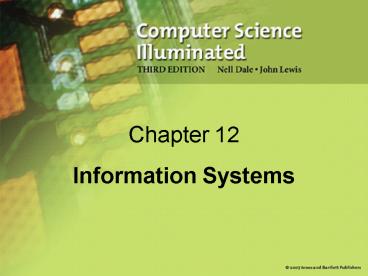Information Systems - PowerPoint PPT Presentation
1 / 48
Title:
Information Systems
Description:
Movie (MovieId:key, Title, Genre, Rating) 15. A Database Table ... Figure 12.10 An ER diagram for the movie rental database. How many movies can a person rent? ... – PowerPoint PPT presentation
Number of Views:246
Avg rating:3.0/5.0
Title: Information Systems
1
Chapter 12
- Information Systems
2
Managing Information
- Information system
- Software that helps the user organize and analyze
data - Electronic spreadsheets and database management
systems - Software tools that allow the user to organize,
manage, and analyze data is various ways - Have you used a spreadsheet?
3
Spreadsheets
- Spreadsheet
- A software application that allows the user to
organize and analyze data using a grid of labeled
cells - A cell can contain data or a formula that is used
to calculate a value - Data stored in a cell can be text, numbers, or
special data such as dates - Spreadsheet cells are referenced by their row and
column designation
Figure 12.1 A spreadsheet, made up of a grid of
labeled cells
4
Spreadsheets
- Suppose we have collected data on the number of
students that came to get help from a set of
tutors over a period of several weeks
Figure 12.1 A spreadsheet containing data and
computations
5
Spreadsheet Formulas
- The power of spreadsheets comes from the formulas
that we can create and store in cells - When a formula is stored in a cell, the result of
the formula is displayed in the cell - If weve set up the spreadsheet correctly, we
could add or remove tutors, add additional weeks
of data, or change any of the data we have
already stored and the corresponding calculations
would automatically be updated
6
Spreadsheet Formulas
Figure 12.3 The formulas behind some of the cells
7
Spreadsheet Formulas
- Formulas make use of basic arithmetic operations
using the standard symbols (, 2, , and /) - Spreadsheet functions
- Computations provided by the spreadsheet software
that can be incorporated into formulas - Range
- A set of contiguous cells specified by the
endpoints
8
Spreadsheet Formulas
Figure 12.4 Some common spreadsheet functions
9
Database Management Systems
- Database
- A structured set of data
- Database management system (DBMS)
- A combination of software and data, made up of a
physical database, a database engine, and a
database schema - Physical database
- A collection of files that contain the data
10
Database Management Systems
- Database engine
- Software that supports access to and modification
of the database contents - Database schema
- A specification of the logical structure of the
data stored in the database - Database query
- A request to retrieve data from a database
11
Database Management Systems
Figure 12.6 The elements of a database
management system
12
The Relational Model
- Relational DBMS
- A DBMS in which the data items and the
relationships among them are organized into
tables - Tables
- A collection of records
- Records (object, entity)
- A collection of related fields that make up a
single database entry - Fields (attributes)
- A single value in a database record
13
A Database Table
How do we uniquely identify a record?
Figure 12.7 A database table, made up of records
and fields
14
A Database Table
- Key
- One or more fields of a database record that
uniquely identifies it among all other records in
the table - We can express the schema for this part of the
database as follows - Movie (MovieIdkey, Title, Genre, Rating)
15
A Database Table
Figure 12.8 A database table containing customer
data
16
Relationships
- How do we relate movies to customers?
- By a table, of course!
Who is renting what movie?
Figure 12.9 A database table storing current
movie rentals
17
Structured Query Language
- Structured Query Language (SQL)
- A comprehensive relational database language for
data manipulation and queries - select attribute-list from table-list where
condition - name of field name of table
value restriction - select Title from Movie
where Rating 'PG' - Result is a table containing all PG movies in
table Movie
18
Queries in SQL
- select Name, Address from Customer
- select from Movie where Genre like 'action'
- select from Movie where Rating 'R' order by
Title
What does each of these queries return?
19
Modifying Database Content
- insert into Customer values (9876, 'John Smith',
'602 Greenbriar Court', '2938 3212 3402 0299') - update Movie set Genre 'thriller drama' where
title 'Unbreakable' - delete from Movie where Rating 'R'
What does each of these statements do?
20
Database versus File System
File-Processing System
Database System
21
Issues with File Systems - 1
- Separated and isolated data
- Data need to be extracted from separate files and
combined into a third file - System analyst needs to determine which part of
each file is needed, how they are related,
coordinate the processing of files - Data duplication
- Data integrity waste of file space
- Customer data may be duplicated for Customer and
Rental files, which results in the waste of
storage space and leads to data integrity - When storing the same data in multiple locations,
the likelihood of inconsistency is very high
ex) What is my real name? - Table 1 my name is Dan
- Table 2 my name is Danielle
- Table 3 my name is Daniel
- Application program dependency
- Application programs depend on the file formats
- When changes are made in file formats,
applications must be changed
22
Issues with File Systems - 2
- Incompatible file
- File formats depend on the language or product
- The format of a file processed by COBOL is
different from those of Visual Basic or C - Files cannot be compared or combined
- Time consuming process is needed for format
conversion - Difficult to represent data in the users
perspectives - Relationship among records are not represented
- Users want to see RENTAL data in a format like
Figure 1-5(b), but in order to do that, several
different file need to be extracted, combined,
and presented together.
23
Data in Database Systems
- Data is integrated
- All the application data are stored in a single
facility called the database. - Data duplication is reduced
- The duplication of data is minimal.
- For example, customer data are stored only to
CUSTOMER table. Whenever, these data are needed,
DBMS can retrieve them, and they they are
updated, only one update is needed. - Data is program independent
- The record formats are stored in the database
itself, and accessed only by the DBMS, not by
applications. - Data is easy to represent in users view
- Relationship among the data are stored as part of
the database
24
Database Design
- Entity-relationship (ER) modeling
- A popular technique for designing relational
databases - ER Diagram
- A graphical representation of an ER model
- Cardinality constraint
- The number of relationships among entities in an
ER diagram
25
Database Design
How many movies can a person rent? How many
people can rent the same movie?
Figure 12.10 An ER diagram for the movie rental
database
26
Data Modeling
- Data modeling
- Process of creating a logical representation of
the structure of the database - What is to be stored in the database and their
structure and the relationship among them - Can be done in bottom-up or top-down fashion
- Involves interviewing users, analyzing reports
and forms, and documenting requirements - The most important task in database development
- Data model
- E-R (Entity-Relationship) model
- Introduced by Peter Chen in 1976
- Semantic-Object model
- Based on concepts introduced by E. F. Codd in
1976 and Hammer and McLeod in 1981
27
Elements of E-R Model
- Entities
- An entity is an object that can be identified in
the users work environment - Something that users want to track.
- Example EMPLOYEE Mary Kim, PRODUCT A4200
- An entity class is a collection of entities
- EMPLOYEE entity class is the collection of all
EMPLOYEE entities - An instance of an entity class is the
representation of a particular entity
28
Elements of E-R Model
- Attributes (properties)
- Describe the characteristic of an entity
- Example An entity EMPLOYEE has attributes
- EmployeeName
- DateOfHire
- JobSkillCode
- Composite attribute consists of a group of
attributes - Address Street, City, State, ZIP
- Multi-valued attribute consists of a group of
values - ContactName Robert, Bob, Captain
- More than one persons name is associated with a
given customer. - Multi-valued composite attribute
- Phone AreaCode, Number
29
Elements of E-R Model
- Identifier
- Entity instances have identifiers, which uniquely
identifies the entity instance. - For an Employee, the SocialSecurityNumber may
serve as the identifier. - Composite identifier identifiers that consist
of two or more attributes - AreaCode, LocalNumber, ProjectName, TaskName,
FirstName, LastName, PhoneExtension
30
Elements of E-R Model
- Relationship
- A relationship describes how one or more entities
are related with each other. - Relationship classes are associations among
entity classes - Relationships can have attributes
- Relationship instances are associations among
entity instances - A relationship class can involve many entity
classes - The number of entity classes in the relationship
is the degree of the relationship
Relationship of degree 2 (Binary relationship)
Relationship of degree 3
31
Relationship
- Three types of binary relationships
- 11 (one-to-one) relationship
- A single entity instance of one type is related
to a single entity instance of another type - EX AUTO-ASSIGNMENT
- No employee has more than one automobile
- No automobile is assigned to more than one
employee - 1N (one-to-many) relationship
- A single instance of one type is related to many
instances of another type - EX DORM-OCCUPANT
- A single instance of DORMITORY relates to many
instances of STUDENT while a student has only one
dormitory - NM (many-to-many) relationship
- EX STUDENT-CLUB
- A student can join more than one club while a
club can have many students as members.
32
E-R Diagram
- Rectangle
- Entity class
- Inside entity name
- Diamonds
- Relationships
- Inside
- Relationship name
- Sometimes, written over
- Relationship cardinality
- Lines
- Connecting an entity to another entity or to a
relationship - Crows feet on the line
- Shows the max. cardinality
- To the entity on the many side of the relationship
33
Relationship
- Relationship cardinality
- Maximum cardinality
- Indicates the maximum number of instances
involved in a relationship. - Minimum cardinality
- Indicates whether participation in the
relationship is mandatory or optional. - 0 (optional)
- 1 (mandatory)
- Has-A relationship
- An entity has a relationship with another entity
- An EMPLOYEE has an AUTO
- A STUDENT has a DORMITORY
- A CLUB has STUDENTS
34
A Relationship Example Showing Minimum and
Maximum Cardinality
1. A DORMITORY has a minimum cardinality of one
and a maximum cardinality of many STUDENT
entities. 2. A STUDENT has a minimum cardinality
of zero and a maximum cardinality of one
DORMITORY entity.
35
E-R Diagram
- An entity-relationship diagram (E-R Diagram) is a
graphical representation of the E-R model using a
set of somewhat standardized conventions - Attributes are shown in ellipses and are
connected to the entity or relationship to which
they belong
36
E-R Diagram Example
37
Information Security
- Information security
- The techniques and policies used to ensure proper
access to data - Confidentiality
- Ensuring that data is protected from unauthorized
access
What's the difference between file
protection and information security?
38
Information Security
Ensuring that data can be modified only by
appropriate mechanisms
Ensuring that data is protected from
unauthorized access
The degree to which authorized users can access
information for legitimate purposes
39
Information Security
- Rick Analysis
- Determining the nature and likelihood of the
risks to key data - Planning for information analysis requires risk
analysis - Goal is to minimize vulnerability to threats that
put a system at the most risk
40
Cryptography
- Cryptography
- The field of study related to encoded information
(comes from Greek word for "secret writing") - Encryption
- The process of converting plaintext into
ciphertext - Decryption
- The process of converting ciphertext into
plaintext
41
Cryptography
Encryption
plaintext message
ciphertext message
Decryption
Encrypted(Information) cannot be read
Decrypted(Encrypted(Information))) can be
42
Cryptography
- Cipher
- An algorithm used to encrypt and decrypt text
- Key
- The set of parameters that guide a cipher
- Neither is any good without the other
43
Cryptography
- substitution cipher
- another substitution cipher
44
Substitution cipher
- A B C D E F G H I J K L M N O P Q R S T U V W X Y
Z - D E F G H I J K L M N O P Q R S T U V W X Y Z A B
C - Substitute the letters in the second row for the
letters in the top row to encrypt a message - Encrypt(COMPUTER) gives FRPSXWHU
- Substitute the letters in the first row for the
letters in the second row to decrypt a message - Decrypt(Encrypt(COMPUTER)) gives COMPUTER
Why is this called the Caesar cipher? What is the
key?
45
Transposition Cipher
- T O D A Y
- I S M
- O N D A Y
- Write the letters in a row of five, using '' as
a blank. Encrypt by starting spiraling inward
from the top left moving counter clockwise - Encrypt(TODAY IS MONDAY) gives TONDAYMYADOIS
- Decrypt by recreating the grid and reading the
letters across the row - The key are the dimension of the grid and the
route used to encrypt the data
46
Cryptanalysis
- Cryptanalysis
- The process of decrypting a message without
knowing the cipher or the key used to encrypt it - Substitution and transposition ciphers are easy
for modern computers to break - To protect information more sophisticated schemes
are needed
47
Public/Private Keys
- Public-key cryptography
- An approach in which each user has two related
keys, one public and one private - One's public key is distributed freely
- A person encrypts an outgoing message, using the
receiver's public key. Only the receiver's
private key can decrypt the message
48
Public/Private Keys
- Digital signature
- Data that is appended to a message, made from the
message itself and the sender's private key, to
ensure the authenticity of the message - Digital certificate
- A representation of a sender's authenticated
public key used to minimize malicious forgeries