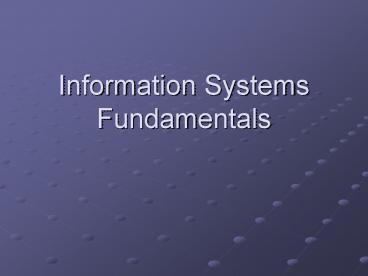Information Systems Fundamentals - PowerPoint PPT Presentation
1 / 22
Title:
Information Systems Fundamentals
Description:
Computer an electronic device that can store data and follow a set of ... An output device converts the electronic data from the IS into a form that can ... – PowerPoint PPT presentation
Number of Views:124
Avg rating:3.0/5.0
Title: Information Systems Fundamentals
1
Information Systems Fundamentals
2
What is an Information System?
- Information - data that is meaningful or useful
to someone - System - a group of components that work together
for a common purpose - Information System - a collection of components
that work together to provide information to help
in the operation and management of an
organization.
3
The Goal of an Information System
- To have the right information at the right time.
4
The Value of Information
- Dimensions of information
- Time
- Timeliness
- Currency
- Content
- Accuracy
- Relevance
- Completeness
- Form
- Level of detail
- Form of presentation
5
Information System Functions
- Input
- Storage
- Processing
- Output
6
Components of a Computer-based Information System
- Hardware - the computer and related equipment
used in the IS. - Software - the instructions that tell hardware
what to do. - Data / information - the data that is kept in the
IS and used by software and people. - Personnel - the users and operators of the IS.
- Procedures - the instructions for how people
should use the IS.
7
Information System Hardware
- Computer an electronic device that can store
data and follow a set of instructions called a
program. - Hardware devices include
- Input and output devices
- Primary storage
- Central processing unit
- Secondary storage devices
- Communication devices
8
Input/output Devices
- Input and output devices are the link between the
IS and the people who use them. - An input device accepts data from outside the
computer and converts it into an electronic form
for use in the IS. - An output device converts the electronic data
from the IS into a form that can be used outside
the system.
9
Primary Storage
- Primary storage or internal storage is the
memory of the computer. Similar to our own
short term memory, primary storage is temporary
and stores the data and instructions that the
computer is currently working on. - The main chips that are used for primary storage
are called random access memory or RAM.
10
Central Processing Unit
- The central processing unit (CPU) or processor,
carries out the instructions in the program and
directs the other parts of the system. - The chip that comprises the CPU for a PC is
called the microprocessor.
11
Secondary Storage
- Secondary storage stores data on a more permanent
basis. - Typical secondary storage devices include hard
disk, floppy disk drive, CD-ROM drive, and ZIP
drive among others.
12
Communications Hardware
- Communications hardware is all devices which are
used to connect components of the IS so that they
may communicate data between themselves and
other systems. - A configuration of computers that are connected
together is called a network.
13
Networks
- Local area network (LAN) - a network that is
located in a small area such as a building or
collection of nearby buildings. - Wide area network (WAN) - a network that is
spread out over a large geographic area.
14
Networks
- Metropolitan area network (MAN) - a network that
covers a city or metropolitan area. - Global area network (GAN) - a network that is
spread out around the world, crossing
international boundaries.
15
Benefit of Networks
- Share resources
- Data
- Programs
- Devices
- Provide means for security
- Enhance communication
16
Information System Software
- System software programs that make computers
usable such as communications software and
operating systems. - Application software programs designed to meet
a specific need such as payroll, inventory
control, and word processing.
17
Data Versus Information
- Data - a fact, number, word, image, picture or
sound - Information - data that has been processed or
organized to have meaning or useful to someone
18
Information Systems Users
- User (or end-user) - a non-computer professional
who use a computer information system for their
work or daily lives. (Most of us!) - Computer professional - a person with a certain
amount of computer expertise who works with the
technical or business aspects of a computer.
Examples include programmers, systems analysts,
computer salespeople, etc.
19
Connecting Users to Information
- Networks
- Internet
- World wide web
- Intranet
20
Procedures for Information Systems
- Procedures are the instructions that tell the
users and operators how to use the system. - Not only do they instruct the personnel how to
use the system, but they also provide standards
of use. - They also provide information for what to do if
the system does not function normally.
21
Benefits of Information Systems
- Better information - can be used reliably to
support decision making. - Improved service - can work 24/7 at rates faster
than any human for the most tedious of tasks. - Increased productivity - allow people to be more
productive.
22
References
- Nickerson, R. Business and Information Systems.
Reading, Mass. Addison-Wesley, 1998.