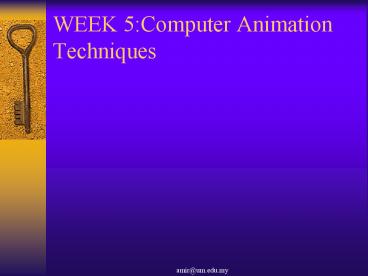WEEK 5:Computer Animation Techniques - PowerPoint PPT Presentation
1 / 18
Title:
WEEK 5:Computer Animation Techniques
Description:
In cartoon animation the moving image is frozen; as a series of images on paper ... between cartoon and computer animation is that a cartoon animator draws ... – PowerPoint PPT presentation
Number of Views:213
Avg rating:3.0/5.0
Title: WEEK 5:Computer Animation Techniques
1
WEEK 5Computer Animation Techniques
2
Introduction
- Animation about movement moving characters,
moving objects, moving cameras, moving lights and
moving special effects - In cartoon animation ? the moving image is
frozen as a series of images on paper or cel,
can only realized by flicking through image or
recording them and playing back animation
3
- In computer animation, the images are stored
digitally ? enables them to be manipulated,
modified and composited with other images with
reasonable ease - The real difference, between cartoon and computer
animation is that a cartoon animator draws each
image ? to develop moving character computer
animators models a 3D character once develops a
script to move or manipulate the model
4
- From the previous lectures, we have already known
that objects and characters are built from
collections of vertices or CVs represented by
numbers ? if these numbers are changed, the
object or character will appear to move or alter
in size - Making numbers change ? central to computer
animation
5
Interpolation
- There are many ways of changing one number into
another, for eg. If we wanted to change 1 into 10
in 5 steps ? we could require a formula to find
the number such that when repeatedly added to 1
resulted in 10 - Instead of using pure numbers, we can use graphs
to control the speed or how fast our CG
characters will move(from one number to another)
6
20
Value
100
Fig 5.1 The graph of Value against
7
- The graph shows that the change in Value is
directly proportional to the Percentage () and
produces the straight-line relationship is a
linear or first degree graph - This type of numeric ? second nature to a
computer, and could easily be used to control the
position of a camera
8
- For eg. If we located a camera at position xyz
(10,0,20) for frame 1, and xyz (20,10,30) for
frame 11, so our software could calculate the
interpolated values between the two positions - Another example
9
Table 5.2 Coordinate values of two camera
positions
10
- If we implemented the above animation sequences ?
we could see that the camera suddenly moves from
standstill ? moves smoothly to the new position ?
suddenly stops ? this would look strange as we
know that is difficult to suddenly move and
suddenly stop - It would be impossible to move it from a
standstill instantaneously ? it requires a
sustained force to overcome its inertia and any
frictional forces its same if we wanted to stop
the particular object, so we would have to slow
it down over a period of time
11
- From a universal law ? states that the
acceleration of an object is directly
proportional to the applied force, and inversely
proportional to the objects mass ?thus large
forces applied to light objects, result in high
accelerations
12
- Speed
- (mph)
0.6
0.5
0.4
0.3
0.2
0.1
5
10
15
20
25
30
35
40
45
Fig 4.2 Graph of speed against time
13
- All this can be interpreted from the slope of the
graph acceleration is when the graph curls up
from a horizontal position to a higher speed
constant speed is horizontal line and
deceleration is when the graph curls down to a
lower speed ? means that the graph can be used to
dictate how objects can be animated
14
Function curves
- Very powerful animation tool for the animator
because they can be applied in all sorts of
situations - They can be used to slide objects about make
objects float up and down spin objects about an
axis move a camera from one position to another
alter the brightness of a light source or
control the rate at which a flower opens its
petals
15
Parameters
- Any number used to control or modify the status
of something is called a parameter Typical
examples include angels, colors, displacements,
CVs, positions, surface attributes, velocities,
accelerations, etc - The animators set such parameters when modeling
an object, decorating its surface, or
illuminating and animating a scene
16
- The parameter value can be derived from any
source such as an f-curve, a program, a file, a
mouse, or even a real-time electronic device - Parameters can be divided into two sets
- 1- Global parameters
- 2 Local parameters
17
- Global parameters have a global impact upon
animation, and include things such as shading,
fog, lights, camera, etc - Local parameters control the attributes of an
object such as color, scale, translation,
rotation angles, etc
18
Keyframes
- Any animation sequence is recorded as individual
frames - The NTSC video frame rate in the USA is 30 frames
per second (fps), while the PAL video rate in the
UK is 25 fps ? in the film industry generally
employs 24 fps - Basically, key frame provide the overall
structure to the animation, the in between frames
give the continuity and fluidity of movement