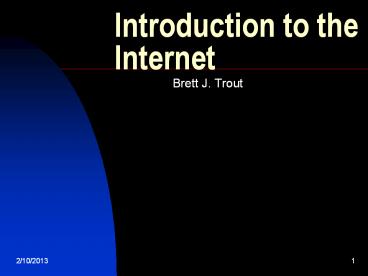Introduction to the Internet - PowerPoint PPT Presentation
1 / 66
Title: Introduction to the Internet
1
Introduction to the Internet
- Brett J. Trout
2
The Internet
- "640K ought to be enough for anybody." - Bill
Gates, 1981 - Change is the only constant
- Anticipate rather than react
3
What Is the Internet?
4
What Is the Internet?
5
What Is the Internet?
6
What Is the Internet?
7
What Is the Internet?
8
What Is the Internet?
9
History
- Eisenhower reacts to sputnik
- Creates advanced research project agency ARPA
- Concerns rise over missiles
- ARPA
- Investigates decentralizing Department of Defense
- Interconnected network
10
The Idea Is Born
- Paul Baran
- Rand corporation
- Investigates use of telephone lines to
decentralize - Nodes
- Did not materialize until late 60s
- Four American universities
- U.C. Santa Barbara
- University of Utah
- Stanford
- UCLA
11
Milestones
- 1982-DOD makes TCP/IP standard
- 1990-Internet independently viable and ARPA exits
picture - 1992-over 5 million computers
- 1999-over 150 million computers
12
Terminology
- IP number
- Internet protocol number
- Unique numeric identifier of each user
- Your ISP typically assigns you A new one each
time - Websites assigned static IP numbers
13
Terminology
- Domain name
- Unique for each extension
- .com
- .org
- .edu
- .net
- .gov
- Requires host server for use
14
Terminology
- New Top Level Domain Names
- .aero
- .biz
- .coop
- .info
- .museum
- .name
- .pro
- All but .info will be restricted
15
Terminology
- DNS
- Domain name system
- Database
- Resolves domain names to IP numbers to locate
websites
16
Internet Glossary
- Internet - A global computer network utilizing
standard access and transmission protocols.
Although the Internet includes mainframe
computers, the bulk of the workload on the
Internet is handled by millions of small
"servers", no larger than a typical personal
computer.
17
- Browser - A software program designed to send
user defined requests for information over the
Internet, for receipt, interpretation and display
of the information by the user.
18
- Server - A special computer having increased
memory and processing power typically using a
UNIX operating system. A server is designed to
prioritize aspects of each task, based upon
pre-determined rules. This allows a server to
perform many simultaneous tasks and to more
quickly transfer information from one computer to
another over a network, such as the Internet.
19
- UNIX - An established computer operating system
especially well suited to addressing simultaneous
requests for information.
20
- URL - Uniform Resource Locator (sometimes
pronounced "Earl") A location identifier
associated with a particular webpage or file on
the Internet, e.g. www.bretttrout.com
21
- TCP - Transmission Control Protocol. This is the
standard protocol computers utilize to
communicate with one another over a network.
22
- Bandwidth - Data volume transfer capability.
Greater bandwidth is especially important for the
transmission of graphics and will continue to be
important as streaming video and other large
volume applications come into more widespread
use.
23
- ISP - Internet Service Provider. An Internet
server which, for a fee, allows a large number of
"users" to share a limited amount of bandwidth
and computer storage space.
24
- IP - Internet Protocol. This is the standard
protocol for allowing computers to identify one
another over the Internet.
25
- IP Address - An address which allows computers to
find one another over the Internet. Your IP
Address may change every time you log on, if you
dial up to the Internet through an ISP. This is
called a "dynamic" IP Address.
26
- HTTP - Hyper Text Transfer Protocol. This is a
protocol for informing your browser how to
display information found on a particular
webpage. All webpages on the World Wide Web
utilize HTTP, making them accessible to all other
Web computers.
27
- FTP - File Transfer Protocol. This is a protocol
computers use to send files to one another. You
may either upload or download files using FTP
28
- HTML - Hyper Text Markup Language. A computer
language used to encode nearly every webpage on
the Internet. HTML informs a browser what
information is on the page and instructs the
browser how to display the information. The
popularity of HTML stems from its ubiquity, ease
of use and power.
29
- XML - eXtensible Markup Language. A computer
language which also instructs the browser how to
display the information. Additionally, XML
includes information relating to the "type" of
information which allows other applications to
use the information. XML will become increasingly
important as mobile Internet devices incorporate
data obtained over the Internet into
spreadsheets, word processing programs, PDAs and
other applications.
30
- Dial-up Connection - An Internet connection
typically provided through an ISP, such as
America Online. Dial-up connections are
typically the slowest type of Internet connection
with download speeds of 56 kbps (kilobits per
second).
31
- ISDN Connection - Integrated Services Digital
Network. An ISDN connection is an Internet
connection. Typical ISDN connections provide two
56kbps channels used to access the Internet at
128kbps, or to access the Internet at 56kbps and
use the other channel as a telephone line for
voice communication.
32
- DSL Connection - Digital Subscriber Line
-Connects to the Internet using a regular phone
line and a network box. DSL provides very high
speed transmit speeds 256kbps to 1.5Mbps
(megabits per second), depending on service
provider, with slower receive speeds of about
64kbps.
33
- Cable Connection - Coaxial cable with very high
receive speed of 27Mbps are possible, with
transmit speeds of 96kbps to 15Mbps. The number
of users sharing access, however, drastically
reduces the speed. A cable connection is
slightly less than other options since
information may pass through neighbors' computers
before hitting the Web.
34
- Satellite - 400kbps receive 56kbps transmit. You
must also have a dial-up or other modem to
transmit. - T1 - A direct connection to the Internet. Very
fast at 1.5Mbps, but also very expensive.
35
- PDA - Personal Digital Assistant. Typically a
hand-held computer running a small number of
specialized applications. PDAs will become
increasingly important as wireless capability and
increased power, allow PDAs to run full version
browsers and software applications, allowing PDAs
to quickly access a broader range of information
over the Internet.
36
- Cookie - Small text file written to your hard
drive by a website which rarely contains
sensitive information, and cannot be read by any
website other than the one that created it. A
cookie allows the website that created it to
provide you with information faster and reduce
the amount of information you must key in to
access information on the webpage. You may
unilaterally delete a cookie from your hard drive
at any time.
37
- Upload - To forward a file to a server for later
access over the Internet. - Download - To copy a file from an Internet server
to recordable media, such as a hard drive or a
floppy disk.
38
- WWW - The World Wide Web, or "Web", is the
universe of users and resources accessible over
the Internet using HTTP.
39
- DNS - Domain Name System. A worldwide collection
of databases used to translate domain names to
their IP Addresses.
40
- TLD - Top-level domain name. The highest-level
domain name in the DNS hierarchy. The portion of
the domain name appearing to the right of the
"dot" in a URL.
41
- SLD - Second level domain name. The second
highest-level domain name in the DNS hierarchy.
The portion of the domain name appearing to the
immediate left of the "dot" in a URL.
42
- email - Electronic Mail. A message containing
text, graphics, video and/or audio transmitted
electronically to another computer. Typically,
email is divided into numerous "packets", each
transmitted to another computer over the
Internet. Since each packet is transmitted using
a different "route", it is extremely difficult,
but not impossible, to surreptitiously intercept
and interpret an email message sent to another
party. Generally, it is much easier to intercept
and decode a cellular phone call than to
intercept and decode an email message.
43
- SMTP - Simple Mail Transfer Protocol. This is
the protocol computers use to "send" email.
44
- POP - Post Office Protocol. This is the protocol
computers use to "receive" email from an email
server.
45
- MIME - Multipurpose Internet Mail Extension. This
is the convention computers use to "email"
various file types to other computers.
46
Redneck IT Terminology
- Backup - What you do when you sight a skunk in
the woods. - Bar code - Them's the fight'n rules down da local
tavern. - Byte - What yer pit bull dun to cusin Jethro.
47
Redneck IT Terminology
- Cache - Needed when you go to da store.
- Terminal - Time to call da undertaker.
- Digital The art of counting on your fingers.
48
Redneck IT Terminology
- Hacker - Uncle Leroy after thirty years of
smoking. - Hardcopy - Picture looked at when selecting
tattoos. - Internet - Where cafeteria workers put their hair.
49
Redneck IT Terminology
- Keyboard - Where you hang the keys to the John
Deere. - Megahertz - How your head feels after seventeen
beers. - Modem - What ya did when the grass and weeds got
too tall.
50
Redneck IT Terminology
- Mouse pad - Where Mickey and Minnie live.
- Network - Scoop'n up a big fish before it breaks
the line. - Rom - Where the pope lives.
51
Redneck IT Terminology
- Screen - Helps keep the skeeters off the porch.
- Serial port - A red wine you drink with
breakfast. - Superconductor - Amtrak's Employee of the year
- Scsi - What you call your week-old underwear.
52
Advantages of the Internet
- No one owns the web
- Low cost
- Weak link is your ISP
- Wealth of information
- Many resources available only on the web
- Constantly updated
53
Disadvantages
- You will come to base your business on ready
Internet access - No guarantees
- Authenticity
- Updates
- Accuracy
54
Where Is the Internet Used
- 52.4 Non-English speaking
- 55 percent of Internet traffic comes from outside
the US - 26 European
- 16 Asian
55
Use By Businesses
- Passive web sites
- Informational
- Interactive web sites
- Execute on-line forms
- Chat forums
- Commerce exchange
- Secure transactions
56
Use By Individuals
- Online purchases
- 66 Internet users worldwide made online
purchases last year. - 1.5 M cars sold online
- Communication
- Investing
- Product research
- General research
- Gaming/recreational
57
Purchases
- Books
- Music
- Computers
- Clothing
- Health and beauty
- Sporting goods
- Flowers
- Toys.
58
Barriers to Online purchases
- High shipping costs
- Leads to the most abandoned shopping carts.
59
U.S. users
- 60 percent of the U.S. population is online
- From 90,000 in 1993 to 168 million in 2001.
- 83 percent of highest socioeconomic bracket are
connected - Only 35 percent of the lowest are connected.
60
Use In The Future
- 60 of brokerage industry
- 10B in entertainment and travel ticket sales
- 1.6B in online music sales by 2002
61
Use In The Future
- Wireless web access
- Greater collection of personal data
- Authorized-web safe deposit boxes
- Unauthorized-cookies, Trojan horse programs
- New laws governing use
62
Use In The Future
- Speed will increase
- 56kbs standard home access
- 1544kbst-1 line
- 39mbs ICN
- No limit
- Higher speed translates into more accessible
information - Full motion video
63
Use In The Future
- Everyone in courtroom has Internet and searchable
access to all exhibits - Experts may testify without travel
- Full motion presentation to jury throughout trial
64
Internet Law Practice
- Online legal research
- E-mail communication with clients
- Audio/visual presentations
- Settlement proposals
- Juries
- Briefs on CD-rom
- Hypertext links
- Full motion video and exhibits
65
The Take Home
- Use the Internet
- Compile a list of trusted links
- Check information against date of last update
- Double/triple check statistics
- Be aware of the sites biases
- Check your authorization to use the materials
66
Thank You