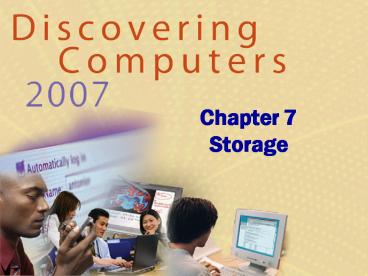Chapter 7 Storage PowerPoint PPT Presentation
1 / 32
Title: Chapter 7 Storage
1
Chapter 7Storage
2
Storage
- What is storage?
- Holds data, instructions, and information for
future use
- Storage medium is physical material used for
storage
- Also called secondary storage
- Examples DVD or CD, USB Flash drive, Floppy
disk, Zip disk, etc
p. 354 Fig. 7-1
3
Storage
- What is capacity?
- Number of bytes (characters) a storage medium can
hold
p. 356
4
Storage
- How does volatility compare?
- Storage medium is nonvolatilecontents retained
when power is off
- Memory is volatileholds data and instructions
temporarily
ON
OFF
Display disappears
Display appears
Volatile
Data andinstructions available to user
Data and instructions erased
Contents retained
Contents available to user
Nonvolatile
p. 356
5
Storage
- What is a storage device?
Hardware that records and retrieves items to
and from storage media
Writing Process of transferring items from
memory to storage media
Reading Process of transferring items from
storage media to memory
p. 356
6
Storage
- What is access time?
- Time it takes storage device to locate item on
storage medium
- Time required to deliver item from memory to
processor
fastertransferrates
slowertransferrates
p. 357 Fig. 7-4
7
Storage
- What is transfer rate?
- The measure of speed in which data, instructions,
and information transfer to and from a device.
p. 357 Fig. 7-4
8
Magnetic Disks
- What are tracks and sectors?
Formatting prepares disk for use and marks bad
sectors as unusable
p. 357 Fig. 7-5
9
Magnetic Disks
hard disk installedin system unit
- What is a hard disk?
- High-capacity storage
- Consists of several inflexible, circular platters
that store items electronically
- Components enclosed in airtight, sealed case for
protection
p. 358 Fig. 7-6
10
Magnetic Disks
- What are characteristics of a hard disk?
actualdiskcapacity
p. 359 Fig. 7-7
11
Magnetic Disks
- How does a hard disk work?
Step 3.When software requests a disk access,
read/write heads determine current or new
location of data.
Step 2.Small motor spins platters while computer
is running.
Step 4.Head actuator positions read/write head
arms over correct location on platters to read or
write data.
Step 1.Circuit board controls movement of head
actuator and a small motor.
p. 360 Fig. 7-8
12
Magnetic Disks
- What is a disk cache?
- Memory chips on a hard disk that stores
frequently accessed items. - A hard disk checks the disk cache before it
searches for items on the platters.
p. 361 Fig. 7-11
13
Magnetic Disks
- What is a hard disk controller?
- Controls the transfer of data, instructions, and
information from a disk to and from the computer
(system bus). - External interfaces
- FireWire and USB
- Internal interfaces
- SATA newest technology and has data transfer
rates up to 300 MBps. - EIDE data transfer rates up to 100 MBps.
14
Magnetic Disks
- What are external hard disks and removable hard
disks?
- Used to back up or transfer files
Removable hard diskhard diskthat you insert and
removefrom hard disk drive
External hard diskfreestandinghard disk that
connects to system unit
p. 362 Fig. 7-12
15
Magnetic Disks
- What is online storage?
- Service on Web that provides storage for minimal
monthly fee
- Files can be accessed from any computer with Web
access
- Large files can be downloaded instantaneously
- Others can be authorized to access your data
p. 363 Fig. 7-14
16
Magnetic Disks
- What is a floppy disk?
shutter
- Portable, inexpensive storage medium (also called
diskette)
shell
liner
magneticcoating
Thin, circular, flexible film enclosedin 3.5
wide plastic shell
metal hub
flexible thin film
p. 364
17
Magnetic Disks
- What is a Zip disk?
- Magnetic medium that stores 100 MB to 750 MB of
data
- Used to back up and to transfer files
- Backup is duplicate of file, program, or disk in
case original is lost
- Zip disks require a Zip drivecchigh capacity
drive that reads from and writes on a Zip disk
c
p. 365 Fig. 7-16
18
Optical Discs
Push the button toslide out the tray.
- What are optical discs?
- Flat, round, portable metal discs made of metal,
plastic, and lacquer
- Can be read only or read/write
Insert the disc,label side up.
Push the same buttonto close the tray.
p. 366 Fig. 7-17
19
Optical Discs
- How should you care for an optical disc?
Do not exposethe disc to excessiveheat or
sunlight
Do noteat, smoke, ordrink neara disc
Do not stack discs
Do not touchthe undersideof the disc
Do store thedisc in a jewelbox whennot in use
Do hold a discby its edges
p. 230 Fig. 7-20
20
Optical Discs
- What is a CD-ROM?
- Compact disc read-only memory
- Cannot erase or modify contents
- Typically holds 650 MB to 1 GB
- Commonly used to distribute multimedia and
complex software
p. 369 Fig. 7-22
21
Optical Discs
- What are CD-Rs and CD-RWs?
Must haveCD recorderor CD-R drive
CD-R (compact disc-recordable) cdisc you can
write on once
Cannot erasediscs contents
CD-RW (compact disc-rewritable) ceerasable disc
you can write onmultiple times
Must haveCD-RW softwareand CD-RW drive
p. 371
22
Optical Discs
- What is a DVD-ROM (digital versatile disc-ROM or
digital video disc-ROM)?
- Must have DVD-ROM drive or DVD player to read
DVD-ROM - Stores databases, music, complex software, and
movies - Blu-ray discs have storage capacity of up to 27
GB - HD-DVD discs have storage capacity of up to 45 GB
- UMD can store up to 1.8 GB
p. 372 Fig. 7-24
23
Optical Discs
- How does a laser read data on a optical disc?
- Items are stored using microscopic pits
(indentations) and land (flat areas) that are in
the middle layer of the disk - A laser light reads items from the compact disc
Step 1 A laser diode shines a light beam toward
the optical disc
Step 2 If light strikes a pit, it scatters. If
light strikes land, it is reflected back toward
the laser diode.
Step 3 Reflected light is deflected to a
light-sensing diode which sends digital signals
of 1 to the computer. Absence of reflected light
is read as a digital signal of 0.
24
Tape
- What is tape?
- Magnetically coated plastic ribboncapable of
storing large amountsof data at low cost
- Primarily used for backup
p. 374 Fig. 7-27
25
Tape
- How is data stored on a tape?
- Sequential access
- Reads and writes data consecutively, like music
tape
- Unlike direct access used on floppy disks, Zip
disks, hard disks, CDs, and DVDs which can
locate particular item immediately
p. 374
26
PC Cards
- What is a PC Card?
- Adds capabilities to computer
- Credit-card-sized device commonlyused in
notebook computers
p. 374 Figs. 7-287-29
27
Miniature Mobile Storage Media
- What is miniature mobile storage media?
- Storage for small mobile devices
p. 375 Fig. 7-30
28
Miniature Mobile Storage Media
- What are common types of flash memory cards?
p. 376 Fig. 7-31
29
Miniature Mobile Storage Media
- What is a USB Flash Drive?
- Plugs in a USB port on a computer or mobile
device - Storage capacities up to 4 GB
p. 377 Fig. 7-33
30
Miniature Mobile Storage Media
- What is a smart card?
- Stores data on microprocessor embedded in small
card - Input, process, output, and storage capabilities
p. 378 Fig. 7-34
31
Microfilm and Microfiche
- What are microfilm and microfiche?
Store microscopic images of documents on roll or
sheet of film
Images recorded using computer output microfilm
recorder
p. 379 Fig. 7-35
32
Microfilm and Microfiche
- How do life expectancies of various media compare?
- Microfilm and microfiche have longest life of any
storage media
p. 379 Fig. 7-36