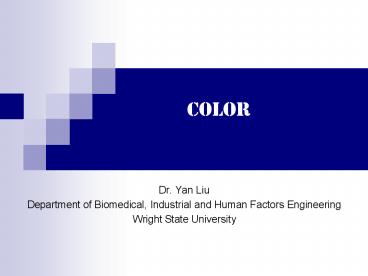Color PowerPoint PPT Presentation
1 / 42
Title: Color
1
Color
- Dr. Yan Liu
- Department of Biomedical, Industrial and Human
Factors Engineering - Wright State University
2
Introduction
- Evolutionary Advantages of Color Vision
- Helps to break camouflage, separating objects
that differ only in their colors - Tells useful information about material
properties of objects - e.g. whether a fruit is ripe or not, the
composition of a stone - Color is an attribute of an object rather than
its primary characteristic - Color is excellent for labeling and
categorization but poor for displaying shape,
space, or detail
3
Trichromacy Theory
- Trichromacy
- We have three distinct color receptors (cones) in
our retinas that are active at normal light
levels - Color Space
- An arrangement of colors in a three-dimensional
space - Different purposes
- Red, green, and blue for a computer monitor
- Cyan, magenta, and yellow for color printing
- Red, yellow, and blue for paint
- Although only three different receptors are
involved in color vision, it is possible to match
a particular patch of colored light with a
mixture of three colored lights (primaries)
4
Trichromacy Theory (Cont.)
- Long-wavelength L peaks at around 580 nm
(yellow) - Middle-wavelength M peaks at around 540 nm
(green) - Short-wavelength S peaks at around 450 nm (blue)
and is much less sensitive
5
Color Blindness
- About 10 of the male population and 1 of the
female population have some form of color vision
deficiency - Most common is an inability to distinguish
between red and green
The color space becomes two-dimensional in the
case of color deficiency in one cone type
Three-dimensional color space formed by the
responses of three cone types
6
Color Measurement
- Colorimetry
- The science that describes colors in numbers or
provides a physical color match using a variety
of measurement instruments - Essential to specify colors precisely for
reproduction
C the color to be matched R, G, B the primary
light sources to be used to create a match r, g,
and b the amounts of red, green, and blue
lights, respectively denotes a perceptual
match (the sample and the mixture of primaries
look identical)
C rR gG bB
(Eq. 1)
When the light from three projectors is combined,
the results are as shown a) Yellow is a mixture
of red and green b) Purple is a mixture of red
and blue c) Cyan is a mixture of blue and green
and d) White is a mixture of red, green, and blue
A color-matching setup
7
Color Measurement (Cont.)
Any color can be created by varying the amount of
light produced by each of the primaries
The three-dimensional space formed by three
primary lights
- If the three primaries are physically formed by
the phosphor colors of a color monitor, this
space defines the gamut of the monitor
8
Color Measurement (Cont.)
- The primaries determine their gamut and thus the
range of colors that can be reproduced - Primaries yellow, blue, and purple produce a
smaller gamut than the RGB primaries - If the concept of negative light is allowed for
primaries, then it is possible that any colored
light can be matched by a weighted sum of any
three distinct primaries
C -rR gG bB
(Eq. 2)
- The concept of negative light for a primary is
made possible by adding part of the primary to
the matched sample - e.g. If the light from the red projector is added
to the sample, then
9
CIE System of Color Standards
- Overview
- The Commission Internationale de lEclairage
(CIE) color space is by far the most widely used
standard for measuring colored light - The CIE system uses abstract primaries (called
tristimulus) values labeled as XYZ
- The gray volume contained within the positive
space defined by XYZ axes represents the colors
that can be perceived - The pyramid-shaped volume within the RGB axes
represents the colors that can be created by a
set of red, green, and blue lights
Color volume created by the XYZ tristimulus
primaries of CIE system
10
CIE Chromaticity Diagram
- Projection
- Projecting the 3D color space onto the plane
XYZ1
x X/(XYZ)
y Y/(XYZ)
z Z/(XYZ) 1- x - y
11
- If two colored lights are represented by two
points in a chromaticity diagram, the color of a
mixture of those two lights will always lie on a
straight line between those two points - Any set of three lights specifies a triangle in
the chromaticity diagram. Its corners are given
by the chromaticity coordinates of the three
lights. Any color within that triangle can be
created with a suitable mixture of the three
lights. In the diagram, red is at 0.64,0.33,
green is at 0.3,0.6, and blue is at
0.15,0.06. The white point is the D65 at
0.3127,0.329. - The outer curved portion is the spectral
(monochromatic) locus - The complementary wavelength of a color is
produced by drawing a line between that color and
white and extrapolating to the opposite spectrum
locus. Adding a color and its complementary color
produces white
CIE chromaticity diagram
12
HSV and HSL Color Spaces
- HSV(HSB) Color Space
- Hue
- Color in the spectrum, ranging from 0(red) to 360
degrees (but normalized to 0-1 in some
applications) - Saturation
- Purity of the color, ranging from 0(grayscale) to
100 (the purest) - Value (Brightness)
- Brightness of the color, ranging from 0(black) to
1(the brightest) - Represented as a color wheel, cone, cylinder or
hexcone - HSL Color Space
- Hue
- Saturation
- Lightness or Luminance (from 0(pure black) to
1(pure white)) - Represented as a double color cone or hexcone
- More natural than HSV for use by artists
13
- The angular parameter corresponds to hue
- Distance from the axis corresponds to saturation
- Distance along the axis corresponds to value
HSV Color Space (a cone)
- The two apexes correspond to black and white
- The angular parameter corresponds to hue
- Distance from the axis corresponds to saturation
- Distance along the black-white axis corresponds
to lightness
HSL Space (double cone)
14
Opponent Process Theory
- Human visual system interprets information about
color by processing signals from cones in an
antagonistic manner - Six elementary colors that are opponent pairs
perceptually - Black-white channel detects luminance and is
based on inputs from all the cones - Red-green channel is based on the difference
between long- and middle-wavelength cone signals - Yellow-blue channel is based on the difference
between the short-wavelength cones and the sum of
the other two
Cone signals are transformed into black-white
(luminance), red-green, and yellow-blue channels
An illustration of color opponent process model
15
Opponent Process Theory (Cont.)
- Cross-Cultural Naming
- Primary color terms are remarkably consistent
across cultures - The first two basic color words are black and
white - The third color is always red
- The fourth and fifth colors are either yellow and
then green, or green and then yellow - The sixth color is always blue
- Categorical Colors
- Confusion between color codes is affected by
color categories - Different colors that belong to the same category
are more difficult to differentiate than those
belonging to different categories - Only a very small number of colors can be used
effectively as categorical labels - Red, green, yellow, orange, blue, purple, aqua,
pink, and white
16
Properties of Color Channels
- The most profound differences are between the two
chromatic channels and the luminance channel - Displaying data on the luminance channel alone is
relatively easy - With careful subject-dependent calibration,
patterns can be constructed that vary only for
the red-green or the yellow-blue channel, with
the same luminance (isoluminant or equiluminous) - The red-green and yellow-blue chromatic channels
are each only capable of carrying about 1/3 the
amount of detail carried by the black-white
channel. Therefore, purely chromatic differences
are not suitable for displaying fine detail
Yellow texts on a blue gradient. It is very
difficult to read the texts that are isoluminant
with the background color
17
Properties of Color Channels (Cont.)
- Stereo space perception is based primarily on
information from the luminance channel - It appears to be impossible, or at least very
difficult, to see stereoscopic depth in stereo
pairs that differ only in terms of the color
channels - Motion perception appears to be primarily based
on information from the luminance channel - A moving pattern that is equiluminous with its
background appears to move much more slowly than
a black-against-white pattern moving at the same
speed - Perception of shape and form appears to be
processed mainly through the luminance channel - Changing the shading of a surface shape from a
luminance gradient to a purely chromatic gradient
greatly reduces the effectiveness of the shape - Purely chromatic differences should never be used
for displaying object shape, object motion, or
detailed information such as text
18
Color Appearance
- A most important role for color in visualization
is coding information - Color is normally a surface attribute of an
object - Depending on the surrounding colors in the
environment and a whole host of spatial and
temporal factors, the same physical color may
look very different - In a monitor-based display, a large path of
standardized reference white will help ensure
that color appearance is preserved - When colors are reproduced on paper, viewing them
under a standard lamp will help preserve their
appearance
19
Color Contrast
- Contrast-Causing Mechanism
- Helps to see surface colors accurately by
revealing differences between colored patches and
background regions - Colors being perceived relative to their overall
context can make the eye relatively insensitive
to poor balance - e.g. When television sets are viewed side by
side, the overall color of the pictures can
differ strikingly, yet they may all look
acceptable when viewed individually - Color contrast can also cause illusions
The X pattern is identical in both sides, but it
seems bluer on the red background and pinker on
the blue background
An illustration of color contrast illusion
20
Color Brown
- Referred to dark yellow
- Requires a reference white somewhere in the
vicinity for it to be perceived - Appears qualitatively different from orange and
yellow - If color sets are being devised for the purpose
of color coding, brown may not be recognized as
belonging to the set of yellows
21
Color Specification Interfaces and Color Spaces
- Color Space
- The simplest color interface to implement on a
computer - Gives users controls to adjust the amounts of
red, green, and blue lights that combine to make
a patch of color on a monitor - This method can be confusing for users who do not
know the combination mechanism of colors - Smiths (1978) HSV color space
- a transformation from HSV coordinates to RGB
monitor coordinates
- Hue an approximation to the visible spectrum
from red to yellow to green to blue and back to
red - Saturation from monitor white to the purest hue
possible given the limits of monitor phosphors
22
Design Color Space
- In a computer interface for selecting colors,
separate the luminance dimension from the
chromatic dimensions - e.g. provide a single slide control for the
luminous dimension and lay out the two opponent
color dimensions on a chromatic plane - The best color selection interface is not
resolved - Good feedbacks about the location of the color
being adjusted in color space can help the process
- A color circle with red, green, yellow and blue
defining opposing axes - A color triangle with the monitor primaries
red, green, and blue at the corners - A color square with the opponent color primaries
red, yellow, green, and blue at the corners - A color hexagon with red, yellow, green, cyan,
blue, and magenta at the corners (gives both the
monitor and printer primaries)
Four geometric color layouts of the chromatic
plane
23
Color Naming
- Choosing colors by name is not useful except for
simple applications - National Color System (NCS)
- Based on opponent color theory
- Developed in Sweden and widely used in European
countries - Colors are characterized by the amounts of
redness, greenness, yellowness, blueness,
blackness, and whiteness that they contain - e.g. the yellowish orange might be given Y70R30
which means 70 parts yellow and 30 parts red - Colors are also given independent values on a
black-white axis by allocating a blackness value
between 0 and 100 - Intensity describes the distance from the
gray-scale axis - e.g. the color spring nymph becomes
0030-G80Y20, which expands to blackness 00,
intensity 30, green 80, and yellow 20)
24
- Red, green, yellow, and blue lie at the ends of
two orthogonal axes - Intervening pure colors lie on the circle
circumference, which are given numbers by sharing
out 100 arbitrary units - Y70R30 is orange yellow R50B50 is purple
The NCS circle
25
Color Palette
- Color Palette
- Effective when the user wishes to use only a
small set of standardized colors - Color selection palettes are often laid out in a
regular order according to one of the color
geometries (hue, saturation, brightness, or
luminance) - Useful to provide a facility for the user to
develop a personal palette which allows for
consistency in color style across different
visualization displays - A valuable addition to a color user interface is
a method for showing a color sample on
differently colored backgrounds - Understand how contrast effects can affect the
appearance of particular color samples
26
Color for Labeling
- Color can be extremely effective as a nominal
code - A nominal code does not have to be orderable
- Should be recognized
- Distinctness
- To rapidly distinguish a color from a set of
other colors, the target color should lie outside
of the convex hull of the surrounding colors in
the CIE color space - A convex hull of a set of colors is defined as
the area within a rubber band that is stretched
around the colors when they are defined in CIE
tristimulus space
27
(a) shows that gray is within the convex hull of
red, green, yellow, and blue (b) shows that red
is outside of the convex hull of green, blue,
yellow, and gray (c) it is difficult to find the
gray dot in a set of red, green, yellow, and blue
dots (d) the red dot is easy to detect in a set
of green, blue, yellow, and gray dots
Illustration of color detection
28
Color for Labeling (Cont.)
- Unique Hues
- Red, green, yellow, blue, black, and white
provide natural choices when a small set of color
codes is required - No two colors should be chosen from the same
category, even if they are relatively far apart
in color space - e.g. Avoid using multiple shades of green as
codes - Contrast with Background
- Simultaneous contrast with background colors can
dramatically alter color appearance, making one
color look like another - Placing a thin white or black border around the
color-coded object can help to reduce contrast
effects - Never display codes using purely chromatic
differences with the background - There should be a significance luminance
difference in addition to the color difference
29
Color for Labeling (Cont.)
- Color Deficiency
- It may be desirable to use colors that can be
distinguished even by people who are color
deficient (especially in the red-green direction) - Almost everyone can distinguish colors that vary
in the yellow-blue direction - Number
- Only a small number of codes (between about 5 and
10) can be rapidly perceived - Convention
- Color-coding conventions must sometimes be taken
into account - e.g. redhot, danger bluecold, greenlife, go
- Conventions can be cultural dependent
- e.g. In china, red means life and good fortune,
and green means death
30
Color for Labeling (Cont.)
- Field Size
- Color-coded objects should not be very small, at
least with half a degree of visual angle - The larger the area that is color-coded, the more
easily colors can be distinguished - Small objects that are color-coded should have
strong, highly saturated colors for maximum
discrimination - When large areas of color coding are used, the
colors should be of low saturation and differ
only slightly from one another. This enables
small, vivid color-coded targets to be perceived
against background regions - When colors are used to highlight regions of
black text, they should be of low saturation to
minimize interference with the text
31
Color Sequences for Data Maps
- Pseudocoloring
- The technique of representing continuously
varying map values using a sequence of colors - Widely applied in astronomical radiation charts,
medical imaging, and many other scientific
applications - Selecting a pseudocoloring sequence can be based
on the measurement scale of the coded object
(nominal, ordinal, interval or ratio)
32
Color Sequences for Data Maps (Cont.)
- Nominal Pseudocolor Sequence
- Designed to enable rapid visual classification of
regions where the values within the regions have
no particular order - The considerations in selecting colors for
nominal sequences are the same as for color
labeling
- Three colors red, yellow, and green are used
to provide visual segmentation into three
distinct regions with different slopes
Pseudocolor sequence that demonstrates the
physiographic features of the Arctic seafloor
33
Color Sequences for Data Maps (Cont.)
- Ordinal Pseudocolor Sequence
- The monotonic ordering of data values in
different parts of the display can be perceived - It is important that the color sequence increases
monotonically with respect to one or more of the
color opponent channels - A black-white, red-green, or yellow-blue sequence
- A saturation sequence or any relatively straight
line through opponent color space - If it is important to show detail in the data,
then it is essential to have a sequence that
varies according to the luminance (black-white)
channel
34
(c). A spectrum-approximation sequence
(a). A black-white sequence
- (a) is more effective than (b) in showing detail
- (c) is not perceptual ordinal but effective in
segmenting different regions in the map
(b). A saturation sequence
A map of ozone concentrations in the atmosphere
35
Color Sequences for Data Maps (Cont.)
- Interval Pseudocolor Sequence
- Each unit step of the sequence represents an
equal change in magnitude of the characteristic
being displayed across the whole range of the
sequence - Use a uniform color space in which equal
perceptual steps correspond to equal metric steps - Introduce steps deliberately in the color
sequence (a banded color sequence) to produce
clearly discernible intervals
An economic forecast with estimate uncertainty
36
Color Sequences for Data Maps (Cont.)
- Interval Pseudocolor Sequence (Cont.)
- Contours can be usefully combined with
pseudocoloring - A well-designed pseudocolor sequence or
artificially shaded height map is usually much
better for non-experts than an un-enhanced set of
contours - It may also be better for experts when rapid
decision making or data fusion is required
A map containing contours and a pseudocolor
sequence
37
Color Sequences for Data Maps (Cont.)
- Ratio Pseudocolor Sequence
- An interval sequence that has a true zero and all
that this implies - Expressing a ratio sequence using a color
sequence is hard to achieve - A sequence can be designed that effectively
expresses a zero point and numbers above and
below zero (called diverging sequences or bipolar
sequences). - A neutral value on one or more opponent channels
is usually used to represent zero, and diverging
colors on one or more channels are used to
represent positive and negative quantities - For a target detection task, a sequence on the
red-green channel is more effective than that on
the yellow-blue channel, which confirms the
greater information-carrying capability of the
red-green channel
38
- Market capitalization is represented by area
- Black represents zero
- Increasing positive values are shown by
increasing amounts of red - Increasing negative values are shown by
increasing amounts of green
An illustration of the treemap of a stock market
39
Color Sequences for Data Maps (Cont.)
- Sequences for the Color Deficiency
- Some color sequences will not be perceived by
people who suffer from protanopia and
deuteranopia, both causing an inability to
discriminate red from green - Sequences that vary mainly on the black-white or
yellow-blue channel are still clear to the people
with protanopia and deuteranopia
- Gray scale
- Spectrum approximation
- Red-green
- Saturation
- Yellow-blue
- Green-blue
- A sequence of colors in which each color is
lighter than the previous one
- Sequences a, e, and f can be perceived by people
who suffer protanopia and deuteranopia
Seven different color sequences
40
Color for Visual Data Exploration
- Visual Data Exploration
- Representing data graphically in order to search
for useful patterns and information in masses of
mostly meaningless numbers
- In (a), there are two distinct clusters
- In (b), there is a clear negative linear
relationship between the two variables - In (c), there is a curvilinear, inverted
U-shaped relationship - In (d), there is an abrupt discontinuity
(b)
(a)
(d)
(c)
Illustration of four kinds of data relationship
that are perceived in the graphs
41
Color for Visual Data Exploration (Cont.)
- Color for Exploring Multidimensional Data
- Color mapping can be used to extend the number of
displayable dimensions to five or six in a single
scatterplot - Using color to display dimensions is effective in
perceiving clusters but not in in showing
quantitative information
42
(b) Scatterplot matrix with color mapping
(a) Scatterplot matrix without color mapping
(the amounts of red, green, and blue are mapped
to three different variables respectively)
Visualization of five-dimensional data