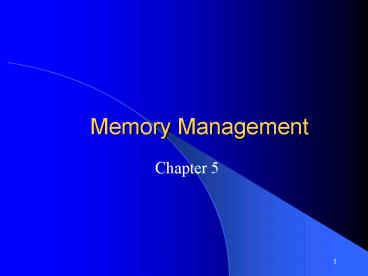Memory Management PowerPoint PPT Presentation
1 / 64
Title: Memory Management
1
Memory Management
- Chapter 5
2
Background
- Program must be brought into memory and placed
within a process for it to be run - Input queue collection of processes on the disk
that are waiting to be brought into memory to run
the program - User programs go through several steps before
being run
3
Memory Management
- Subdividing memory to accommodate multiple
processes - Memory needs to be allocated to ensure a
reasonable supply of ready processes to consume
available processor time
4
Memory Management Requirements
- Relocation
- Protection
- Sharing
- Logical Organization
- Physical Organization
5
Memory Management Requirements
- Relocation
- Programmer does not know where the program will
be placed in memory when it is executed - While the program is executing, it may be swapped
to disk and returned to main memory at a
different location (relocated) - Memory references must be translated in the code
to actual physical memory address
6
P1
P2
7
Memory Management Requirements
- Protection
- Processes should not be able to reference memory
locations in another process without permission - Impossible to check absolute addresses at compile
time - Must be checked at rum time
- Memory protection requirement must be satisfied
by the processor (hardware) rather than the
operating system (software) - Operating system cannot anticipate all of the
memory references a program will make
8
Memory Management Requirements
- Sharing
- Allow several processes to access the same
portion of memory - Better to allow each process access to the same
copy of the program rather than have their own
separate copy
9
Memory Management Requirements
- Logical Organization
- Programs are written in modules
- Modules can be written and compiled independently
- Different degrees of protection given to modules
(read-only, execute-only) - Share modules among processes
10
Memory Management Requirements
- Physical Organization
- Memory available for a program plus its data may
be insufficient - Overlaying allows various modules to be assigned
the same region of memory - Programmer does not know how much space will be
available
11
Fixed Partitioning
- Equal-size partitions
- Any process whose size is less than or equal to
the partition size can be loaded into an
available partition - If all partitions are full, the operating system
can swap a process out of a partition - A program may not fit in a partition. The
programmer must design the program with overlays
12
Fixed Partitioning
- Main memory use is inefficient. Any program, no
matter how small, occupies an entire partition.
This is called internal fragmentation. - E.g A program of size 2MB occupies an 8MB
partition ? wasted space internal to a partition,
as the data loaded is smaller than the partition
size.
13
(No Transcript)
14
Placement Algorithm with Partitions
- Equal-size partitions
- Because all partitions are of equal size, it does
not matter which partition is used - Unequal-size partitions (also fixed)
- Can assign each process to the smallest partition
within which it will fit - Queue for each partition
- Processes are assigned in such a way as to
minimize wasted memory within a partition
15
(No Transcript)
16
Dynamic Partitioning
- Partitions are of variable length and number
- Process is allocated exactly as much memory as
required - Eventually get holes in the memory. This is
called external fragmentation - Must use compaction to shift processes so they
are contiguous and all free memory is in one
block
17
Contiguous Allocation
- Hole block of available memory holes of
various size are scattered throughout memory - When a process arrives, it is allocated memory
from a hole large enough to accommodate it - Operating system maintains information abouta)
allocated partitions b) free partitions (hole)
OS
OS
OS
OS
process 5
process 5
process 5
process 5
process 9
process 9
process 8
process 10
process 2
process 2
process 2
process 2
18
(No Transcript)
19
(No Transcript)
20
Dynamic Partitioning
- Difficulty with compaction
- It is a time consuming procedure wasteful of
processor time. - Therefore, needs dynamic relocation capability,
i.e. it must be possible to move a program from
one region to another (in MM) without
invalidating the memory references in the program.
21
Dynamic Partitioning Placement Algorithm
- Operating system must decide which free block to
allocate to a process - First-fit Allocate the first hole that is big
enough - Next-fit Allocate the next hole (from the last
allocated block) that is big enough - Best-fit Allocate the smallest hole that is big
enough must search entire list, unless ordered
by size. Produces the smallest leftover hole. - Worst-fit Allocate the largest hole must also
search entire list. Produces the largest
leftover hole. - First-fit and best-fit better than worst-fit in
terms of speed and storage utilization
22
Dynamic Partitioning Placement Algorithm
- Best-fit algorithm
- Chooses the block that is closest in size to the
request - Worst performer overall
- Since smallest block is found for process, the
smallest amount of fragmentation is left - Memory compaction must be done more often
23
Dynamic Partitioning Placement Algorithm
- First-fit algorithm
- Scans memory form the beginning and chooses the
first available block that is large enough - Fastest
- May have many process loaded in the front end of
memory that must be searched over when trying to
find a free block
24
Dynamic Partitioning Placement Algorithm
- Next-fit
- Scans memory from the location of the last
placement - More often allocate a block of memory at the end
of memory where the largest block is found - The largest block of memory is broken up into
smaller blocks - Compaction is required to obtain a large block at
the end of memory
25
Last allocated block (14M)
To allocate 16M Block
26
Example
40K 80K 30K 50K 30K
- The shaded areas are allocated blocks the white
areas are free blocks. - The next FOUR memory requests are 20K, 50K, 10K
and 30K (loaded in that order). - Using the following placement algorithms, show
the partition allocated for the requests. - First-fit
- Best-fit
- Next-fit
27
Example First-fit
40K 80K 30K 50K 30K
20
- 20K, 50K, 10K and 30K (in that order).
- Allocate for 20K
28
Example First-fit
40K 80K 30K 50K 30K
20
50
- 20K, 50K, 10K and 30K (in that order).
- Allocate for 20K
- Allocate for 50K
29
Example First-fit
40K 80K 30K 50K 30K
20
50
- 20K, 50K, 10K and 30K (in that order).
- Allocate for 20K
- Allocate for 50K
- Allocate for 10K
30
Example First-fit
30
40K 80K 30K 50K 30K
20
50
- 20K, 50K, 10K and 30K (in that order).
- Allocate for 20K
- Allocate for 50K
- Allocate for 10K
- Allocate for 30K
31
Example Best-fit
40K 80K 30K 50K 30K
- 20K, 50K, 10K and 30K (in that order).
32
Example Best-fit
40K 80K 30K 50K 30K
20
- 20K, 50K, 10K and 30K (in that order).
- Allocate for 20K
33
Example Best-fit
40K 80K 30K 50K 30K
20
50
- 20K, 50K, 10K and 30K (in that order).
- Allocate for 20K
- Allocate for 50K
34
Example Best-fit
40K 80K 30K 50K 30K
20
50
- 20K, 50K, 10K and 30K (in that order).
- Allocate for 20K
- Allocate for 50K
- Allocate for 10K
35
Example Best-fit
30
40K 80K 30K 50K 30K
20
50
- 20K, 50K, 10K and 30K (in that order).
- Allocate for 20K
- Allocate for 50K
- Allocate for 10K
- Allocate for 30K
36
Example Next-fit
40K 80K 30K 50K 30K
most recently added block
- 20K, 50K, 10K and 30K (in that order).
37
Example Next-fit
40K 80K 30K 50K 30K
20
most recently added block
- 20K, 50K, 10K and 30K (in that order).
- Allocate for 20K
38
Example Next-fit
40K 80K 30K 50K 30K
20
50
most recently added block
- 20K, 50K, 10K and 30K (in that order).
- Allocate for 20K
- Allocate for 50K
39
Example Next-fit
50
40K 80K 30K 50K 30K
20
most recently added block
- 20K, 50K, 10K and 30K (in that order).
- Allocate for 20K
- Allocate for 50K
- Allocate for 10K
40
Example Next-fit
50
40K 80K 30K 50K 30K
20
30
most recently added block
- 20K, 50K, 10K and 30K (in that order).
- Allocate for 20K
- Allocate for 50K
- Allocate for 10K
- Allocate for 30K
41
Buddy System
- Entire space available is treated as a single
block of 2U - If a request of size s such that 2U-1 lt s lt 2U,
entire block is allocated - Otherwise block is split into two equal buddies
- Process continues until smallest block greater
than or equal to s is generated
42
(No Transcript)
43
(No Transcript)
44
Relocation
- When program loaded into memory the actual
(absolute) memory locations are determined - A process may occupy different partitions which
means different absolute memory locations during
execution (from swapping) - Compaction will also cause a program to occupy a
different partition which means different
absolute memory locations
45
Addresses
- Logical
- Reference to a memory location independent of the
current assignment of data to memory - Translation must be made to the physical address
- Logical address generated by the CPU also
referred to as virtual address - Relative
- Address expressed as a location relative to some
known point - Physical
- The absolute address or actual location in main
memory - Physical address address seen by the memory
unit
46
Memory-Management Unit (MMU)
- Hardware device that maps virtual to physical
address - In MMU scheme, the value in the relocation
register is added to every address generated by a
user process at the time it is sent to memory - The user program deals with logical addresses it
never sees the real physical addresses
47
Dynamic relocation using a relocation register
48
Registers Used during Execution
- Base register
- Starting address for the process
- Bounds/limit register
- Ending location of the process
- These values are set when the process is loaded
or when the process is swapped in
49
Registers Used during Execution
- The value of the base register is added to a
relative address to produce an absolute address - The resulting address is compared with the value
in the bounds register - If the address is not within bounds, an interrupt
is generated to the operating system
50
A base and a limit register define a logical
address space
51
Paging
- Partition memory into small equal fixed-size
chunks and divide each process into the same size
chunks - The chunks of a process are called pages and
chunks of memory are called frames - Operating system maintains a page table for each
process - Contains the frame location for each page in the
process - Memory address consist of a page number and
offset within the page
52
Assignment of Process Pages to Free Frames
53
Assignment of Process Pages to Free Frames
54
Page Tables for Example
55
Paging Example
Page
Frame
56
Paging Example
Page
Frame
Page size 4 bytes Physical memory 32 bytes gt
32/4 8 partitions
57
Free Frames
Before allocation
After allocation
58
Shared Pages Example
59
Segmentation
- Memory-management scheme that supports user view
of memory - A program is a collection of segments. A segment
is a logical unit such as
main program, procedure, function, method, object
, arrays
local variables, global variables, common
block, stack, symbol table,
60
Users View of a Program
61
Logical View of Segmentation
1
2
3
4
user space
physical memory space
62
Example of Segmentation
63
Sharing of Segments
64
Segmentation
- All segments of all programs do not have to be of
the same length - There is a maximum segment length
- Addressing consist of two parts - a segment
number and an offset - Since segments are not equal, segmentation is
similar to dynamic partitioning