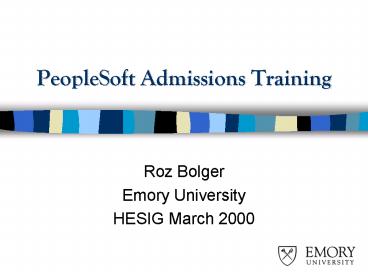PeopleSoft Admissions Training - PowerPoint PPT Presentation
1 / 23
Title:
PeopleSoft Admissions Training
Description:
mouse vs. keyboard. Do not overload! Brains will freeze. ... Functional, in-house. Team would be ideal (group sessions) This is main responsibility ... – PowerPoint PPT presentation
Number of Views:43
Avg rating:3.0/5.0
Title: PeopleSoft Admissions Training
1
PeopleSoft Admissions Training
- Roz Bolger
- Emory University
- HESIG March 2000
2
Caveats
- Tailor to your office, legacy system
- Personalities of trainer and trainees
- Evolves (training plan)
- Know your crowd
- support staff
- professional/counseling staff
- No consultant help
- I made all this up
3
Training Timeline
- Phase I Intro Session Sept. 1, 1998
- Phase II Group leaders Sept. 5, 1998
- Phase III Individual Sessions April - July 1999
- Phase IV Group Sessions June 3-4, 1999
- (Individual Sessions Continue on their own)
- Phase V Group Sessions June 29-30
- GO LIVE July 12, 1999
- Continued support following go-live
4
Theory vs. Practice
- Ideology has to proceed logistics
- Much easier when theyre on your side
- Without buy-in, your manual is useless
- Once theyve bought in, they need consistency and
organization
5
Theory
- Why PS, message from the top
- Buy-in, evolving with their help
- Attitude towards system and me (surveys)
- Job responsibilities not changing
- Support for their learning style/speed
- Morale
6
Practice
- Training Plan (working document)
- Team leaders (aha, more buy in)
- Lots of practice and time (low pressure)
- Individual sessions comfort
- mouse vs. keyboard
- Do not overload! Brains will freeze.
- Group sessions later, where the real training
happens (fooled em)
7
Training Timing
- Initial heads up
- Momentum leading right up to go live
- Most mods finished
- Black out vacations?
8
Individual Sessions
- Once a week in training room
- Began with prospects and worked up
- Learning style
- Repetition
- Reinforcement
- Practice taking phone calls (front door/new order)
9
Group Sessions
- Separated by task
- Overview of entire process
- Bingo! (Prizes for all)
- Telephone training
- Subtle competition
10
Training Logistics/Resources
- Tutorial (?)
- Favorites!
- Sometimes taken for granted fight!
- Training database, oper. IDs
- Training space (individual and group) machines
- Incentives (the thought does count)
- along the way at the end
11
Who should be the trainer?
- Functional, in-house
- Team would be ideal (group sessions)
- This is main responsibility
- Technologically savvy
- Teaching instincts, patience
- Liked at least, loved at best
- Get this person involved ASAP
12
Tips
- Respect the adult learner
- control
- learn by examples
- learning styles
- Be realistic about buy-in
- Give them choices
- Give them credit
13
More tips
- Helping each other
- Think like the computer
- Little catch phrases, old lingo
- Example of what to work up to (speed)
- Favorites
14
Problems/Issues
- Attitude about change
- More work, more time
- Slow learners
- Thats a training issue
- Changing software, mods
- Rumors (people talk)
- Making it up as I went along
15
Manual
- Takes longer than you think (send help!)
- Consistent and exhaustive
- Icons, screen shots
- Test drive it with someone neutral
- Let trainees contribute where appropriate
- Code sheets
16
Icons, screen shots, etc.
17
(No Transcript)
18
(No Transcript)
19
Training Timeline
- Phase I Intro Session Sept. 1, 1998
- Phase II Group leaders Sept. 5, 1998
- Phase III Individual Sessions April - July 1999
- Phase IV Group Sessions June 3-4, 1999
- (Individual Sessions Continue on their own)
- Phase V Group Sessions June 29-30
- GO LIVE July 12, 1999
- Continued support following go-live
20
Would I change a thing?
- More time for manual
- More manual pilfering
- More advance thought about training rooms and
timing with tech support - More incentives (on all levels)
21
Training Counselors
- More techno savvy/intuitive
- More understanding
- More view-only, less entry
- Process Guide
- Prize for training
22
Celebrate!
- Important to have some sort of thank-you gesture
(breakfast, lunch) - Explore bonuses/vacation
- Should be from the top
- Continue support
23
Happy Training!
- Roz Bolger
- Emory University Office of Admission
- rbolger_at_emory.edu
- 404.727.6036