Using Technology When Teaching Literacy - PowerPoint PPT Presentation
1 / 65
Title: Using Technology When Teaching Literacy
1
Using Technology When Teaching Literacy
- By Reesa Smith
- Instructional Technology Specialist
- Vanderlyn Elementary
2
Define Literacy
3
Basic Literacy
- The ability to read and write. (Cesanini)
- Holum and Gahala mention, when literacy is taught
in schools there are four skills that are taught - Reading
- Writing
- Listening
- Speaking
4
Georgia Professional Standards
- We have started implementing the Georgia
Professional Standards in the language arts area
in schools in Georgia. - The kindergarten-fifth grade language arts
standards directly correlate to literacy using
speaking, reading, writing, and listening.
5
Ways to Use Technology in Teaching Literacy
6
Technology and Literacy
- Hokum and Gahala mention that now that we are in
a technology world the literacy skills of
reading, writing, listening, and speaking are
still used, along with communicating,
researching, accessing and evaluating
information. - Thoughts are that technology can help increase an
understanding of literacy. - Literacy and technology correlates with Blooms
higher levels of taxonomy.
7
Technology and Literacy Across the Curriculum
- Although literacy can refer to the language arts
curriculum, reading, writing, speaking, and
listening can be used in all subject areas
including - Language arts
- Math
- Social Studies
- Science
- The examples that are presented will display all
subject area using technology to teach literacy.
8
Literacy and Technology in Student-Centered
Activities
- The use of technology in teaching literacy also
promotes whole group activities and
student-centered activities. - Student centered activities can involve
individual activities or small groups where the
students are the main focus and the teacher is
the facilitator. - Each student can have a job that can relate to
the technology. - These student-centered activities can help the
students relate learning to the real world.
9
Technology and Literacy Definitions
- Hokum and Gahala explain that there are some
terms relating literacy and technology. - Information Literacy
- Digital Literacy
- New Literacy
- Computer Literacy
- Computer-Technology Literacy
- Critical Literacy
- Media Literacy
10
Technologies We Use at School to Promote Literacy
- Kid Pix
- Microsoft Word
- Microsoft PowerPoint
- Microsoft Frontpage
- Inspiration
- Internet
- Jumpstart
- Timeliner
- Accelerated Reader
- Type to Learn
- Living Books (Audio Book)
- Scanner
- Digital Camera
11
Examples of Technology and Literacy
- In the following slides, examples will be shown
in each grade level as to how technology can be
utilized in the curriculum to teach literacy.
12
Electronic Talking Books
In kindergarten and first grade, students are
learning how to read. Electronic talking books,
such as ABC Dr. Seuss and The Cat in the Hat can
help the child associate the word with a picture
and also hear the word when the story is read.
Students can put on their headphones help them
hear and read with fluency at their own speed.
13
Kid Pix in Kindergarten
- Kid Pix is a program that is used in all grade
levels. In Kid Pix students can draw and type. At
the beginning of kindergarten, students begin
with typing their name and the item they are
drawing. By the end of the school year most of
them can type a simple sentence with the picture.
14
Kid Pix
15
Internet Sites to Use with Kindergarten
- These are just some websites that can be used as
a whole group, with pairs or individually with
kindergarten students. - Starfall
- Scholastic
- PBS Kids
- ABC Teach
- My Colors
16
Kid Pix First Grade
- When the first graders begin school, an All
About Me unit is used. In this example, a child
types a sentence in Kid Pix and illustrates a
picture of himself with detail from the sentence.
Students can now create sentences with words.
17
Kid Pix and I Went Walking
- There is a story the first graders read called I
Went Walking by Sue Williams. The students then
develop their own sentence based on the books
repetition. They type the sentence in Kid Pix and
use the stamp to illustrate. Students can relate
the reading of a book to the sentence they type.
The slides are put together to make a class book.
18
Using Inspiration in Science
- In science the students study insects. They first
went on www.yahooligans.com with a partner to do
research. They then created a word web in
Inspiration by typing information about insects
based on the information they read and researched.
19
Creating a Class Book Using Many Technologies
- In one class we created a class story about the
farm in MS Word, since they were studying the
farm in class. - Then we divided the story so each child could
type a sentence in MS PowerPoint. - They then drew a picture, scanned it, and
inserted into PowerPoint. - The slides were put together to make a class
slide show using multimedia and it was printed
for a book.
20
- The farmer was trying to nap in the farmhouse.
The noise was just too loud! He heard the
arguing and yelling. There was a lot of
commotion!
21
PowerPoint in Social Studies
- In January, the students talked about Martin
Luther King Jr.. They used a website to read
about the history of MLK, in pairs. With guided
instruction from the teacher, the pairs created a
PowerPoint with the timeline of MLK with pictures
copied and pasted from the website.
22
MLK
- Alana and Charlie
23
- Mlk was born in atanta.
24
- Mlk is a minister.
25
- MLK marries Coretta Scott.
26
- MlK leads a boycott.
27
- MLk gives the I Have a Dream speed.
28
.
- MLK won the Nobel Peace priz
29
- MlKs birthday is a holiday.
30
Using Word to Type a Letter
- It was the election year and the students went
through the writing process to compose a letter
to the president. We sent the letters off, and
received a response from the president. The
students have a purpose for writing through
communicating.
31
Creating Web Pages
- In first grade, a teacher would have the students
do various activities on Microsoft Frontpage such
as writing a story about a pet or sentences that
involve numbers. Then she puts these stories on
her website so the parents and the children can
see their literacy progress.
32
Internet Sites to Use with First Grade Literacy
- Starfall
- Yahooligans
- Scholastic
33
Word and Kid Pix in Second Grade
- The students were reading Chocolate Fever in
language arts. They use the webquest to find out
information about the author Robert Kimmel Smith
and chocolate. Students then develop their own
candy and a description using Kid Pix and Word
and inserting the picture.
34
Inspiration and the Government
Students worked in groups of three to create an
Inspiration web on the three branches of
government after studying this in their social
studies book.
35
Internet, Word and Kid Pix
- Students worked in groups of three to do research
on an animal and their habitat using the
Internet. Then, each student developed a
paragraph in Word based on the information they
read. Lastly, they created a picture in Kid Pix
and inserted it into Word.
36
PowerPoint and Maps
- Click here to see the Maps PowerPoint
- Students used multimedia with pictures and
sentences to describe the different kinds of
maps. This was presented to the class.
37
Maps
- Sam
38
Continents
- There are continents in the world and they are
large bodies of land.
39
United States America
- A body of land with 50 states and it is the
country we live in.
40
Georgia
- Georgia is divided into many counties.
41
Atlanta
- Atlanta is a city of highways and interstates.
42
Internet Sites to Use with Second Grade
- Yahooligans
- Animals and Habitats
- WebQuests
43
Third Grade Inspiration in Language Arts
- Students were talking about subject and
predicates. An Inspiration web was created to
show the difference in the two. Each child made
up their own subjects and predicates.
44
Inspiration and Science
Inspiration can also be used in Science when
describing the different types of simple machine.
At this point, students change the color and add
pictures to make the word web be more appealing.
45
Third Grade and Word with Clipart and the Scanner
The following paragraphs are developed by third
graders at the beginning of the school year. They
have gone through the writing process. They were
also able to insert clipart from Microsoft
clipart. Students can also use the scanner to put
a picture onto a Word document.
46
Science Project in Kid Pix
- In science, the students used the Internet to do
research and take notes on the lifecycle of the
frog. They rewrote the notes in their own words
on Word and created a Kid Pix of the cycle.
47
Third Grade Writing Test
- In third grade the students take the writing
test. To prepare for the test, we can have the
students use the Flesh Kincaid Grade Level on
Word to determine at what grade level they are
writing.
48
PowerPoint and Two Bad Ants
- The following is a PowerPoint that the students
created after reading the story Two Bad Ants by
Chris Van Allsburg and comparing the ants in the
story to the research that was done on real ants
on the Internet. This was presented to the class.
49
Ants Real and Not Real
- By Perry
50
A Fact About Ants
- Ants are really intelligent.
51
Fictional Ant Information
- The ants survived the garbage disposal.
52
A Real Fact About Ants
- Only the queen ant lays eggs.
53
Fictional Ant Information
- The ants survived the electric shock.
54
A Real Fact About Ants
- Some ants can fly.
55
Fake information about ants
- They can talk.
56
Internet Sites to Use with Third Grade
- Yahooligans
- Microsoft Clipart
- Mhschool
57
Fourth Grade Science
- Students worked in pairs. One student developed
an Inspiration web using the information that the
other student read from the Internet on biomes.
58
(No Transcript)
59
Technology Math and Literacy
- Even in math, students can use technology and
have it relate to literacy. - Internet sources were used to do research on
professions that use math. - Students created a PowerPoint on information read
and interpreted.
60
Math education
- BySam
61
Nuclear engineers
- Nuclear energy provides more than 20 of the
U.S.A.s electricity. - They learn trigonometry, geometry, and calculus.
62
Radiation Therapy
- Radiation therapist use x-rays or radioactivity
in the treatment of cancer. - Radiation therapist use trigonometry,they use
angles so the beam can enter the body safely.
63
Using Word and the Digital Camera to Develop
Stories and Interpreting Stories
- Island of the Blue Dolphins with digital camera
picture
64
Kid Pix and Literacy
- Students created a travel brochure from
information they had researched on a country from
the media center. They put the information into
Kid Pix and got pictures from Google images.
These were printed and displayed.
65
Literacy and Multimedia with PowerPoint
- Student in fourth grade language arts took full
advantage The Egypt Game book by creating a
small group then whole class multimedia
presentation - They used the Internet for information and
pictures. - They developed a PowerPoint with background,
information, pictures, and sounds that was
presented to the class along with food and
clothing to get the full effect.
66
Life in Ancient Egypt
- The people of ancient Egypt built mudbrick homes
in villages and in the country. - Board games were very common in ancient Egypt
and people from all levels of society played them.
67
Food in Egypt
- They mostly ate bread.
- They mostly drank beer.
- The rich ate vegetables and meat.
68
The Home
- The homes of the rich were larger and more
luxurious. - Town houses could be multi-storied to make the
most of limited land.
69
Clothing
- Their clothing was detailed and very tight.
- Their clothing is a very different stile.
70
Internet Sites to Use with Fourth Grade
- Egypt
- Biomes
- Math Jobs
- Google Images
71
Inspiration and Properties of Matter and
Adjectives in Fifth Grade
- As a whole group with a science class we gave
example of different objects and their properties
of matter using Inspiration. - Students and teachers related this to adjectives.
- Students created their own Inspiration web on
objects they found at home. - Pictures were added for more of a description.
72
(No Transcript)
73
Literacy and Poems
- During Mothers Day, each child created a poem on
about their mother and typed it on Word.
74
Discussion of Points in To Kill a Mocking Bird
- In a reading class students were reading To Kill
a Mocking Bird by Harper Lee. - Students answered questions about the characters.
- Students discussed their opinions with their
class. They were able to express themselves.
75
Timeline of the Civil War
- In social studies, the students have been reading
and doing research on the Civil War. - They constructed a timeline of major events and
reworded the information to be put in a timeline
form.
76
Letter Writing and Real World
- In language arts, students had to pick a product
and develop a formal business letter to send to
the company. - The writing process was created.
- The letters were sent to see if they could get
samples of the product.
77
Internet Sites to Use with Fifth Grade
- Search engines
- Yahooligans
- Ask Jeeves for Kids
- Ivy Joy Kids Search
- Google images
78
Computer Assisted Instruction- Accelerated Reader
and Type to Learn
This program is used in all grades to test the
students on books. There are incentives for
taking the test and in turn the students are
reading for understanding.
With Type to Learn, the students can learn the
sequence of the letters on the keyboard, and
achieve in completing a task of typing in a
suitable amount of time.
79
Conclusions
- Literacy is a topic that we will always teach our
children across the curriculum. - Literacy in relation to reading, speaking,
listening, and writing will always be a part of
everyday real life. - Now, technology has become such a intricate part
of instructing literacy. - Students are able to apply their knowledge of
literacy by using technology as a tool. Using
technology in literacy allows the activities to
be student centered. - Using technology and literacy can be taught with
students individually, small groups, and pairs. - There are new technologies created and
implemented everyday in schools that can be
transferred to real world environments.
80
Information from the Audience
81
Resources
- http//www.glc.k12.ga.us
- http//www.georgiastandards.org/langart.asp
- http//www.ncrel.org/sdrs/areas/issues/content/cnt
areas/reading/li300.htm - http//www.literacyandtechnology.org/PDF/Cesarini.
pdf - http//www.literacyandtechnology.org/main/toc.html
82
Internet Resources in Samples
- Ants
- http//search.yahooligans.yahoo.com/search/ligans?
pants - Biomes
- http//www.ucmp.berkeley.edu/glossary/gloss5/biome
http//library.thinkquest.org/C0113340 - Math and Occupations
- http//www.learner.org/exhibits/dailymath/
- http//www.girlsgotech.org/careers.html
- http//www.math.ucdavis.edu/kouba/MathJobs.html
- http//www.mathguide.com/issues/whymath.html
- http//www.ycdsb.edu.on.ca/Schools/grassroots/stau
gustine/math/grade10/careerprj/Description20of20
mathematics20used20in20the20given20pofession.
htm - http//facstaff.bloomu.edu/jpolhill/math_related_p
rofessions.htm
83
Internet Resources in Samples
- Egypt
- www.nationalgeographic.com/TV/mummy
www.si.umich.edu/CHICO/mummy/index/html
www.civilization.ca/civil/egypt/egypte.html - Animals and Habitats
- http//curry.edschool.virginia.edu/go/edis771/98we
bquests/student/sbetsybrown/oh__give_me_a_home!.ht
m - Yahooligans
- www.yahooligans.com
84
Internet Resources in Samples
- Cat in the Hat Information
- http//www.kidsclick.com/descrip/catinhat.htm
- Chocolate Fever WebQuest
- http//www.bridgerayn.org/Janine/webquest/Intro.ht
m - Martin Luther king Jr.
- http//www2.lhric.org/pocantico/taverna/98/king.ht
m - Maps
- http//www.atlapedia.com/online/maps/political/USA
_select.htm http//www.lib.utexas.edu/maps/cia03/w
orld_sm03.gif - http//quickfacts.census.gov/qfd/index.html
- http//quickfacts.census.gov/qfd/maps/thematic/PL0
120013.html - http//www.creativeforceinc.com/city_maps/city_map
s.asp?ID55

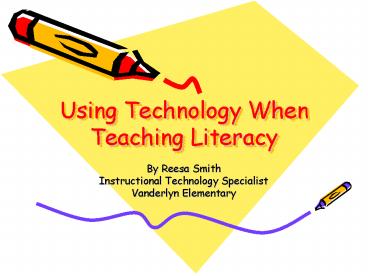





























![❤[PDF]⚡ Reflective Teaching, Effective Learning: Instructional Literacy for Library PowerPoint PPT Presentation](https://s3.amazonaws.com/images.powershow.com/10050408.th0.jpg?_=202406071110)