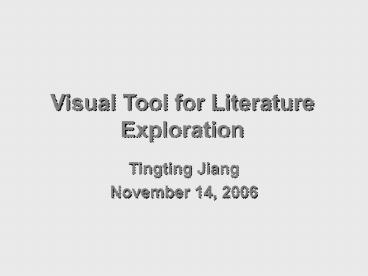Visual Tool for Literature Exploration - PowerPoint PPT Presentation
Title:
Visual Tool for Literature Exploration
Description:
Dogpile. InfoSpace, Inc. ... Dogpile. Vivisimo. Carnegie Mellon University 2000. Award-winning search technology 'clustering' ... – PowerPoint PPT presentation
Number of Views:146
Avg rating:3.0/5.0
Title: Visual Tool for Literature Exploration
1
Visual Tool for Literature Exploration
- Tingting Jiang
- November 14, 2006
2
Outline
- Literature Exploration
- Visualization Overview
- Visualization Applications
- Term Project
3
Literature Exploration
- Traditional activities in literature exploration
- Collecting
- Categorizing
- Reading
- Evaluating
- Writing
4
Literature Exploration Cont
- Collecting Literature Search
- 1. Identifying resources
- Databases, PittCat, E-journals
- Internet
- 2. Developing search strategies
- Keywords or phrases
- Broaden, narrow, or modify
5
Literature Exploration Cont
- Product of literature exploration literature
review - A literature review is a summary of
previous research on a topic.
6
Literature Exploration Cont
- Questions to be answered in a literature review
- 1. What is known about the subject?
- 2. Are there any gaps in the knowledge of
the subject? - 3. Have areas of further study been
identified by other researchers that you may want
to consider? - 4. Who are the significant research
personalities in this area? - 5. Is there consensus about the topic?
- 6. What aspects have generated significant
debate on the topic?
7
Literature Exploration Cont
- Questions to be answered in a literature review
- 7. What methods or problems were identified
by others studying in the field and how might
they impact your research? - 8. What is the most productive methodology
for your research based on the literature you
have reviewed? - 9. What is the current status of research in
this area? - 10. What sources of information or data were
identified that might be useful to you?
8
Visualization Overview
- Information visualization
- - The use of computer-supported, interactive,
visual representations of abstract data to
amplify cognition - Knowledge visualization
- - The use of visual representations to
transfer knowledge between at least two persons
9
Knowledge Visualization
- Purposes
- Reduce visual search time
- Comprehend large amounts of data
- Better understand complex data
- Identify key ideas, researchers, changes
in a filed Knowledge transfer/Scholarly
communication
10
Visual Representations
- Graphs (quantitative)
- Tables (words, numbers)
- Maps (spatial)
- Time charts (temporal)
- Network charts (node link)
- Diagrams (structure process)
- Icons
- Photos
11
Visualization Techniques
- Rearrangement
- A graphic is no longer drawn once for
all it is constructed and reconstructed
(manipulated) until all the relationships which
lie within it have been perceived
12
Rearrangement Examples
- Table Lens
13
Visualization Techniques Cont
- Presentation
- Focus Context (Fisheye) researchers
concentration on a problem can probably be
enhanced if irrelevant detail are removed
14
Presentation Examples
- Perspective Wall
- Hyperbolic Tree (http//nsdl.org/browse/index.php)
15
Visualization Techniques Cont
- Interaction
- Overview
- Zoom
- Filter
- Details-on-demand
- Relate
- History
- Extract
16
Visualization Applications
- Dogpile (http//www.dogpile.com/)
- Vivisimo (http//vivisimo.com/)
- Clusty (http//clusty.com/)
- Grokker (http//www.grokker.com/)
- Mooter (http//www.mooter.com/)
- KartOO (http//www.kartoo.com/)
- ujiko (http//www.ujiko.com/)
- KwMap (http//www.kwmap.net/)
- TouchGraph (http//www.touchgraph.com/)
- RefViz (http//www.refviz.com/)
17
Dogpile
- InfoSpace, Inc.
- Metasearch engine Google, Yahoo! Search, MSN,
Ask.com, About, MIVA, LookSmart and more - Relevancy
- Metasearch technology ensuring best results top
the list - Missing Pieces visualization (disappear?)
18
Dogpile
19
Vivisimo
- Carnegie Mellon University 2000
- Award-winning search technology clustering
- Pre-retrieval Tagging vs. post-retrieval
Clustering
20
Clusty
- Vivisimo 2004 Pittsburgh
- Metasearch engine Ask.com, MSN, Wikipedia, etc.
- Clusters
- Discover unexpected relationships between items
- Tree expand, contract
21
Grokker
- Groxis Inc.
- Metasearch engine Yahoo!, Wikipedia, Amazon
Books - Clusters
- Results grouped in topics rather than presented
in a linear list where some results might be
missed - Outline View (tree) as well as Map View
(interactive)
22
Grokker
23
Mooter
- Mooter Media 2003
- Clusters
- Node-link diagrams all the clusters separated on
multiple pages
24
KartOO
- KartOO S.A.
- Metasearch engine
- Related topics help refine search
- Interactive cartographic maps one search
generates several maps - Lots of cool visual tricks not as relevant as
expected
25
ujiko
- KartOO S.A.
- Sets of themes help improve search
- Interactive visualization
- Customizable search engine users decide the
relevance of results - The more you use it, the more functions it is
able to offer
26
KwMap
- KwMap.Net
- Keyword search engine
- Refine search keywords related keywords and
keywords variantions - Two axes
- Results - websites
27
TouchGraph
- TouchGraph LLC
- Visualizations of associative networks
- Amazon browser, Google browser, and LiveJournal
browser - Interactive node-link diagrams
- Clusters
28
RefViz
- OmniViz Inc.
- A text analysis and visualization software
application designed to retrieve, analyze,
organize, and facilitate the comprehension of the
huge amounts of literature - Galaxy Matrix visualizations
29
RefViz - Galaxy
- Groups and references
30
RefViz - Matrix
- Groups and concepts
31
Summary
- Relevance vs. clustering
- Clusters classification vs. categorization
- Results content vs. sources
- Types textual vs. multimedia
- Keywords automatically vs. manually
- Browsing vs. searching
- Visualization features
32
Term Project
- Goal developing a new scheme for literature
visualization (prototype or Web based system) - Follow-up research developing a Web based tool
for the whole process of literature exploration,
not just collecting
33
Term Project
- Pre-visualization processing
- Classification schemes subjected to change
- Literature resources
- Collaborative human reading
- Filtering, tagging, and submitting to
semi-hierarchy
34
Term Project
- Visualization highlights
- Complementary visualization views
semi-hierarchical, time, and region - Tag-oriented
- Tag to knowledge fraction mapping
- Browsing as well as searching
- Rearrangement, Presentation, and Interaction