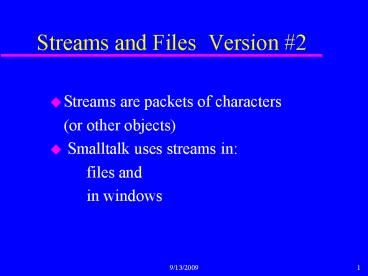Streams and Files Version - PowerPoint PPT Presentation
1 / 13
Title:
Streams and Files Version
Description:
Copying a DOS file: |fileIn fileOut char ... Copying a DOS file to the window | window char ... A DOS file with comma delimited fields can be read as follows: ... – PowerPoint PPT presentation
Number of Views:70
Avg rating:3.0/5.0
Title: Streams and Files Version
1
Streams and Files Version 2
- Streams are packets of characters
- (or other objects)
- Smalltalk uses streams in
- files and
- in windows
2
Streams
- File Methods
- input output explanation
- next nextPut single character
- nextChunk show multiple characters
- (strings)
- upTo
inputs field up to a -
a specific character - close close must use for files
- atEnd required for input files
3
CLASS HIERARCY
- Hierarchy of STREAM classes
- Object
- Stream
- Read Stream
- WriteStream
- Hierarchy of FILE classes
- Object
- CfsFileStream
- CfsReadFileStream
- CfsWriteFileStream
4
Streams
- Defining a File to write to
- Use class method called open or openEmpty
- For example
- cityFile CfsWriteFileStream
open'a\file.txt. - open message assumes that no file with the name
already exists - Use class method openEmpty to open an existing
file with the same name - note existing file with the same name will be
erased
5
Streams
- Copying a DOS file
- fileIn fileOut char
- fileIn CfsReadFileStream open
'c\cis234\cities.txt'. - fileOut CfsWriteFileStream open
c\cis234\citout.txt'. - fileIn atEnd
- whileFalse char fileIn next.
- fileOut nextPut char.
- fileIn close.
- fileOut close
6
Copying a DOS file to the window
- window char file
- window EtWorkspace new.
- window label 'File Window'.
- window open.
- file CfsReadFileStream open
'c\cis234\citout.txt'. - file atEnd
- whileFalse char file next.
- window nextPut char.
- file close
7
A DOS file with comma delimited fields can be
read as follows
- cityFile CfsReadFileStream open
a\city.txt. - cityFile atEnd
- whileFalse
- zipCode cityFile upTo ,.
- stateName cityFile upTo ,.
- city cityFile upTo cr.
- cityFile upTo lf.
- Transcript show (zipCode , , city).
- inFile close.
8
Streams
- The cr and lf stand for carriage return and line
feed - These two characters exist at the end of each
ASCII record - To obtain the values for these two characters use
the following conversions - lf 10 asCharacter
- cr 13 asCharacter
9
Streams
- There is a need for permanent storage of any
Smalltalk object. - There are two ways to do this
- 1. ASCII form .sto (stored objects)
- 2. Binary form .obj (filed objects)
- For a beginning student the ASCII form is
desirable
10
Streams
- Thus it is possible to store and restore object
contents easily - This facilitates transporting objects between
computer systems
11
Streams
- Any object can be quickly stored in ASCII format
on disk using - array (Honda Toyota Saturn).
- arrayFile CfsWriteFileStream
openEmpty 'c\array.sto'. - array storeOn arrayFile.
- arrayFile close.
12
Streams
- Any object can be quickly restored on disk using
- array nil.
- arrayFile CfsReadFileStream open
'c\array.sto'. - array Compiler evaluate
- arrayFile contents.
- arrayFile close.
- array inspect.
13
Streams
- Summary
- Smalltalk Programmers can store objects to files
to save their contents for later use - ASCII files are mainly used to communicate to
other applications