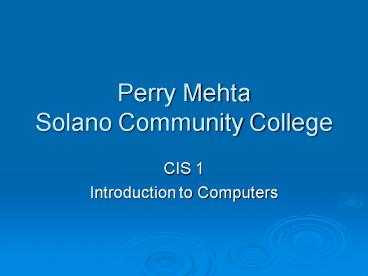Perry Mehta Solano Community College - PowerPoint PPT Presentation
1 / 32
Title:
Perry Mehta Solano Community College
Description:
Language. Translation. Process. Source. Program. Machine. Language. Object. Program. Written in. BASIC, COBOL, etc. Language. Translator ... – PowerPoint PPT presentation
Number of Views:57
Avg rating:3.0/5.0
Title: Perry Mehta Solano Community College
1
Perry MehtaSolano Community College
- CIS 1
- Introduction to Computers
2
Objectives
- Computer Basics
- Internet Basics
- Web Basics
- Email Basics
3
IS(T) Components
- IS(T) is collection of resources working together
in a coordinated manner to store, process and
provide data for end-users. - Five main resources are
- People
- Hardware
- Software
- Data
- Networks
4
Devices that comprise a computer system
Monitor (output)
Speaker (output)
System unit (processor, memory)
Printer (output)
Storage devices (CD-RW, Floppy, Hard disk, zip,)
Mouse (input)
Scanner (input)
Keyboard (input)
5
What Does A Computer Do?
- Computers can perform four general operations,
which comprise the information processing cycle. - Input
- Process
- Output
- Storage
6
How Does a Computer Know what to do?
- It must be given a detailed list of instructions,
called a compute program or software, that tells
it exactly what to do. - Before processing a specific job, the computer
program corresponding to that job must be stored
in memory. - Once the program is stored in memory the compute
can start the operation by executing the program
instructions one after the other.
7
What Are The Primary Components Of A Computer ?
- Input devices.
- Central Processing Unit (containing the control
unit and the arithmetic/logic unit). - Memory.
- Output devices.
- Storage devices.
8
Computer System
9
Software
- Software is the key to productive use of
computers - Software can be categorized into two types
- Operating system software
- platform that brings hardware and software
together - Application software
- carries out certain tasks and objectives are
business necessitates
10
Categories of Computer Software
11
Trends in Computer Software
First Generation
Second Generation
Third Generation
Fourth Generation
Fifth Generation
Trend Toward Easy-to-Use Multipurpose
Network-Enabled Application Packages for
Productivity and Collaboration
User-Written Programs Machine Languages
Packaged Programs Symbolic Languages
Operating Systems High-Level Languages
DBMS Fourth-Gen Languages Microcomputer
Packages
Natural Object-Oriented Languages Multipurpo
se Graphic- Interface Network-Enabled
Expert-Assisted Packages
Trend Toward Visual or Conversational
Programming Languages and Tools
12
Common General- Purpose Applications
- Electronic Mail
- Word Processing
- Presentation Graphics
- Multimedia
- Personal Information Manager
- Groupware
13
Web Browsers
14
Multimedia Technologies
15
Categories of Programming Languages
16
Programming Language Translation
17
Developing a Computer Program
Input data
High-level language
Low-level Language
Compiler
Link/load
Executablemodule
Source code
Machine language
Output
- Programmer
- Writes program in source code (VB, C, FORTRAN,
Pascal, Java, etc) - Compiler
- Converts source code to machine language program
- Linker
- Combines machine language program with service
libraries converts to executable module - Interpreter
- Converts source code to machine language and
executes one line at a time
18
Functions of an Operating System
19
Application Software
- Application Software consists of programs that
tell a computer how to produce information. Some
of the more commonly used packages are - Word processing
- Electronic spreadsheet
- Database
- Presentation graphics
20
Word Processing
- Word Processing software is used to create and
print documents. A key advantage of word
processing software is that users easily can make
changes in documents.
21
Word Processing
- Enter Information
- Display Information
- Edit Information
- Store Retrieve Information
- Print Information
22
Features of Word Processing
- Spell checker
- Grammar checker
- Thesaurus
- Macros
- Sorting
- Redlining
- Search Replace
- Merge
23
Electronic Spreadsheets
- Electronic spreadsheet software allows the user
to add, subtract, and perform user-defined
calculations on rows and columns of numbers.
These numbers can be changed and the spreadsheet
quickly recalculates the new results.
24
Spreadsheets
- Spreadsheet/Worksheet
- Rows/Columns
- Electronic Spreadsheets
25
Functions of Spreadsheets
- Entering Data
- Cell Address - Cell Reference
- Active Cell
- Editing Data
- Sorting Worksheets
- Printing Worksheets
26
Developing a Spreadsheet
- Define the Problem
- Plan the Spreadsheet Layout
- Enter Spreadsheet into Computer
- Test and Use the Spreadsheet
27
Database Software
- Allows the user to enter, retrieve, and update
data in an organized and efficient manner, with
flexible inquiry and reporting capabilities.
28
The Internet
Internet Services
29
Business and the Internet
30
Extranet Model
31
Inter-networked Enterprise
The Internet
Company
Intranets
Extranet
Extranet
Intranet
Intranets
Intranets
Customer
Supplier
Intranets
Extranet
Extranet
Other Company Locations
32
Intranets, Extranets, and the Internet
Internet Web Sites
Internet Links
Engineering Server
Marketing Server
CORPORATE INTRANET
Extranet Links
Extranet Links
Suppliers
Customers
Legacy Data Server
H.R. Server
Intranet Links
Other Company Locations